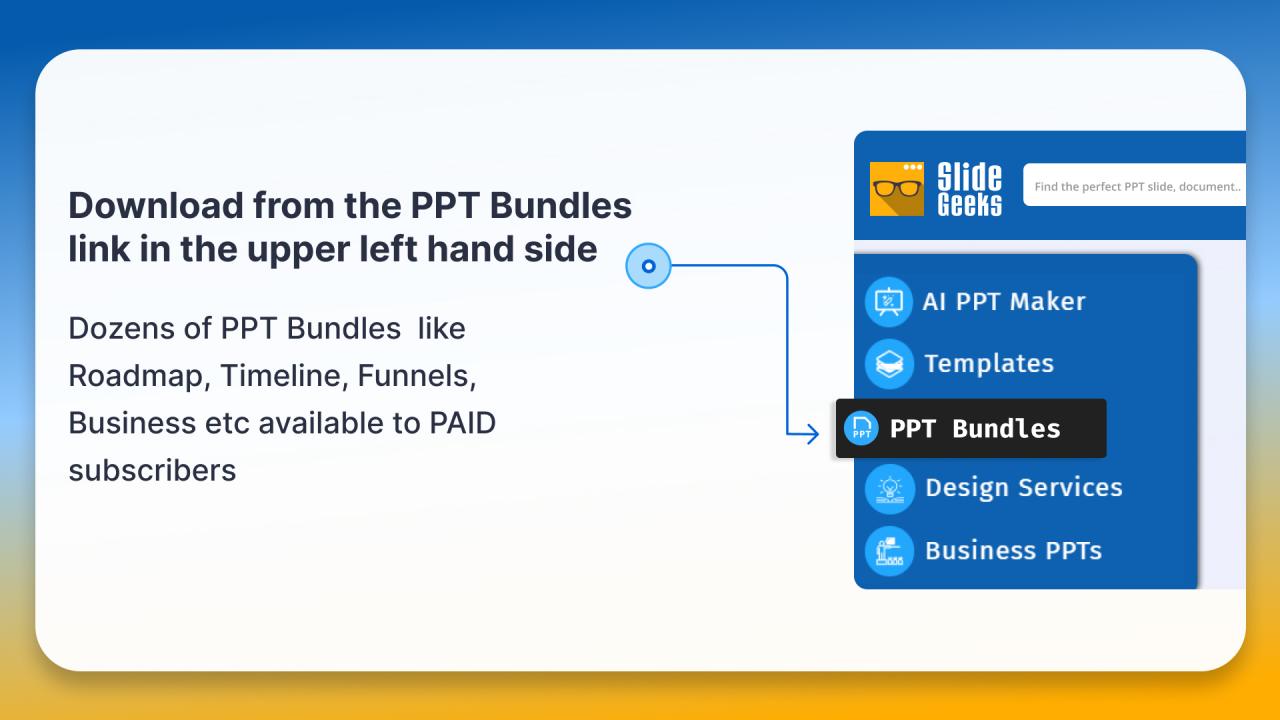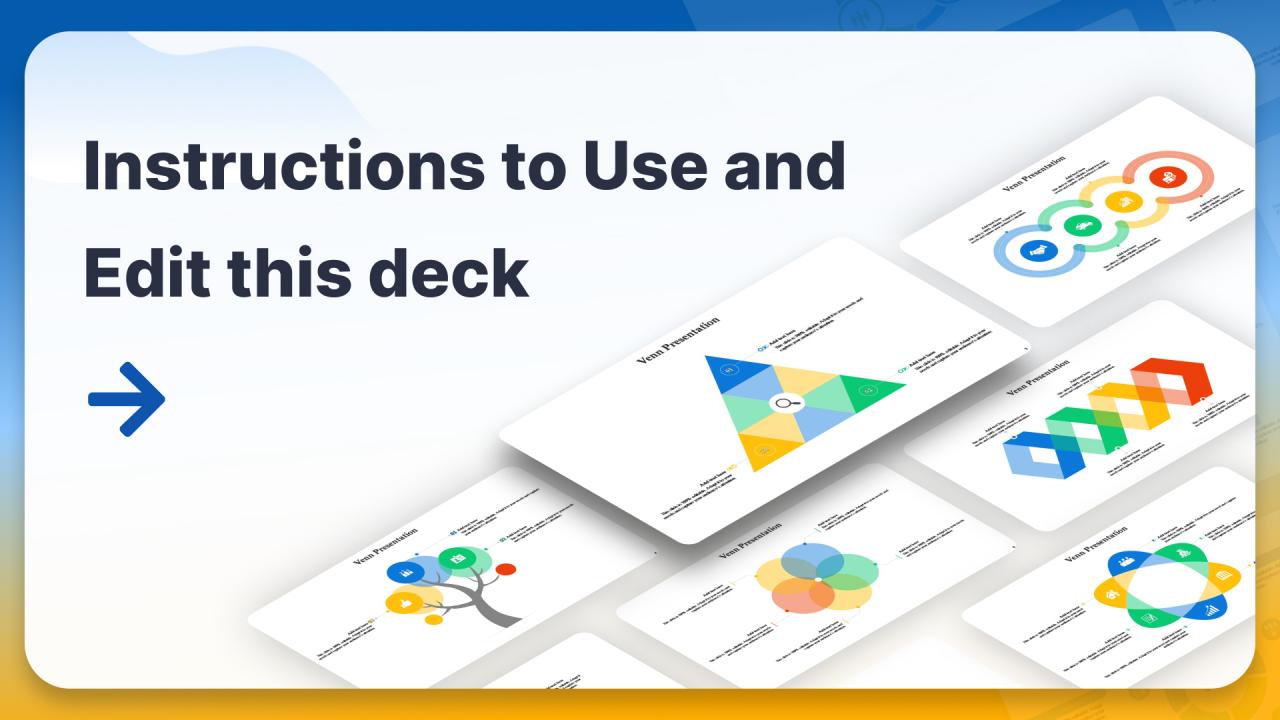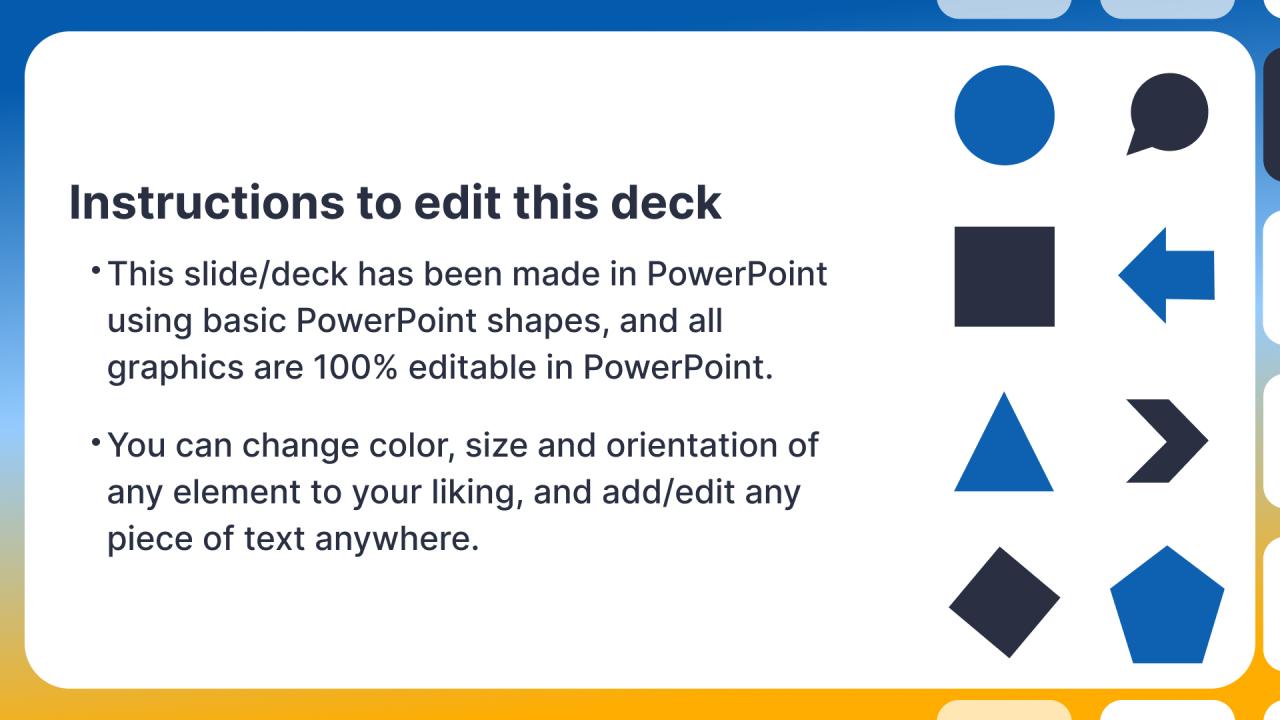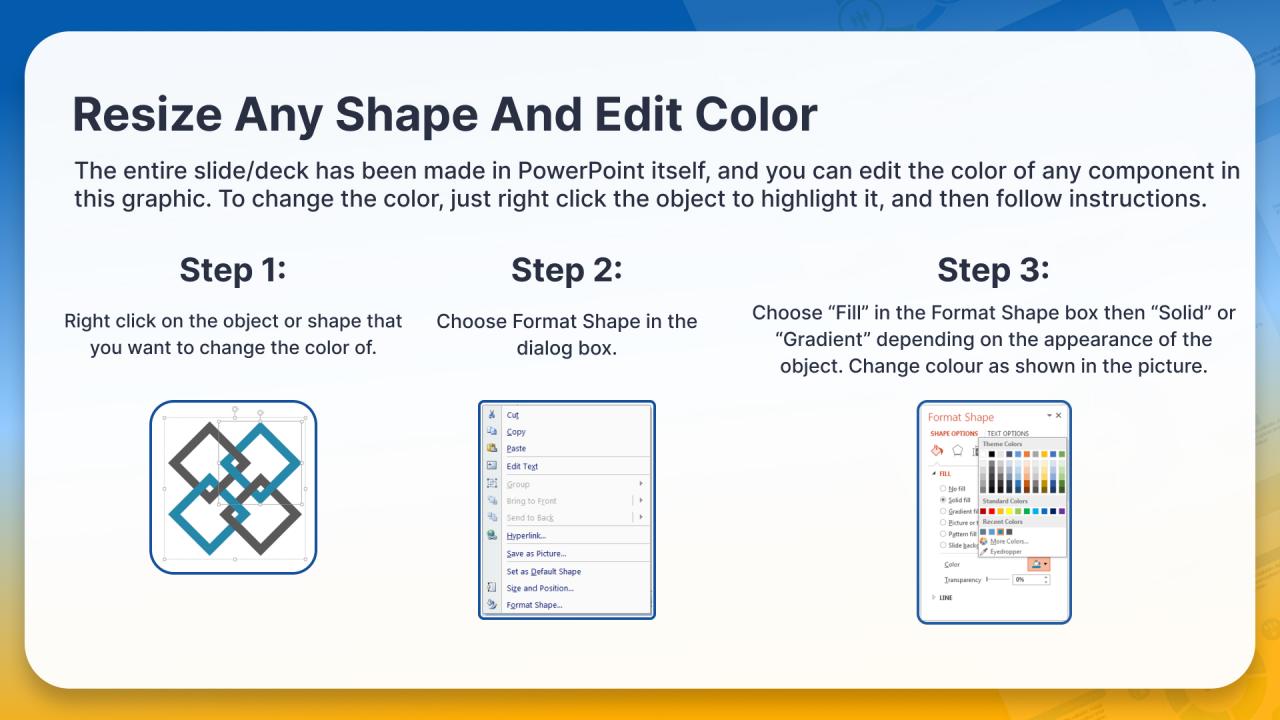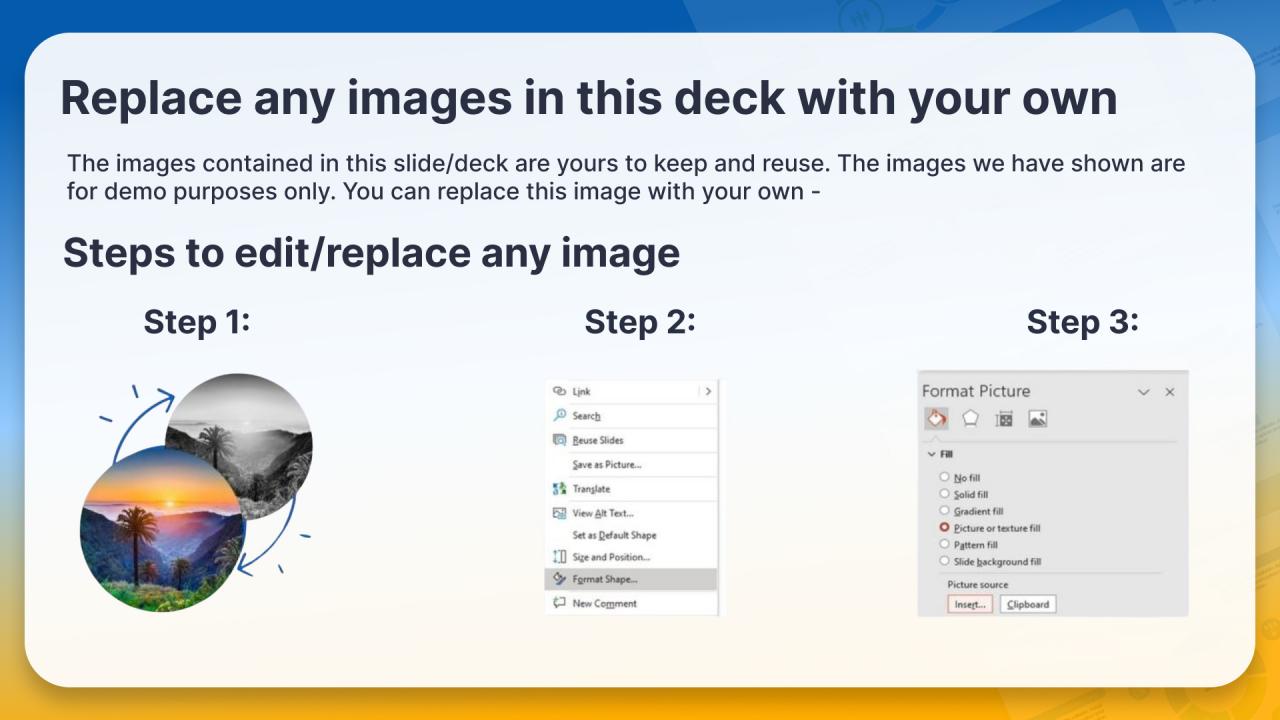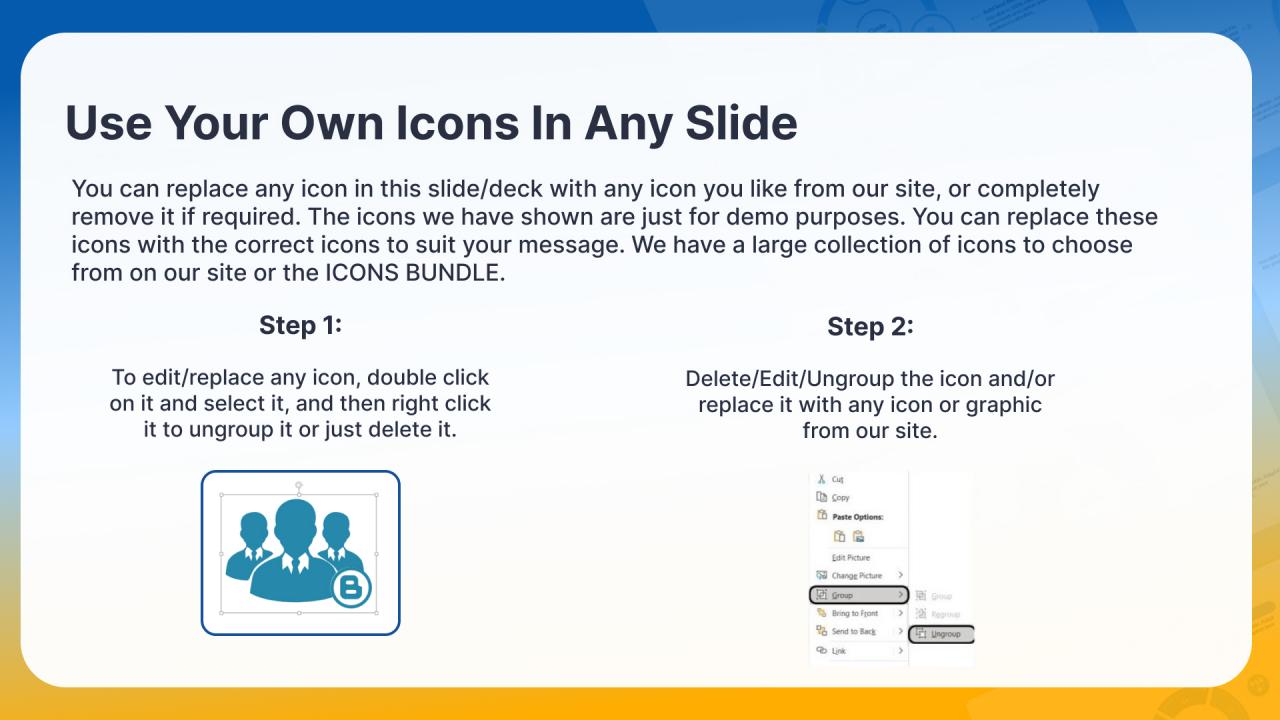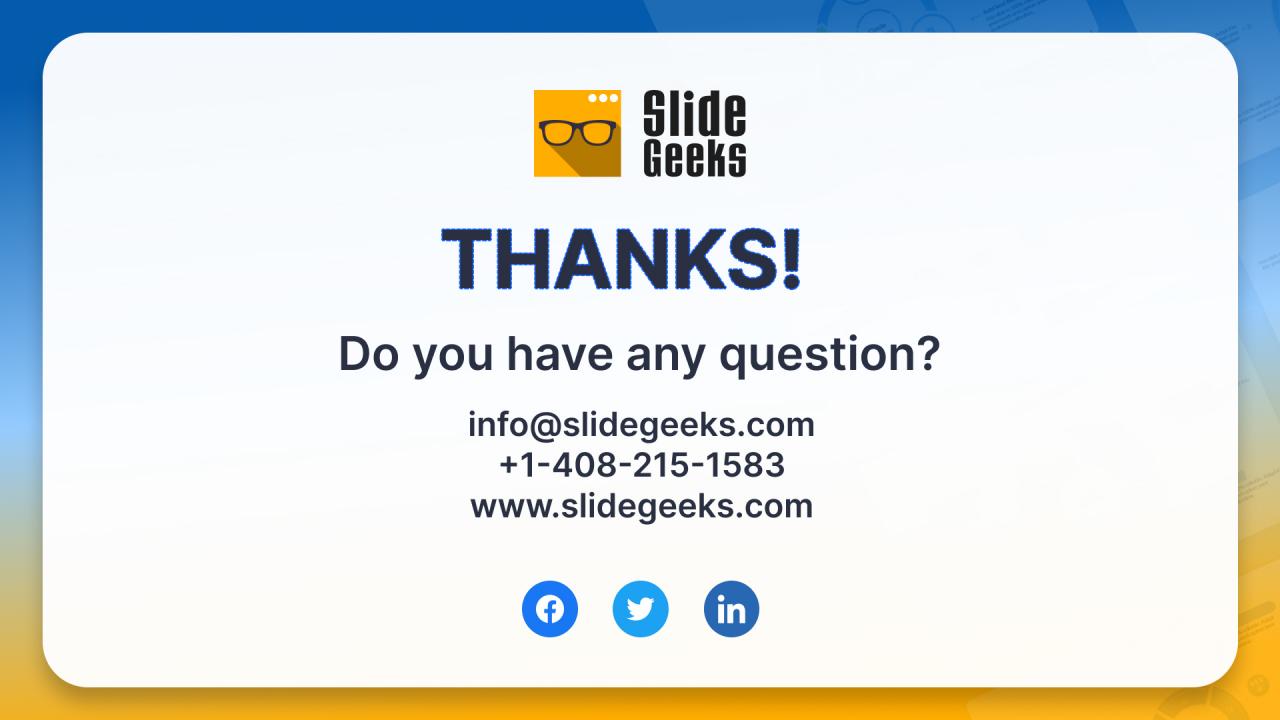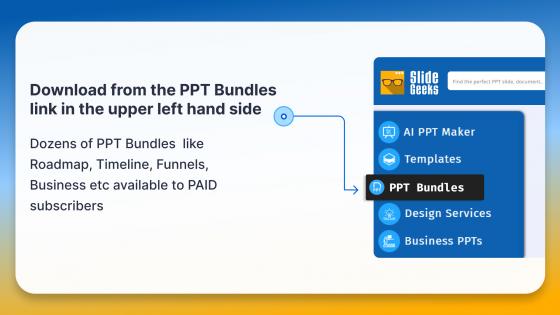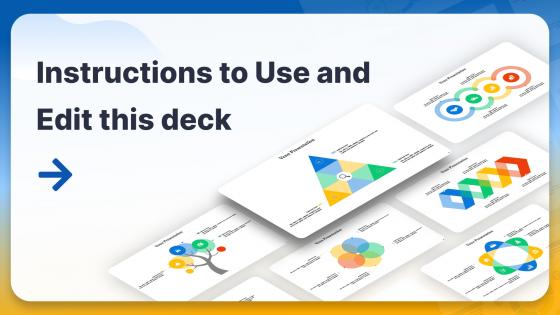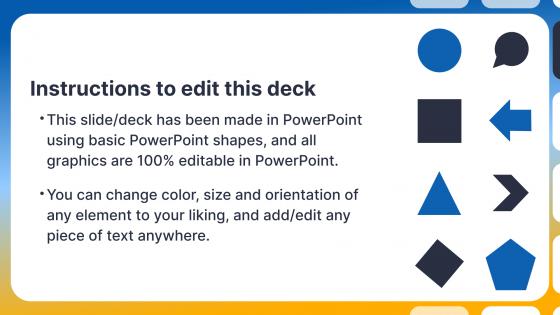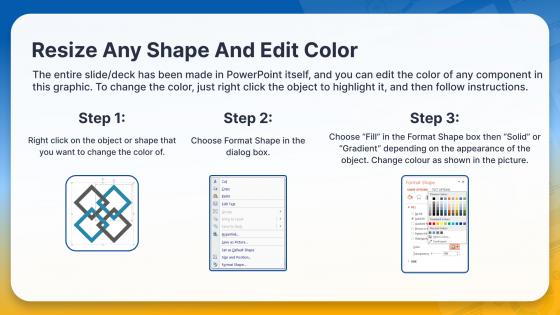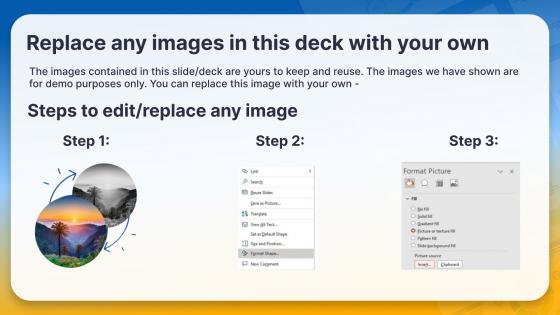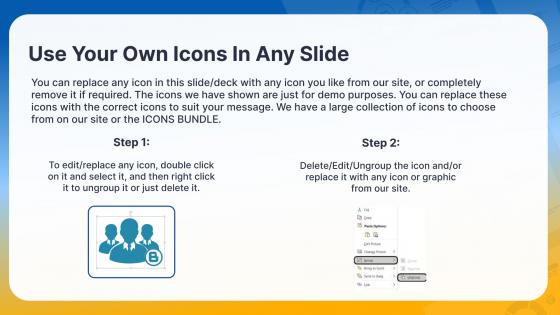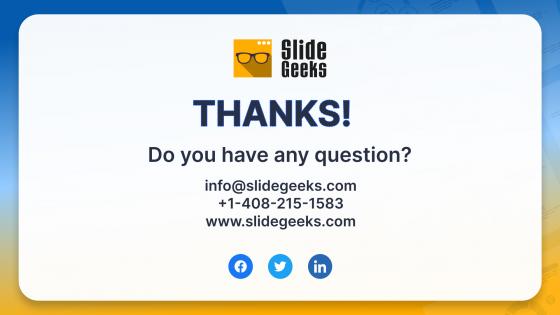Steps To Take After Clicking Spear Phishing Link Man In The Middle Phishing IT
This slide illustrates the steps to be taken immediately after falling for a spear phishing scam. The purpose of this slide is to outline the various steps such as disconnect from internet, backup your files, change your passwords and conduct a hardware scan.
- Google Slides is a new FREE Presentation software from Google.
- All our content is 100% compatible with Google Slides.
- Just download our designs, and upload them to Google Slides and they will work automatically.
- Amaze your audience with SlideGeeks and Google Slides.
-
Want Changes to This PPT Slide? Check out our Presentation Design Services
- WideScreen Aspect ratio is becoming a very popular format. When you download this product, the downloaded ZIP will contain this product in both standard and widescreen format.
-

- Some older products that we have may only be in standard format, but they can easily be converted to widescreen.
- To do this, please open the SlideGeeks product in Powerpoint, and go to
- Design ( On the top bar) -> Page Setup -> and select "On-screen Show (16:9)” in the drop down for "Slides Sized for".
- The slide or theme will change to widescreen, and all graphics will adjust automatically. You can similarly convert our content to any other desired screen aspect ratio.
Compatible With Google Slides

Get This In WideScreen
You must be logged in to download this presentation.
 Impress Your
Impress Your Audience
 100%
100% Editable
Google Slides
Features of these PowerPoint presentation slides:
This slide illustrates the steps to be taken immediately after falling for a spear phishing scam. The purpose of this slide is to outline the various steps such as disconnect from internet, backup your files, change your passwords and conduct a hardware scan. Are you in need of a template that can accommodate all of your creative concepts This one is crafted professionally and can be altered to fit any style. Use it with Google Slides or PowerPoint. Include striking photographs, symbols, depictions, and other visuals. Fill, move around, or remove text boxes as desired. Test out color palettes and font mixtures. Edit and save your work, or work with colleagues. Download Steps To Take After Clicking Spear Phishing Link Man In The Middle Phishing IT and observe how to make your presentation outstanding. Give an impeccable presentation to your group and make your presentation unforgettable. This slide illustrates the steps to be taken immediately after falling for a spear phishing scam. The purpose of this slide is to outline the various steps such as disconnect from internet, backup your files, change your passwords and conduct a hardware scan.
People who downloaded this PowerPoint presentation also viewed the following :
Steps To Take After Clicking Spear Phishing Link Man In The Middle Phishing IT with all 9 slides:
Use our Steps To Take After Clicking Spear Phishing Link Man In The Middle Phishing IT to effectively help you save your valuable time. They are readymade to fit into any presentation structure.
Most Relevant Reviews
-
Nice colors schemes and visually appealing slides.
-
Presentation Design is very nice, good work with the content as well.

 Home
Home