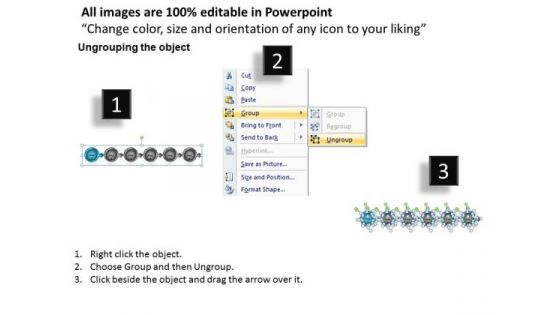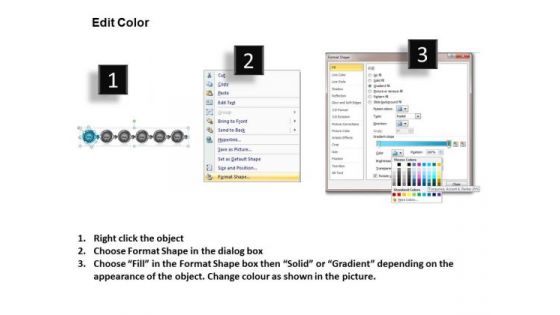Sequential Description Using Circular Arrows Freeware Flowchart PowerPoint Slides
Spread amity with our Sequential Description Using Circular Arrows Freeware Flowchart PowerPoint Slides. Nurture friendships with your views.
- Google Slides is a new FREE Presentation software from Google.
- All our content is 100% compatible with Google Slides.
- Just download our designs, and upload them to Google Slides and they will work automatically.
- Amaze your audience with SlideGeeks and Google Slides.
-
Want Changes to This PPT Slide? Check out our Presentation Design Services
- WideScreen Aspect ratio is becoming a very popular format. When you download this product, the downloaded ZIP will contain this product in both standard and widescreen format.
-

- Some older products that we have may only be in standard format, but they can easily be converted to widescreen.
- To do this, please open the SlideGeeks product in Powerpoint, and go to
- Design ( On the top bar) -> Page Setup -> and select "On-screen Show (16:9)” in the drop down for "Slides Sized for".
- The slide or theme will change to widescreen, and all graphics will adjust automatically. You can similarly convert our content to any other desired screen aspect ratio.
Compatible With Google Slides

Get This In WideScreen
You must be logged in to download this presentation.
 Impress Your
Impress Your Audience
 100%
100% Editable
Google Slides
Features of these PowerPoint presentation slides:
We present our sequential description using circular arrows freeware flowchart PowerPoint Slides.Use our Arrows PowerPoint Templates because,This Template project the knowledge gained to your colleagues to guide them along the way in days to come. Use our Circle Charts PowerPoint Templates because,Very often it is important to reflect on the basics. Use our Shapes PowerPoint Templates because,This Diagram emphasizes on any critical or key factors within them. Use our Design PowerPoint Templates because,If making a mark is your obsession, then let others get Obsessed with you. Use our Process and Flows PowerPoint Templates because, This is Aesthetically designed to make a great first impression this template highlights .Use these PowerPoint slides for presentations relating to 3d, Abstract, Around, Arrows, Blue, Border, Business, Center, Circle, Circular, Concept, Connections, Copy, Curve, Cycle, Directions, Distribution, Illustration, Management, Middle, Objects, Pieces, Plan, Pointing, Process, Recycle, Rounded, Shadows, Space, System. The prominent colors used in the PowerPoint template are Blue, Gray, Black. People tell us our sequential description using circular arrows freeware flowchart PowerPoint Slides are Splendid. PowerPoint presentation experts tell us our Business PowerPoint templates and PPT Slides are Romantic. PowerPoint presentation experts tell us our sequential description using circular arrows freeware flowchart PowerPoint Slides are Spectacular. Professionals tell us our Around PowerPoint templates and PPT Slides provide you with a vast range of viable options. Select the appropriate ones and just fill in your text. Professionals tell us our sequential description using circular arrows freeware flowchart PowerPoint Slides are Flirty. People tell us our Circle PowerPoint templates and PPT Slides are Tasteful. Spread amity with our Sequential Description Using Circular Arrows Freeware Flowchart PowerPoint Slides. Nurture friendships with your views.
People who downloaded this PowerPoint presentation also viewed the following :
Sequential Description Using Circular Arrows Freeware Flowchart PowerPoint Slides with all 3 slides:
Answer all questions with our Sequential Description Using Circular Arrows Freeware Flowchart PowerPoint Slides. Just download, type and present.
Most Relevant Reviews
-
Very unique and reliable designs.
-
Excellent template with unique design.

 Home
Home