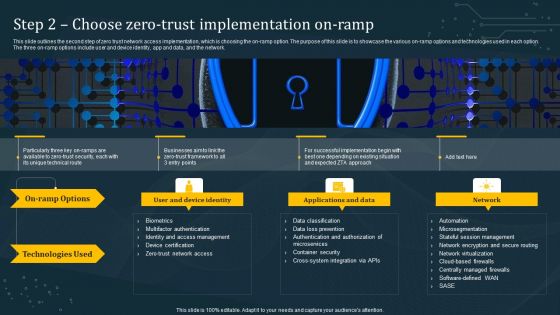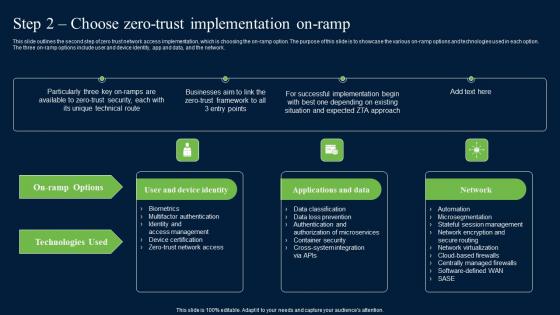Zero Trust Implementation On Ramp PowerPoint Presentation Templates and Google Slides
-
Step 2 Choose Zero Trust Implementation On Ramp Information PDF
This slide outlines the second step of zero trust network access implementation, which is choosing the on-ramp option. The purpose of this slide is to showcase the various on-ramp options and technologies used in each option. The three on-ramp options include user and device identity, app and data, and the network. Slidegeeks is here to make your presentations a breeze with Step 2 Choose Zero Trust Implementation On Ramp Information PDF With our easy-to-use and customizable templates, you can focus on delivering your ideas rather than worrying about formatting. With a variety of designs to choose from, you are sure to find one that suits your needs. And with animations and unique photos, illustrations, and fonts, you can make your presentation pop. So whether you are giving a sales pitch or presenting to the board, make sure to check out Slidegeeks first
-
Step 2 Choose Zero Trust Implementation On Ramp Zero Trust Network Security Introduction Pdf
This slide outlines the second step of zero trust network access implementation, which is choosing the on-ramp option. The purpose of this slide is to showcase the various on-ramp options and technologies used in each option. The three on-ramp options include user and device identity, app and data, and the network. Slidegeeks is one of the best resources for PowerPoint templates. You can download easily and regulate Step 2 Choose Zero Trust Implementation On Ramp Zero Trust Network Security Introduction Pdf for your personal presentations from our wonderful collection. A few clicks is all it takes to discover and get the most relevant and appropriate templates. Use our Templates to add a unique zing and appeal to your presentation and meetings. All the slides are easy to edit and you can use them even for advertisement purposes.
-
Step 2 Choose Zero Trust Implementation On Ramp Software Defined Perimeter SDP
This slide outlines the second step of zero trust network access implementation, which is choosing the on-ramp option. The purpose of this slide is to showcase the various on-ramp options and technologies used in each option. The three on-ramp options include user and device identity, app and data, and the network. Want to ace your presentation in front of a live audience Our Step 2 Choose Zero Trust Implementation On Ramp Software Defined Perimeter SDP can help you do that by engaging all the users towards you. Slidegeeks experts have put their efforts and expertise into creating these impeccable powerpoint presentations so that you can communicate your ideas clearly. Moreover, all the templates are customizable, and easy-to-edit and downloadable. Use these for both personal and commercial use.
-
Zero Trust Network Access Step 2 Choose Zero Trust Implementation On Ramp
This slide outlines the second step of zero trust network access implementation, which is choosing the on-ramp option. The purpose of this slide is to showcase the various on-ramp options and technologies used in each option. The three on-ramp options include user and device identity, app and data, and the network. Find highly impressive Zero Trust Network Access Step 2 Choose Zero Trust Implementation On Ramp on Slidegeeks to deliver a meaningful presentation. You can save an ample amount of time using these presentation templates. No need to worry to prepare everything from scratch because Slidegeeks experts have already done a huge research and work for you. You need to download Zero Trust Network Access Step 2 Choose Zero Trust Implementation On Ramp for your upcoming presentation. All the presentation templates are 100 percent editable and you can change the color and personalize the content accordingly. Download now
-
Zero Trust Model Step 2 Choose Zero Trust Implementation On Ramp
This slide outlines the second step of zero trust network access implementation, which is choosing the on-ramp option. The purpose of this slide is to showcase the various on-ramp options and technologies used in each option. The three on-ramp options include user and device identity, app and data, and the network. Do you have to make sure that everyone on your team knows about any specific topic I yes, then you should give Zero Trust Model Step 2 Choose Zero Trust Implementation On Ramp a try. Our experts have put a lot of knowledge and effort into creating this impeccable Zero Trust Model Step 2 Choose Zero Trust Implementation On Ramp. You can use this template for your upcoming presentations, as the slides are perfect to represent even the tiniest detail. You can download these templates from the Slidegeeks website and these are easy to edit. So grab these today