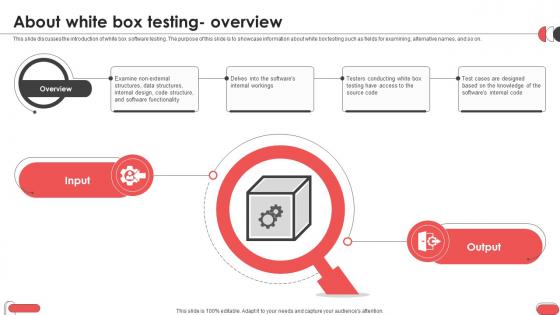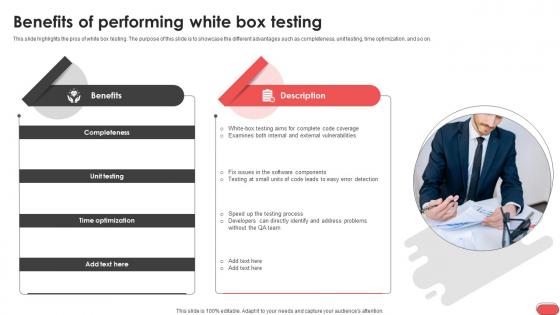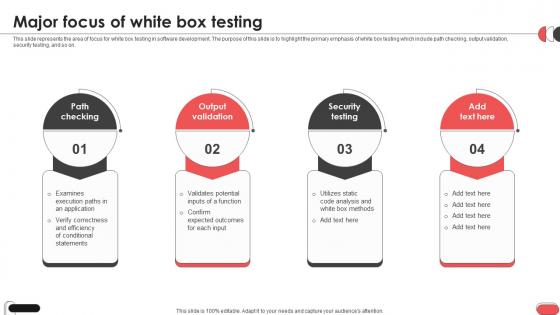White Box Testing PowerPoint Presentation Templates and Google Slides
-
About White Box Testing Overview Gray Box Testing Best Practices
This slide discusses the introduction of white box software testing. The purpose of this slide is to showcase information about white box testing such as fields for examining, alternative names, and so on. Create an editable About White Box Testing Overview Gray Box Testing Best Practices that communicates your idea and engages your audience. Whether you are presenting a business or an educational presentation, pre-designed presentation templates help save time. About White Box Testing Overview Gray Box Testing Best Practices is highly customizable and very easy to edit, covering many different styles from creative to business presentations. Slidegeeks has creative team members who have crafted amazing templates. So, go and get them without any delay.
-
Benefits Of Performing White Box Testing Gray Box Testing Best Practices
This slide highlights the pros of white box testing. The purpose of this slide is to showcase the different advantages such as completeness, unit testing, time optimization, and so on. Get a simple yet stunning designed Benefits Of Performing White Box Testing Gray Box Testing Best Practices. It is the best one to establish the tone in your meetings. It is an excellent way to make your presentations highly effective. So, download this PPT today from Slidegeeks and see the positive impacts. Our easy-to-edit Benefits Of Performing White Box Testing Gray Box Testing Best Practices can be your go-to option for all upcoming conferences and meetings. So, what are you waiting for Grab this template today.
-
Demerits Of Performing White Box Testing Gray Box Testing Best Practices
This slide discusses the drawbacks of white box testing. The purpose of this slide is to showcase the different disadvantages such as costly, code base variance, undone cases, and so on. Whether you have daily or monthly meetings, a brilliant presentation is necessary. Demerits Of Performing White Box Testing Gray Box Testing Best Practices can be your best option for delivering a presentation. Represent everything in detail using Demerits Of Performing White Box Testing Gray Box Testing Best Practices and make yourself stand out in meetings. The template is versatile and follows a structure that will cater to your requirements. All the templates prepared by Slidegeeks are easy to download and edit. Our research experts have taken care of the corporate themes as well. So, give it a try and see the results.
-
Major Focus Of White Box Testing Gray Box Testing Best Practices
This slide represents the area of focus for white box testing in software development. The purpose of this slide is to highlight the primary emphasis of white box testing which include path checking, output validation, security testing, and so on. Are you in need of a template that can accommodate all of your creative concepts This one is crafted professionally and can be altered to fit any style. Use it with Google Slides or PowerPoint. Include striking photographs, symbols, depictions, and other visuals. Fill, move around, or remove text boxes as desired. Test out color palettes and font mixtures. Edit and save your work, or work with colleagues. Download Major Focus Of White Box Testing Gray Box Testing Best Practices and observe how to make your presentation outstanding. Give an impeccable presentation to your group and make your presentation unforgettable.
-
Techniques Used In White Box Software Testing Gray Box Testing Best Practices
This slide outlines the major techniques used for implementing white box testing in software development. The techniques for white box testing includes statement, branch, path coverage, and so on. The Techniques Used In White Box Software Testing Gray Box Testing Best Practices is a compilation of the most recent design trends as a series of slides. It is suitable for any subject or industry presentation, containing attractive visuals and photo spots for businesses to clearly express their messages. This template contains a variety of slides for the user to input data, such as structures to contrast two elements, bullet points, and slides for written information. Slidegeeks is prepared to create an impression.