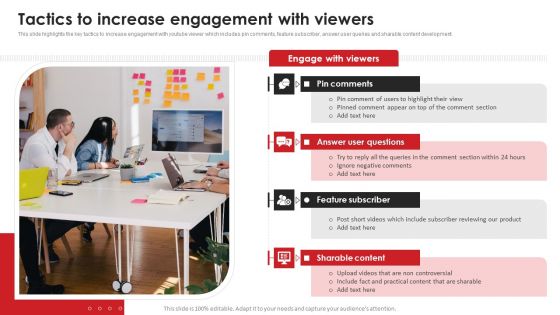Video engaging content PowerPoint Presentation Templates and Google Slides
-
Table Of Contents For Video Promotion Techniques To Boost Customer Engagement On Digital Platforms Pictures PDF
Create an editable Table Of Contents For Video Promotion Techniques To Boost Customer Engagement On Digital Platforms Pictures PDF that communicates your idea and engages your audience. Whether youre presenting a business or an educational presentation, pre-designed presentation templates help save time. Table Of Contents For Video Promotion Techniques To Boost Customer Engagement On Digital Platforms Pictures PDF is highly customizable and very easy to edit, covering many different styles from creative to business presentations. Slidegeeks has creative team members who have crafted amazing templates. So, go and get them without any delay.
-
Tactics To Increase Engagement With Viewers Video Content Advertising Strategies For Youtube Marketing Sample PDF
This slide highlights the key tactics to increase engagement with youtube viewer which includes pin comments, feature subscriber, answer user queries and sharable content development.Welcome to our selection of the Tactics To Increase Engagement With Viewers Video Content Advertising Strategies For Youtube Marketing Sample PDF. These are designed to help you showcase your creativity and bring your sphere to life. Planning and Innovation are essential for any business that is just starting out. This collection contains the designs that you need for your everyday presentations. All of our PowerPoints are 100precent editable, so you can customize them to suit your needs. This multi-purpose template can be used in various situations. Grab these presentation templates today.
-
Table Of Contents For Video Promotion Techniques To Boost Customer Engagement On Digital Platforms Infographics PDF
This modern and well-arranged Table Of Contents For Video Promotion Techniques To Boost Customer Engagement On Digital Platforms Infographics PDF provides lots of creative possibilities. It is very simple to customize and edit with the Powerpoint Software. Just drag and drop your pictures into the shapes. All facets of this template can be edited with Powerpoint, no extra software is necessary. Add your own material, put your images in the places assigned for them, adjust the colors, and then you can show your slides to the world, with an animated slide included.