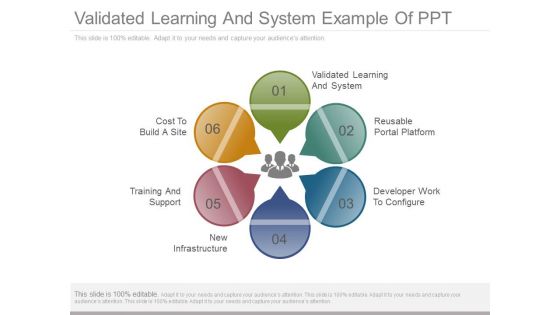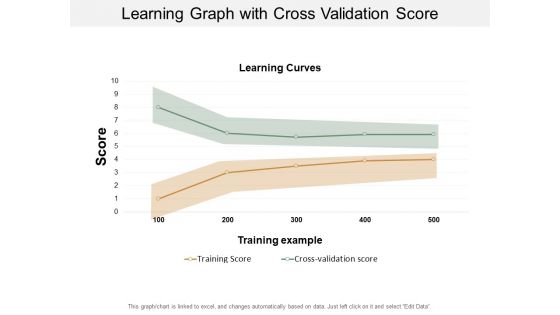Validated learning PowerPoint Presentation Templates and Google Slides
-
Validated Learning And System Example Of Ppt
This is a validated learning and system example of ppt. This is a six stage process. The stages in this process are validated learning and system, reusable portal platform, developer work to configure, new infrastructure, training and support, cost to build a site.
-
Learning Graph With Cross Validation Score Ppt PowerPoint Presentation Visual Aids Inspiration
This is a learning graph with cross validation score ppt powerpoint presentation visual aids inspiration. This is a two stage process. The stages in this process are experience curve, learning curve.
-
Data Validation In Machine Learning Exploring Machine Learning Operations Template Pdf
This slide explains the concept of data validation in machine learning. Data validation is an important step in the machine learning process that involves checking the quality, accuracy, completeness, and consistency of the data before it is used for model training. There are so many reasons you need a Data Validation In Machine Learning Exploring Machine Learning Operations Template Pdf. The first reason is you can not spend time making everything from scratch, Thus, Slidegeeks has made presentation templates for you too. You can easily download these templates from our website easily.
-
Data Validation In Machine Learning Overview Introduction To MLOPs IT
This slide explains the concept of data validation in machine learning. Data validation is an important step in the machine learning process that involves checking the quality, accuracy, completeness, and consistency of the data before it is used for model training. This modern and well-arranged Data Validation In Machine Learning Overview Introduction To MLOPs IT provides lots of creative possibilities. It is very simple to customize and edit with the Powerpoint Software. Just drag and drop your pictures into the shapes. All facets of this template can be edited with Powerpoint, no extra software is necessary. Add your own material, put your images in the places assigned for them, adjust the colors, and then you can show your slides to the world, with an animated slide included.