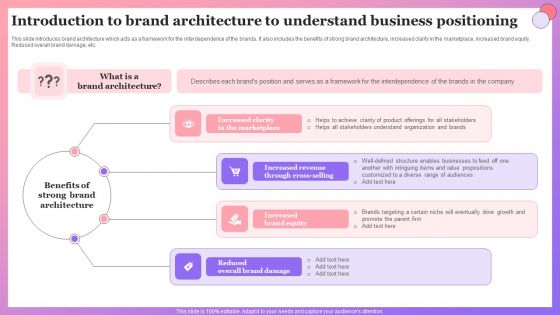Understanding brand portfolio PowerPoint Presentation Templates and Google Slides
-
Brand Portfolio Administration Procedure Introduction To Brand Architecture To Understand Business Positioning Structure PDF
This slide briefly introduces cash cow brands, including revenue-generating mature products. It also includes an example of the Gillette brand portfolio. Make sure to capture your audiences attention in your business displays with our gratis customizable Brand Portfolio Administration Procedure Introduction To Brand Architecture To Understand Business Positioning Structure PDF. These are great for business strategies, office conferences, capital raising or task suggestions. If you desire to acquire more customers for your tech business and ensure they stay satisfied, create your own sales presentation with these plain slides.
-
Key Steps To Develop Brand Portfolio Introduction To Brand Architecture To Understand Business Themes PDF
This slide introduces brand architecture which acts as a framework for the interdependence of the brands. It also includes the benefits of strong brand architecture, increased clarity in the marketplace, increased brand equity, Reduced overall brand damage, etc. Retrieve professionally designed Key Steps To Develop Brand Portfolio Introduction To Brand Architecture To Understand Business Themes PDF to effectively convey your message and captivate your listeners. Save time by selecting pre-made slideshows that are appropriate for various topics, from business to educational purposes. These themes come in many different styles, from creative to corporate, and all of them are easily adjustable and can be edited quickly. Access them as PowerPoint templates or as Google Slides themes. You dont have to go on a hunt for the perfect presentation because Slidegeeks got you covered from everywhere.
-
Enabling Brand Portfolio Introduction To Brand Architecture To Understand Business Information PDF
This slide introduces brand architecture which acts as a framework for the interdependence of the brands. it also includes the benefits of strong brand architecture, increased clarity in the marketplace, increased brand equity, reduced overall brand damage, etc. Welcome to our selection of the Enabling Brand Portfolio Introduction To Brand Architecture To Understand Business Information PDF. These are designed to help you showcase your creativity and bring your sphere to life. Planning and Innovation are essential for any business that is just starting out. This collection contains the designs that you need for your everyday presentations. All of our PowerPoints are 100 percent editable, so you can customize them to suit your needs. This multi-purpose template can be used in various situations. Grab these presentation templates today.
-
Optimizing Brand Equity Through Strategic Management Understanding Roles And Relationship Of Brand Portfolio Information PDF
This slide provides an understanding of the brand portfolio. It includes information about the brand portfolio, its roles, and brand relationships within products. Slidegeeks is here to make your presentations a breeze with Optimizing Brand Equity Through Strategic Management Understanding Roles And Relationship Of Brand Portfolio Information PDF With our easy-to-use and customizable templates, you can focus on delivering your ideas rather than worrying about formatting. With a variety of designs to choose from, you are sure to find one that suits your needs. And with animations and unique photos, illustrations, and fonts, you can make your presentation pop. So whether you are giving a sales pitch or presenting to the board, make sure to check out Slidegeeks first
-
Brand Equity Management To Understanding Roles And Relationship Of Brand Portfolio
This slide provides an understanding of the brand portfolio. It includes information about the brand portfolio, its roles, and brand relationships within products. This modern and well-arranged Brand Equity Management To Understanding Roles And Relationship Of Brand Portfolio provides lots of creative possibilities. It is very simple to customize and edit with the Powerpoint Software. Just drag and drop your pictures into the shapes. All facets of this template can be edited with Powerpoint, no extra software is necessary. Add your own material, put your images in the places assigned for them, adjust the colors, and then you can show your slides to the world, with an animated slide included.