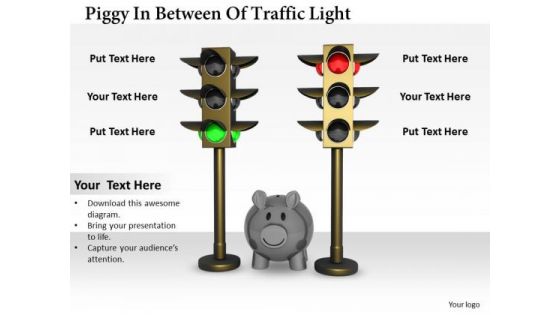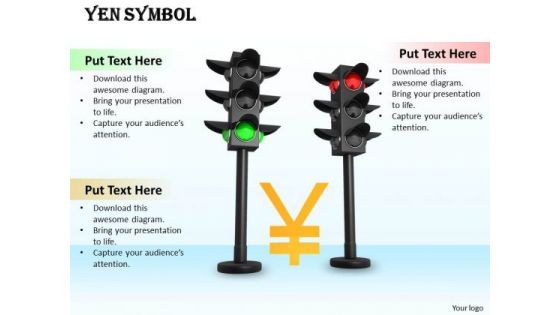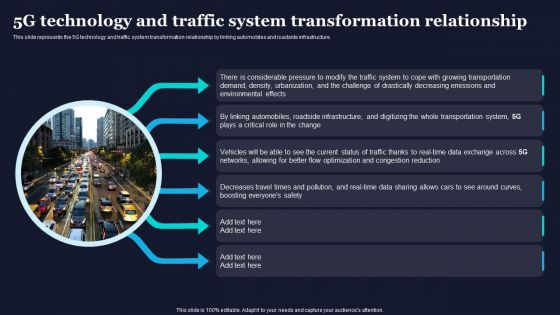Traffic between PowerPoint Presentation Templates and Google Slides
-
Stock Photo Piggy In Between Traffic Lights PowerPoint Slide
The above image has a theme of piggy bank. This image with backdrop of piggy bank in traffic lights depicting concept of banking, finance and savings. Define your ideas in inspiring manner with this unique image
-
Stock Photo Red Question Mark In Between Traffic Lights PowerPoint Slide
Use this image in your business and sales related presentations to explain the concept in visual manner. This image is designed with red question mark in between traffic lights. Give a clear picture of topic with this exclusive image.
-
Stock Photo Yen Symbol In Between Traffic Lights PowerPoint Slide
This image slide displays yen symbol in between traffic lights. This beautiful image slide has been designed with graphic of red and green terrific light with yen symbol on blue shaded background. This image slide may be used to express right time for investment in your presentations. This image may also be used to depict finance management in your presentations. Make impressive presentations using this image slide.
-
5G Technology And Traffic System Transformation Relationship Difference Between Introduction PDF
This slide represents the 5G technology and traffic system transformation relationship by linking automobiles and roadside infrastructure.This modern and well-arranged 5G Technology And Traffic System Transformation Relationship Difference Between Introduction PDF provides lots of creative possibilities. It is very simple to customize and edit with the Powerpoint Software. Just drag and drop your pictures into the shapes. All facets of this template can be edited with Powerpoint no extra software is necessary. Add your own material, put your images in the places assigned for them, adjust the colors, and then you can show your slides to the world, with an animated slide included.