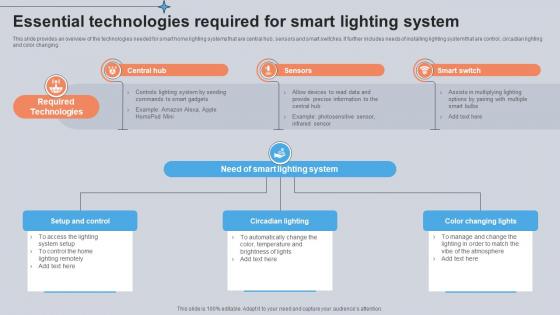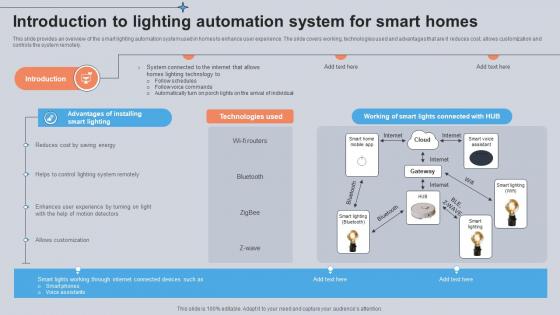Smart Lighting System PowerPoint Presentation Templates and Google Slides
-
Essential Technologies Required For Smart Lighting System Utilizing Smart Appliances IoT SS V
This slide provides an overview of the technologies needed for smart home lighting systems that are central hub, sensors and smart switches. It further includes needs of installing lighting system that are control, circadian lighting and color changing. If you are looking for a format to display your unique thoughts, then the professionally designed Essential Technologies Required For Smart Lighting System Utilizing Smart Appliances IoT SS V is the one for you. You can use it as a Google Slides template or a PowerPoint template. Incorporate impressive visuals, symbols, images, and other charts. Modify or reorganize the text boxes as you desire. Experiment with shade schemes and font pairings. Alter, share or cooperate with other people on your work. Download Essential Technologies Required For Smart Lighting System Utilizing Smart Appliances IoT SS V and find out how to give a successful presentation. Present a perfect display to your team and make your presentation unforgettable.
-
Introduction To Lighting Automation System For Smart Homes Utilizing Smart Appliances IoT SS V
This slide provides an overview of the smart lighting automation system used in homes to enhance user experience. The slide covers working, technologies used and advantages that are it reduces cost, allows customization and controls the system remotely. Take your projects to the next level with our ultimate collection of Introduction To Lighting Automation System For Smart Homes Utilizing Smart Appliances IoT SS V. Slidegeeks has designed a range of layouts that are perfect for representing task or activity duration, keeping track of all your deadlines at a glance. Tailor these designs to your exact needs and give them a truly corporate look with your own brand colors they will make your projects stand out from the rest
-
Specifications And Installation Ways For Smart Lighting System Utilizing Smart Appliances IoT SS V
This slide provides an overview of the smart light system specification, ways to install and the role of smart light in saving expenses. Major ways covered are motion detectors, personalized energy efficiency reports and upgradation to LEDs. Find a pre-designed and impeccable Specifications And Installation Ways For Smart Lighting System Utilizing Smart Appliances IoT SS V. The templates can ace your presentation without additional effort. You can download these easy-to-edit presentation templates to make your presentation stand out from others. So, what are you waiting for Download the template from Slidegeeks today and give a unique touch to your presentation.
-
Types Of Lighting Home Automation Systems Utilizing Smart Appliances IoT SS V
This slide provides an overview of the lighting technology for smart homes. It includes the types that are ambient, task and mood lighting. Slidegeeks is here to make your presentations a breeze with Types Of Lighting Home Automation Systems Utilizing Smart Appliances IoT SS V With our easy-to-use and customizable templates, you can focus on delivering your ideas rather than worrying about formatting. With a variety of designs to choose from, you are sure to find one that suits your needs. And with animations and unique photos, illustrations, and fonts, you can make your presentation pop. So whether you are giving a sales pitch or presenting to the board, make sure to check out Slidegeeks first
-
Unlocking Potential IoTs Application Framework Model For Indoor Smart Lighting System IoT SS V
This slide provides a framework model for the functioning of the indoor smart lighting system. It incorporates elements of thermostats such as input buttons, sensors, processors, output, cloud networks, and mobile applications. This modern and well-arranged Unlocking Potential IoTs Application Framework Model For Indoor Smart Lighting System IoT SS V provides lots of creative possibilities. It is very simple to customize and edit with the Powerpoint Software. Just drag and drop your pictures into the shapes. All facets of this template can be edited with Powerpoint, no extra software is necessary. Add your own material, put your images in the places assigned for them, adjust the colors, and then you can show your slides to the world, with an animated slide included.