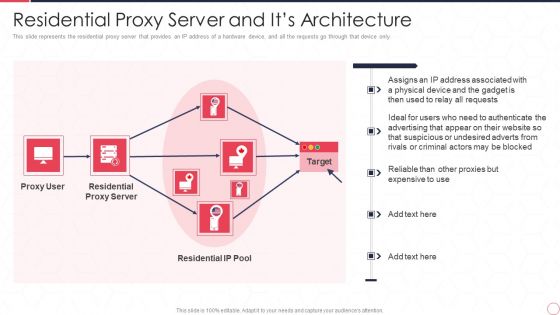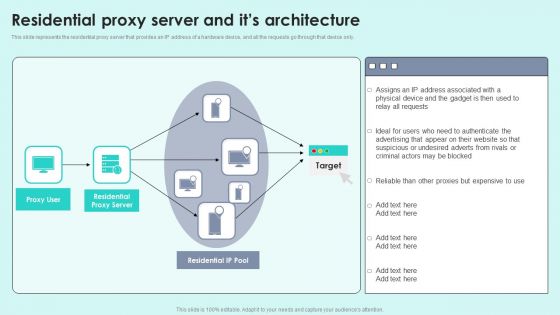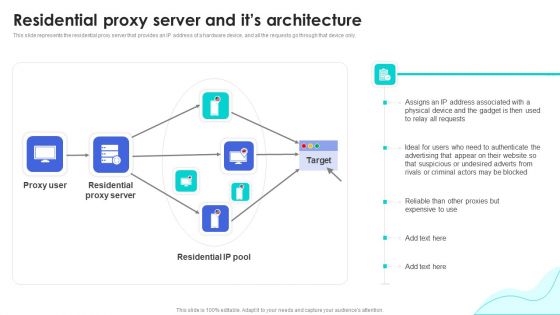Residential proxy server PowerPoint Presentation Templates and Google Slides
-
Reverse Proxy Server IT Residential Proxy Server And Its Architecture Ppt Layouts Topics PDF
This slide represents the residential proxy server that provides an IP address of a hardware device, and all the requests go through that device only. This is a reverse proxy server it residential proxy server and its architecture ppt layouts topics pdf template with various stages. Focus and dispense information on one stages using this creative set, that comes with editable features. It contains large content boxes to add your information on topics like proxy user, residential proxy server, residential ip pool, target. You can also showcase facts, figures, and other relevant content using this PPT layout. Grab it now.
-
Residential Proxy Server And Its Architecture Reverse Proxy For Load Balancing Designs PDF
This slide represents the residential proxy server that provides an IP address of a hardware device, and all the requests go through that device only.Deliver and pitch your topic in the best possible manner with this Residential Proxy Server And Its Architecture Reverse Proxy For Load Balancing Designs PDF. Use them to share invaluable insights on Physical Device, Relay Requests, Suspicious Undesired and impress your audience. This template can be altered and modified as per your expectations. So, grab it now.
-
Reverse Proxy Web Server Residential Proxy Server And Its Architecture Slides PDF
This slide represents the residential proxy server that provides an IP address of a hardware device, and all the requests go through that device only. This modern and well-arranged Reverse Proxy Web Server Residential Proxy Server And Its Architecture Slides PDF provides lots of creative possibilities. It is very simple to customize and edit with the Powerpoint Software. Just drag and drop your pictures into the shapes. All facets of this template can be edited with Powerpoint, no extra software is necessary. Add your own material, put your images in the places assigned for them, adjust the colors, and then you can show your slides to the world, with an animated slide included.