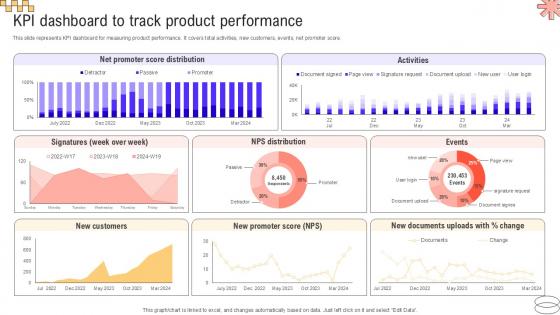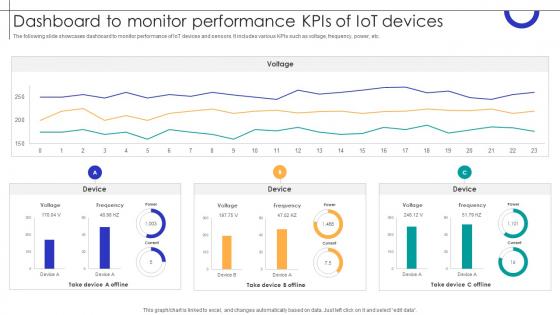Production kpis PowerPoint Presentation Templates and Google Slides
-
KPIs To Control Food Product Effective Strategies For Strengthening Food Ppt Slide
The slide covers KPIs that can be used to track and evaluate the quality of food and services for continuous improvement. Major metrics are customer complaint rate, food waste percentage, etc. Welcome to our selection of the KPIs To Control Food Product Effective Strategies For Strengthening Food Ppt Slide. These are designed to help you showcase your creativity and bring your sphere to life. Planning and Innovation are essential for any business that is just starting out. This collection contains the designs that you need for your everyday presentations. All of our PowerPoints are 100Percent editable, so you can customize them to suit your needs. This multi-purpose template can be used in various situations. Grab these presentation templates today.
-
KPI Dashboard To Track Product Implementing Geographic Extension PPT Example Strategy SS V
This slide represents KPI dashboard for measuring product performance. It covers total activities, new customers, events, net promoter score. Coming up with a presentation necessitates that the majority of the effort goes into the content and the message you intend to convey. The visuals of a PowerPoint presentation can only be effective if it supplements and supports the story that is being told. Keeping this in mind our experts created KPI Dashboard To Track Product Implementing Geographic Extension PPT Example Strategy SS V to reduce the time that goes into designing the presentation. This way, you can concentrate on the message while our designers take care of providing you with the right template for the situation.
-
KPIS To Assess Efficiency Of Cosmetic Product Packaging Successful Launch Ppt Example
The slide showcases various metrics to measure and analyse the effectiveness of packaging materials used for organic cosmetic product series. It showcases KPIs such as sustainability rating, recyclability rate, consumer feedback, waste reduction, carbon footprint, material sourcing, compliance, etc. Slidegeeks has constructed KPIS To Assess Efficiency Of Cosmetic Product Packaging Successful Launch Ppt Example after conducting extensive research and examination. These presentation templates are constantly being generated and modified based on user preferences and critiques from editors. Here, you will find the most attractive templates for a range of purposes while taking into account ratings and remarks from users regarding the content. This is an excellent jumping-off point to explore our content and will give new users an insight into our top-notch PowerPoint Templates.
-
Dashboard To Monitor Performance KPIS Of IOT Devices Streamlining Production Ppt Powerpoint
The following slide showcases dashboard to monitor performance of IoT devices and sensors. It includes various KPIs such as voltage, frequency, power, etc. Formulating a presentation can take up a lot of effort and time, so the content and message should always be the primary focus. The visuals of the PowerPoint can enhance the presenters message, so our Dashboard To Monitor Performance KPIS Of IOT Devices Streamlining Production Ppt Powerpoint was created to help save time. Instead of worrying about the design, the presenter can concentrate on the message while our designers work on creating the ideal templates for whatever situation is needed. Slidegeeks has experts for everything from amazing designs to valuable content, we have put everything into Dashboard To Monitor Performance KPIS Of IOT Devices Streamlining Production Ppt Powerpoint
-
KPI Dashboard To Track Implementing Product Diversification PPT Presentation Strategy SS V
This slide represents KPI dashboard for measuring product performance. It covers total activities, new customers, events, net promoter score. This modern and well-arranged KPI Dashboard To Track Implementing Product Diversification PPT Presentation Strategy SS V provides lots of creative possibilities. It is very simple to customize and edit with the Powerpoint Software. Just drag and drop your pictures into the shapes. All facets of this template can be edited with Powerpoint, no extra software is necessary. Add your own material, put your images in the places assigned for them, adjust the colors, and then you can show your slides to the world, with an animated slide included.