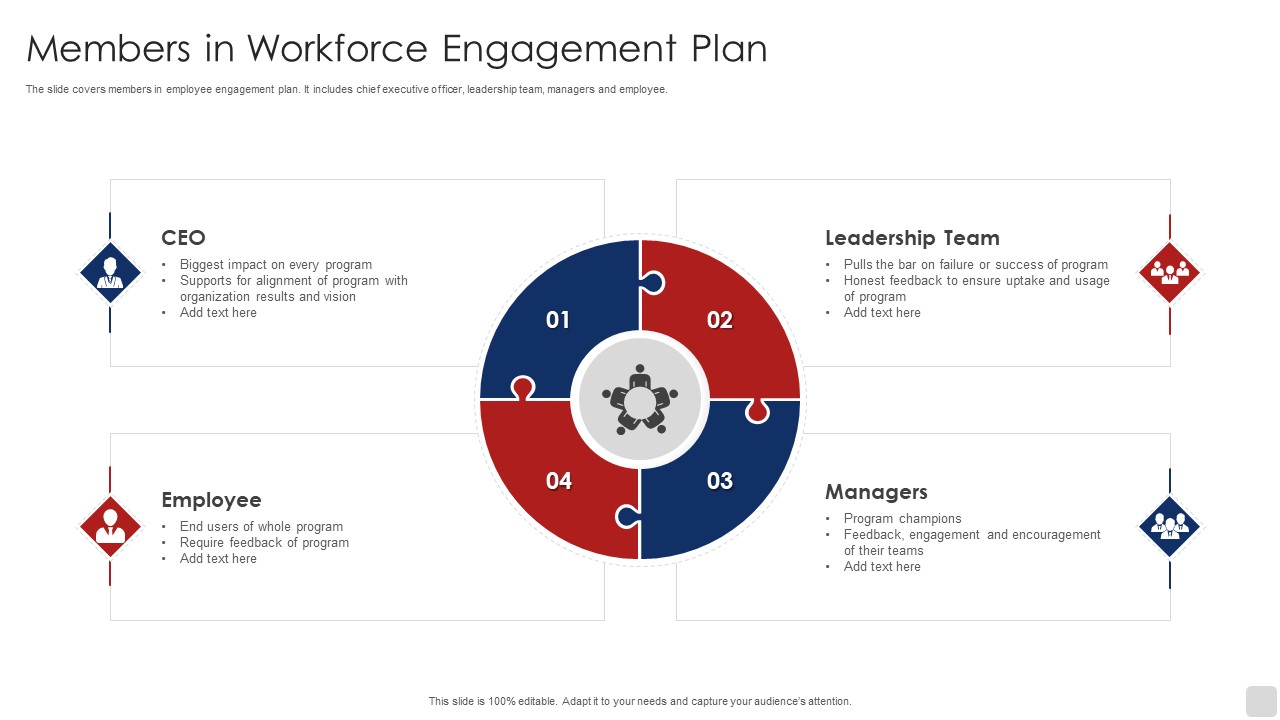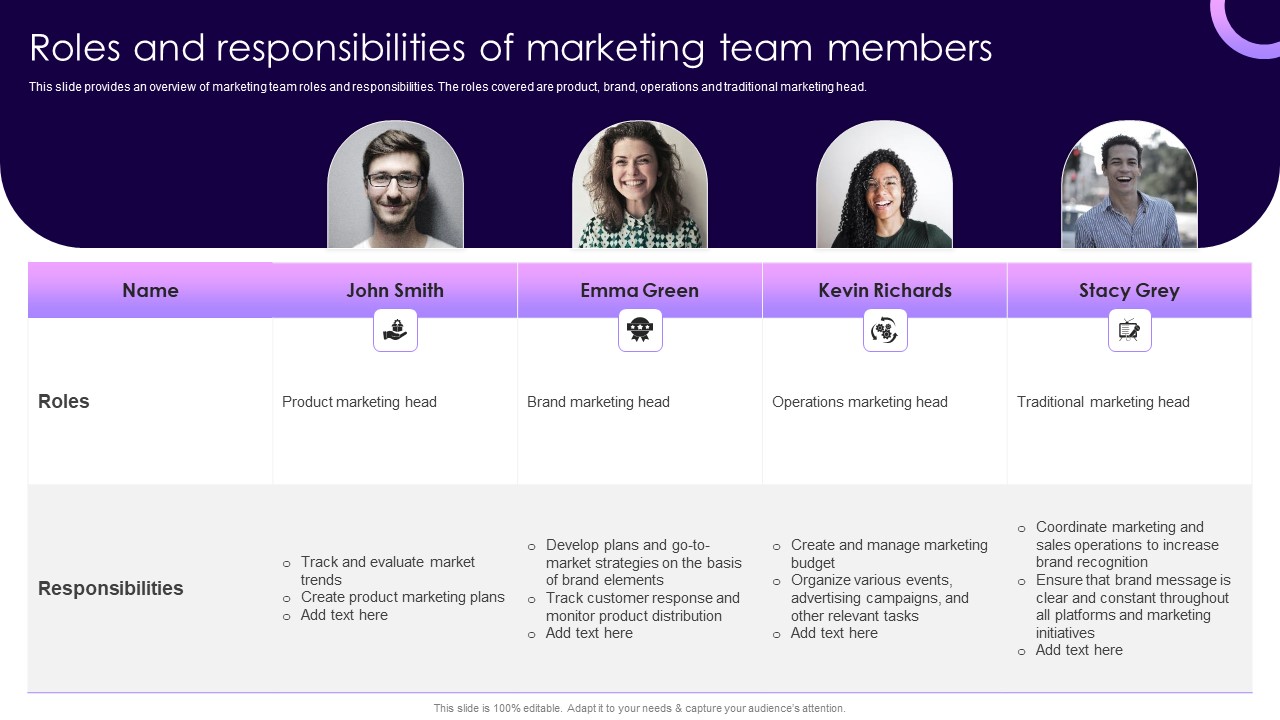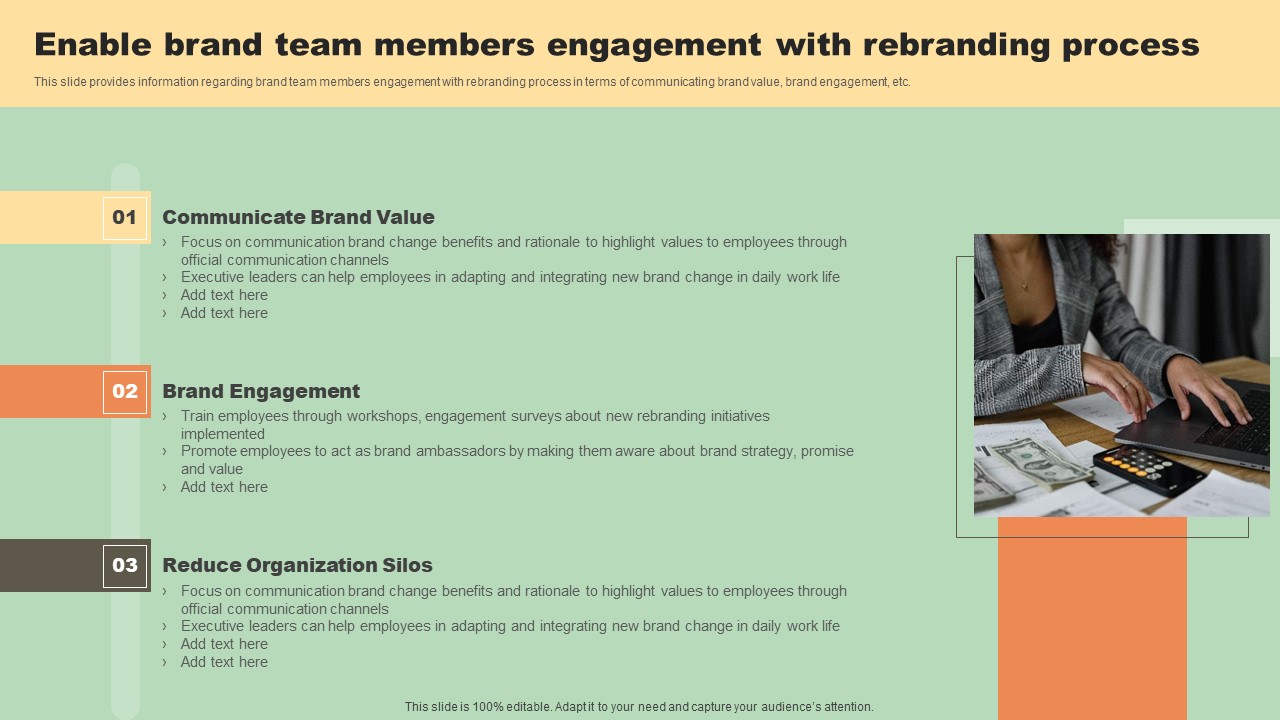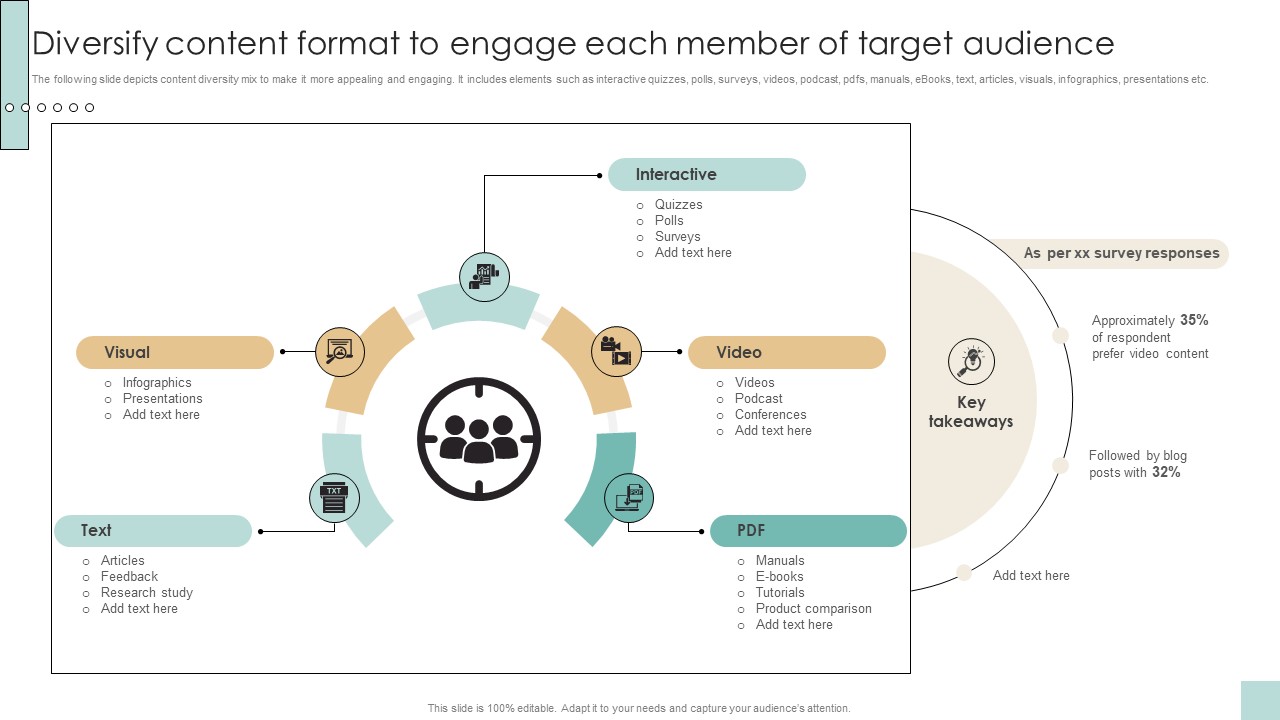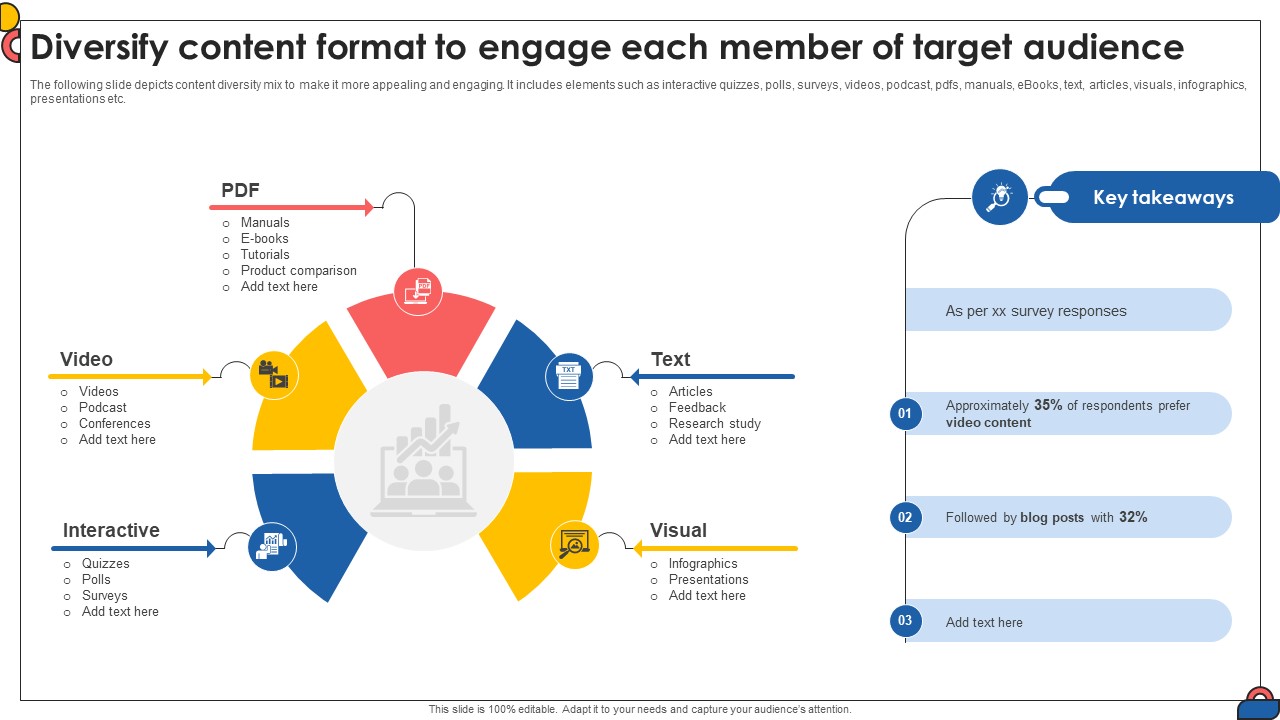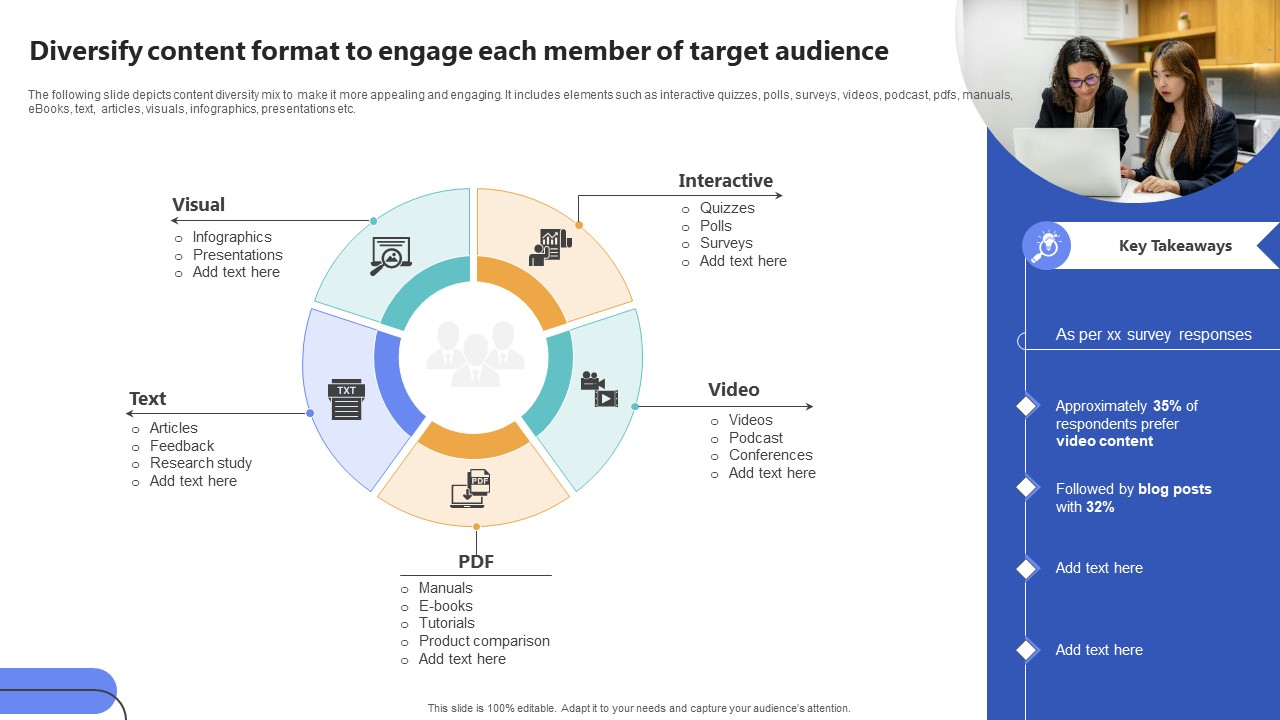Member engagement PowerPoint Presentation Templates and Google Slides
-
Team Member Engagement Ideas Ppt PowerPoint Presentation Professional Slide Portrait Cpb
Presenting this set of slides with name team member engagement ideas ppt powerpoint presentation professional slide portrait cpb. This is a four stage process. The stages in this process are team member engagement ideas. This is a completely editable PowerPoint presentation and is available for immediate download. Download now and impress your audience.
-
Engage Team Members In A Project Ppt PowerPoint Presentation File Aids PDF
Presenting this set of slides with name engage team members in a project ppt powerpoint presentation file aids pdf. This is a two stage process. The stages in this process are engage team members in a project. This is a completely editable PowerPoint presentation and is available for immediate download. Download now and impress your audience.
-
Members In Workforce Engagement Plan Ppt Slides Slideshow PDF
The slide covers members in employee engagement plan. It includes chief executive officer, leadership team, managers and employee. Persuade your audience using this Members In Workforce Engagement Plan Ppt Slides Slideshow PDF. This PPT design covers four stages, thus making it a great tool to use. It also caters to a variety of topics including CEO, Employee, Leadership Team, Managers. Download this PPT design now to present a convincing pitch that not only emphasizes the topic but also showcases your presentation skills.
-
Traditional Marketing Guide To Increase Audience Engagement Roles And Responsibilities Of Marketing Team Members Infographics PDF
This slide provides an overview of marketing team roles and responsibilities. The roles covered are product, brand, operations and traditional marketing head. Welcome to our selection of the Traditional Marketing Guide To Increase Audience Engagement Roles And Responsibilities Of Marketing Team Members Infographics PDF. These are designed to help you showcase your creativity and bring your sphere to life. Planning and Innovation are essential for any business that is just starting out. This collection contains the designs that you need for your everyday presentations. All of our PowerPoints are 100 percent editable, so you can customize them to suit your needs. This multi purpose template can be used in various situations. Grab these presentation templates today.
-
Various Types Of Rebranding Strategies Enable Brand Team Members Engagement Diagrams PDF
This slide provides information regarding brand team members engagement with rebranding process in terms of communicating brand value, brand engagement, etc. Present like a pro with Various Types Of Rebranding Strategies Enable Brand Team Members Engagement Diagrams PDF Create beautiful presentations together with your team, using our easy to use presentation slides. Share your ideas in real time and make changes on the fly by downloading our templates. So whether you are in the office, on the go, or in a remote location, you can stay in sync with your team and present your ideas with confidence. With Slidegeeks presentation got a whole lot easier. Grab these presentations today.
-
Diversify Content Format To Engage Each Member Developing And Creating Digital Content Strategy SS V
The following slide depicts content diversity mix to make it more appealing and engaging. It includes elements such as interactive quizzes, polls, surveys, videos, podcast, pdfs, manuals, eBooks, text, articles, visuals, infographics, presentations etc. If you are looking for a format to display your unique thoughts, then the professionally designed Diversify Content Format To Engage Each Member Developing And Creating Digital Content Strategy SS V is the one for you. You can use it as a Google Slides template or a PowerPoint template. Incorporate impressive visuals, symbols, images, and other charts. Modify or reorganize the text boxes as you desire. Experiment with shade schemes and font pairings. Alter, share or cooperate with other people on your work. Download Diversify Content Format To Engage Each Member Developing And Creating Digital Content Strategy SS V and find out how to give a successful presentation. Present a perfect display to your team and make your presentation unforgettable.
-
Diversify Content Format To Engage Each Member Of Comprehensive Guide To Implement Strategy SS V
The following slide depicts content diversity mix to make it more appealing and engaging. It includes elements such as interactive quizzes, polls, surveys, videos, podcast, pdfs, manuals, eBooks, text, articles, visuals, infographics, presentations etc.If you are looking for a format to display your unique thoughts, then the professionally designed Diversify Content Format To Engage Each Member Of Comprehensive Guide To Implement Strategy SS V is the one for you. You can use it as a Google Slides template or a PowerPoint template. Incorporate impressive visuals, symbols, images, and other charts. Modify or reorganize the text boxes as you desire. Experiment with shade schemes and font pairings. Alter, share or cooperate with other people on your work. Download Diversify Content Format To Engage Each Member Of Comprehensive Guide To Implement Strategy SS V and find out how to give a successful presentation. Present a perfect display to your team and make your presentation unforgettable.
-
Diversify Content Format To Engage Each Member Top Of The Funnel Digital Content Strategy SS V
The following slide depicts content diversity mix to make it more appealing and engaging. It includes elements such as interactive quizzes, polls, surveys, videos, podcast, pdfs, manuals, eBooks, text, articles, visuals, infographics, presentations etc. If your project calls for a presentation, then Slidegeeks is your go-to partner because we have professionally designed, easy-to-edit templates that are perfect for any presentation. After downloading, you can easily edit Diversify Content Format To Engage Each Member Top Of The Funnel Digital Content Strategy SS V and make the changes accordingly. You can rearrange slides or fill them with different images. Check out all the handy templates