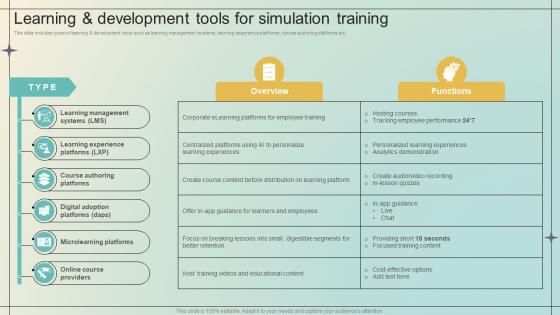Learning Simulations PowerPoint Presentation Templates and Google Slides
-
Classroom AI Learning Simulations Tool Educational Transformation Through AI SS V
This slide showcases classroom AI technology i.e. learning simulations tool, referable for teachers and students wanting to leverage this technology. It provides details about immersive experience, problem solving, etc. Explore a selection of the finest Classroom AI Learning Simulations Tool Educational Transformation Through AI SS V here. With a plethora of professionally designed and pre-made slide templates, you can quickly and easily find the right one for your upcoming presentation. You can use our Classroom AI Learning Simulations Tool Educational Transformation Through AI SS V to effectively convey your message to a wider audience. Slidegeeks has done a lot of research before preparing these presentation templates. The content can be personalized and the slides are highly editable. Grab templates today from Slidegeeks.
-
Immersive Training For Practical Benefits Of Using Simulation Training In Corporate Learning DTE SS V
This slide showcases the benefits of using simulation training in corporate learning, such as attention, playfulness, repetition etc. Want to ace your presentation in front of a live audience Our Immersive Training For Practical Benefits Of Using Simulation Training In Corporate Learning DTE SS V can help you do that by engaging all the users towards you. Slidegeeks experts have put their efforts and expertise into creating these impeccable powerpoint presentations so that you can communicate your ideas clearly. Moreover, all the templates are customizable, and easy-to-edit and downloadable. Use these for both personal and commercial use.
-
Immersive Training For Practical Learning And Development Tools For Simulation Training DTE SS V
This slide includes types of learning and development tools such as learning management systems, learning experience platforms, course authoring platforms etc. Are you in need of a template that can accommodate all of your creative concepts This one is crafted professionally and can be altered to fit any style. Use it with Google Slides or PowerPoint. Include striking photographs, symbols, depictions, and other visuals. Fill, move around, or remove text boxes as desired. Test out color palettes and font mixtures. Edit and save your work, or work with colleagues. Download Immersive Training For Practical Learning And Development Tools For Simulation Training DTE SS V and observe how to make your presentation outstanding. Give an impeccable presentation to your group and make your presentation unforgettable.