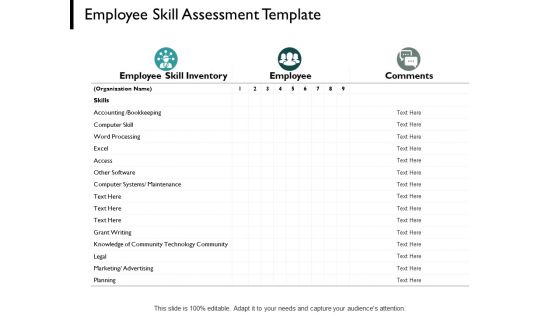Knowledge Of Employees PowerPoint Presentation Templates and Google Slides
-
Employee Skill Assessment Template Knowledge Of Community Ppt PowerPoint Presentation Portfolio Slide Download
Presenting this set of slides with name employee skill assessment template knowledge of community ppt powerpoint presentation portfolio slide download. The topics discussed in these slides are business, planning, strategy, marketing, management. This is a completely editable PowerPoint presentation and is available for immediate download. Download now and impress your audience.
-
Driving Results Designing A Team Knowledge And Skill Assessment Of Employees
This slide depicts knowledge and skills assessment of employees belonging to a particular domain to analyze how well they are performing the task. The analysis ranges from significantly below expectations and significantly above expectation. Coming up with a presentation necessitates that the majority of the effort goes into the content and the message you intend to convey. The visuals of a PowerPoint presentation can only be effective if it supplements and supports the story that is being told. Keeping this in mind our experts created Driving Results Designing A Team Knowledge And Skill Assessment Of Employees to reduce the time that goes into designing the presentation. This way, you can concentrate on the message while our designers take care of providing you with the right template for the situation.
-
Unlocking Potential Enhancing Knowledge And Skill Assessment Of Employees
This slide depicts knowledge and skills assessment of employees belonging to a particular domain to analyze how well they are performing the task. The analysis ranges from significantly below expectations and significantly above expectation. This modern and well-arranged Unlocking Potential Enhancing Knowledge And Skill Assessment Of Employees provides lots of creative possibilities. It is very simple to customize and edit with the Powerpoint Software. Just drag and drop your pictures into the shapes. All facets of this template can be edited with Powerpoint, no extra software is necessary. Add your own material, put your images in the places assigned for them, adjust the colors, and then you can show your slides to the world, with an animated slide included.