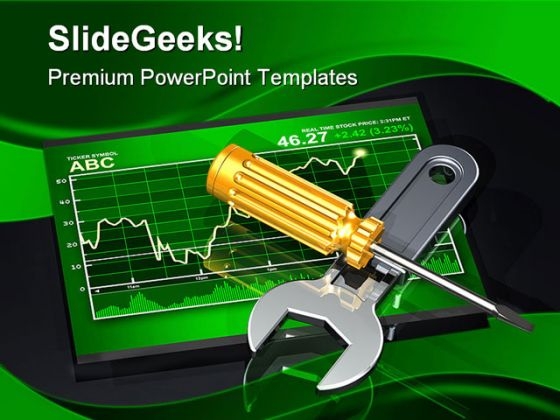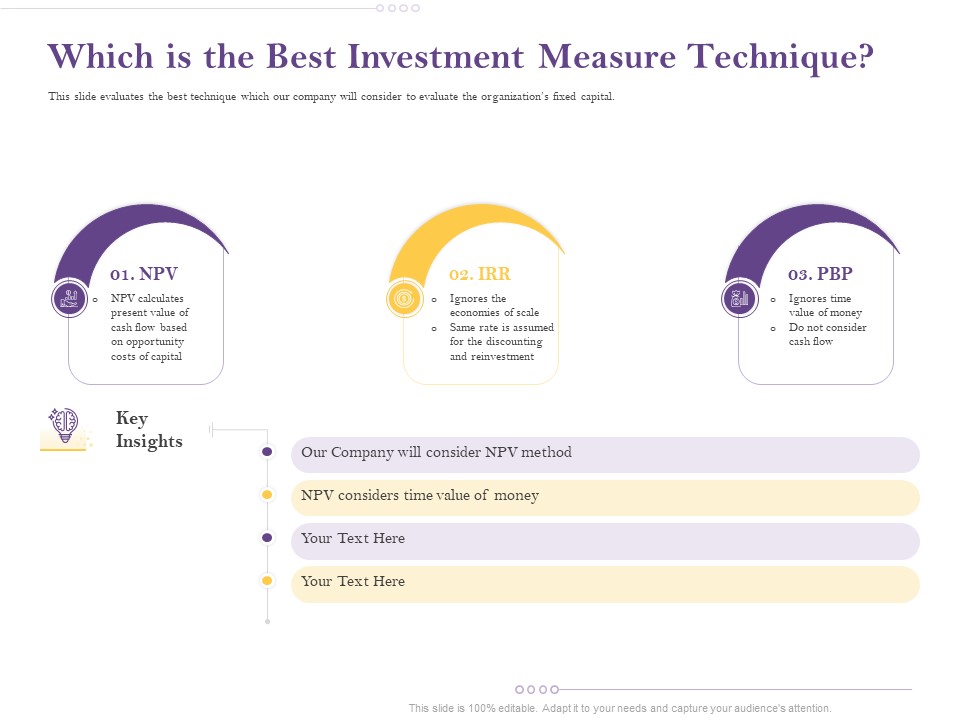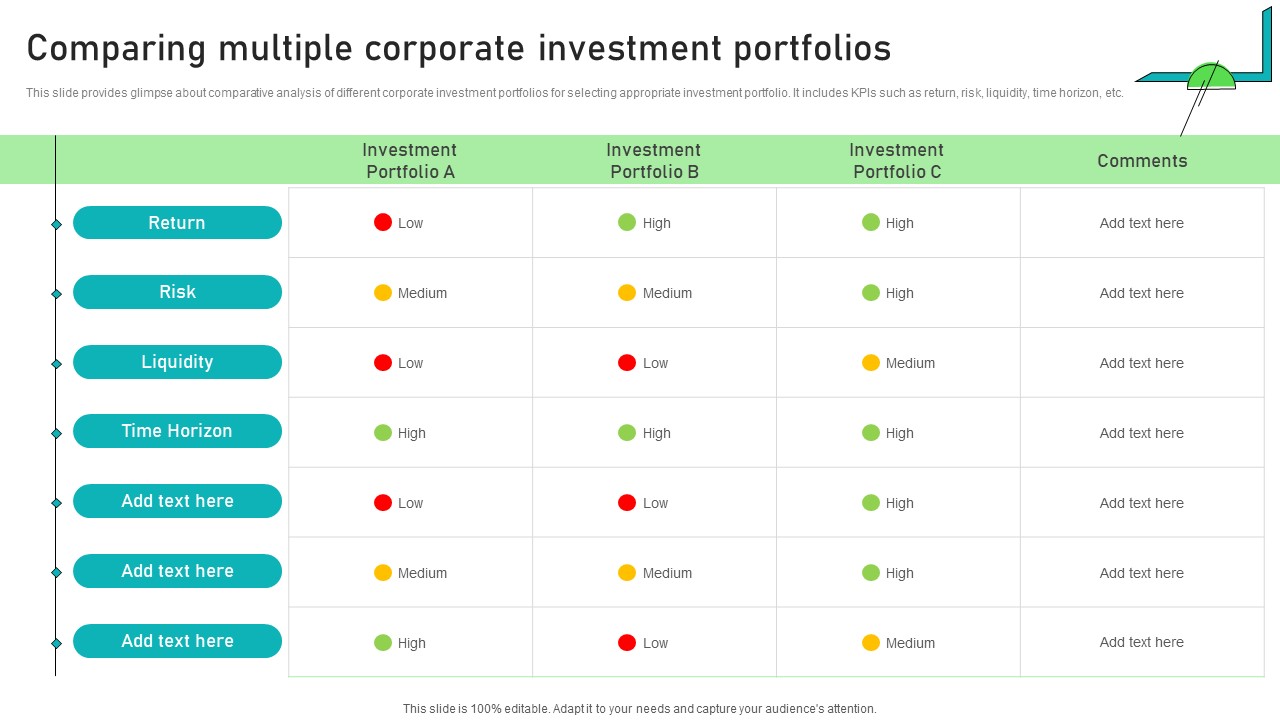Investment adjustments PowerPoint Presentation Templates and Google Slides
-
Investment Adjustments Business PowerPoint Templates And PowerPoint Backgrounds 0211
Microsoft PowerPoint Template and Background with large wrench and screwdriver on top of stock chart
-
Investment Adjustments Business PowerPoint Themes And PowerPoint Slides 0211
Microsoft PowerPoint Theme and Slide with large wrench and screwdriver on top of stock chart
-
Capital Consumption Adjustment Which Is The Best Investment Measure Technique Rules PDF
Presenting this set of slides with name capital consumption adjustment which is the best investment measure technique rules pdf. This is a three stage process. The stages in this process are opportunity, costs, economies, cash flow. This is a completely editable PowerPoint presentation and is available for immediate download. Download now and impress your audience.
-
Personal Budget Plan With Adjusted Investment Ppt PowerPoint Presentation Ideas Template PDF
Showcasing this set of slides titled personal budget plan with adjusted investment ppt powerpoint presentation ideas template pdf. The topics addressed in these templates are existing loans, loan against property, richard and emma. All the content presented in this PPT design is completely editable. Download it and make adjustments in color, background, font etc. as per your unique business setting.
-
Adjusting Financial Strategies And Planning Analyzing Business Long Term Investment Strategy Infographics PDF
This slide provides glimpse about new long term investment strategy that can help our business to allocate investments in different asset classes. It includes asset class allocation graph, investment portfolio IRR, portfolio construct, etc. Are you in need of a template that can accommodate all of your creative concepts This one is crafted professionally and can be altered to fit any style. Use it with Google Slides or PowerPoint. Include striking photographs, symbols, depictions, and other visuals. Fill, move around, or remove text boxes as desired. Test out color palettes and font mixtures. Edit and save your work, or work with colleagues. Download Adjusting Financial Strategies And Planning Analyzing Business Long Term Investment Strategy Infographics PDF and observe how to make your presentation outstanding. Give an impeccable presentation to your group and make your presentation unforgettable.
-
Adjusting Financial Strategies And Planning Analyzing Selected Investment Portfolio With Net Return Information PDF
This slide provides glimpse about analysis of selected investment portfolio that can help our business in tracking of our investment. It includes annualized gross return, annualized standard deviation, amount, expected ROI, etc. Formulating a presentation can take up a lot of effort and time, so the content and message should always be the primary focus. The visuals of the PowerPoint can enhance the presenters message, so our Adjusting Financial Strategies And Planning Analyzing Selected Investment Portfolio With Net Return Information PDF was created to help save time. Instead of worrying about the design, the presenter can concentrate on the message while our designers work on creating the ideal templates for whatever situation is needed. Slidegeeks has experts for everything from amazing designs to valuable content, we have put everything into Adjusting Financial Strategies And Planning Analyzing Selected Investment Portfolio With Net Return Information PDF
-
Adjusting Financial Strategies And Planning Comparing Multiple Corporate Investment Portfolios Themes PDF
This slide provides glimpse about multiple strategies of cost reduction with their impact to the organization. It includes cost category, initiatives, current cost, planned action, projected savings, etc. This modern and well arranged Adjusting Financial Strategies And Planning Comparing Multiple Corporate Investment Portfolios Themes PDF provides lots of creative possibilities. It is very simple to customize and edit with the Powerpoint Software. Just drag and drop your pictures into the shapes. All facets of this template can be edited with Powerpoint no extra software is necessary. Add your own material, put your images in the places assigned for them, adjust the colors, and then you can show your slides to the world, with an animated slide included.