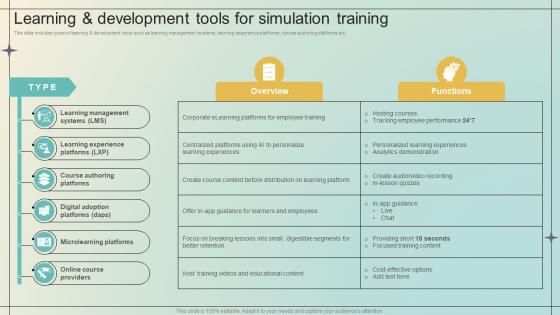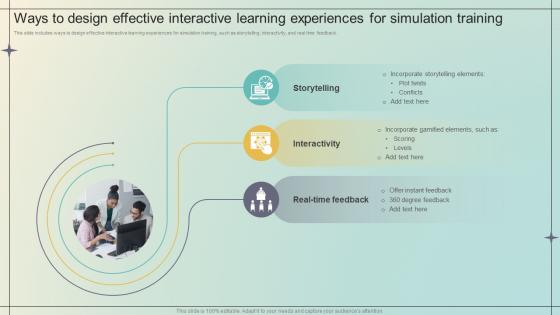Immersive learning PowerPoint Presentation Templates and Google Slides
-
Classpoint AI For Giving Immersive Learning Educational Transformation Through AI SS V
This slide showcases ClassPoint AI overview, which teachers can use to increase their productivity and overall teaching experience. It provides details about gamification, presentation tools, interactive quiz, etc. Coming up with a presentation necessitates that the majority of the effort goes into the content and the message you intend to convey. The visuals of a PowerPoint presentation can only be effective if it supplements and supports the story that is being told. Keeping this in mind our experts created Classpoint AI For Giving Immersive Learning Educational Transformation Through AI SS V to reduce the time that goes into designing the presentation. This way, you can concentrate on the message while our designers take care of providing you with the right template for the situation.
-
Immersive Training For Practical Benefits Of Using Simulation Training In Corporate Learning DTE SS V
This slide showcases the benefits of using simulation training in corporate learning, such as attention, playfulness, repetition etc. Want to ace your presentation in front of a live audience Our Immersive Training For Practical Benefits Of Using Simulation Training In Corporate Learning DTE SS V can help you do that by engaging all the users towards you. Slidegeeks experts have put their efforts and expertise into creating these impeccable powerpoint presentations so that you can communicate your ideas clearly. Moreover, all the templates are customizable, and easy-to-edit and downloadable. Use these for both personal and commercial use.
-
Immersive Training For Practical Learning And Development Tools For Simulation Training DTE SS V
This slide includes types of learning and development tools such as learning management systems, learning experience platforms, course authoring platforms etc. Are you in need of a template that can accommodate all of your creative concepts This one is crafted professionally and can be altered to fit any style. Use it with Google Slides or PowerPoint. Include striking photographs, symbols, depictions, and other visuals. Fill, move around, or remove text boxes as desired. Test out color palettes and font mixtures. Edit and save your work, or work with colleagues. Download Immersive Training For Practical Learning And Development Tools For Simulation Training DTE SS V and observe how to make your presentation outstanding. Give an impeccable presentation to your group and make your presentation unforgettable.
-
Immersive Training For Practical Ways To Design Effective Interactive Learning DTE SS V
This slide includes ways to design effective interactive learning experiences for simulation training, such as storytelling, interactivity, and real time feedback. Take your projects to the next level with our ultimate collection of Immersive Training For Practical Ways To Design Effective Interactive Learning DTE SS V. Slidegeeks has designed a range of layouts that are perfect for representing task or activity duration, keeping track of all your deadlines at a glance. Tailor these designs to your exact needs and give them a truly corporate look with your own brand colors they will make your projects stand out from the rest