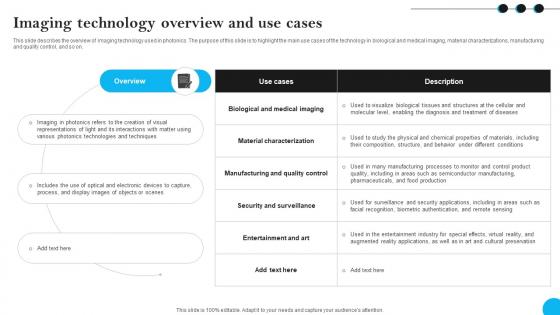Imaging Technology Overview PowerPoint Presentation Templates and Google Slides
-
Blockchain Technology Overview Ppt PowerPoint Presentation Styles Graphic Images Cpb Pdf
Presenting this set of slides with name blockchain technology overview ppt powerpoint presentation styles graphic images cpb pdf. This is an editable Powerpoint four stages graphic that deals with topics like blockchain technology overview to help convey your message better graphically. This product is a premium product available for immediate download and is 100 percent editable in Powerpoint. Download this now and use it in your presentations to impress your audience.
-
Fibers IT Imaging Technology Overview And Use Cases
This slide describes the overview of imaging technology used in photonics. The purpose of this slide is to highlight the main use cases of the technology in biological and medical imaging, material characterizations, manufacturing and quality control, and so on. Make sure to capture your audiences attention in your business displays with our gratis customizable Fibers IT Imaging Technology Overview And Use Cases. These are great for business strategies, office conferences, capital raising or task suggestions. If you desire to acquire more customers for your tech business and ensure they stay satisfied, create your own sales presentation with these plain slides.
-
Imaging Technology Overview Silicon Photonics SiPh It Ppt Template
This slide describes the overview of imaging technology used in photonics. The purpose of this slide is to highlight the main use cases of the technology in biological and medical imaging, material characterizations, manufacturing and quality control, and so on.This modern and well-arranged Imaging Technology Overview Silicon Photonics SiPh It Ppt Template provides lots of creative possibilities. It is very simple to customize and edit with the Powerpoint Software. Just drag and drop your pictures into the shapes. All facets of this template can be edited with Powerpoint, no extra software is necessary. Add your own material, put your images in the places assigned for them, adjust the colors, and then you can show your slides to the world, with an animated slide included.