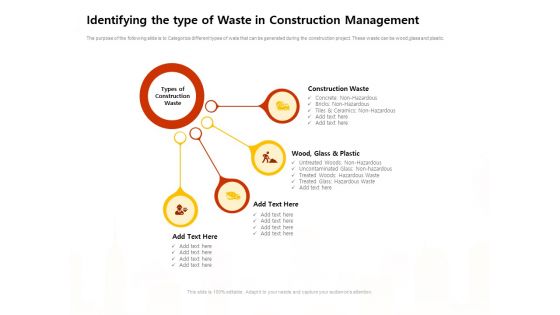Identify waste PowerPoint Presentation Templates and Google Slides
-
How To Effectively Manage A Construction Project Identifying The Type Of Waste In Construction Management Brochure PDF
The purpose of the following slide is to Categorize different types of wate that can be generated during the construction project. These waste can be wood,glass and plastic.Presenting how to effectively manage a construction project identifying the type of waste in construction management brochure pdf. to provide visual cues and insights. Share and navigate important information on four stages that need your due attention. This template can be used to pitch topics like wood, glass and plastic, construction waste . In addtion, this PPT design contains high resolution images, graphics, etc, that are easily editable and available for immediate download.
-
Identifying The Type Of Waste In Construction Management Work Ppt Summary Visuals PDF
The purpose of the following slide is to Categorize different types of wate that can be generated during the construction project. These waste can be wood,glass and plastic. This is a identifying the type of waste in construction management work ppt summary visuals pdf template with various stages. Focus and dispense information on four stages using this creative set, that comes with editable features. It contains large content boxes to add your information on topics like construction waste, wood, glass and plastic, types construction waste. You can also showcase facts, figures, and other relevant content using this PPT layout. Grab it now.
-
Red Flags To Identify Stock Minimizing Inventory Wastage Through Warehouse Topics Pdf
This slide showcases red flags that cn help organization in identification of warehouse theft. It can help organization to evaluate core reason for warehouse theft and preventing further loss. This modern and well arranged Red Flags To Identify Stock Minimizing Inventory Wastage Through Warehouse Topics Pdf provides lots of creative possibilities. It is very simple to customize and edit with the Powerpoint Software. Just drag and drop your pictures into the shapes. All facets of this template can be edited with Powerpoint, no extra software is necessary. Add your own material, put your images in the places assigned for them, adjust the colors, and then you can show your slides to the world, with an animated slide included.