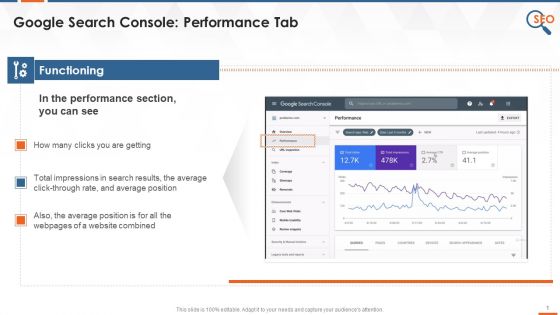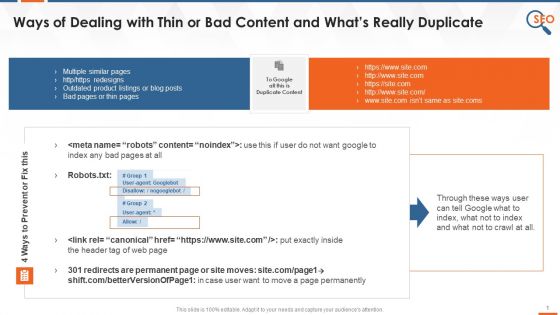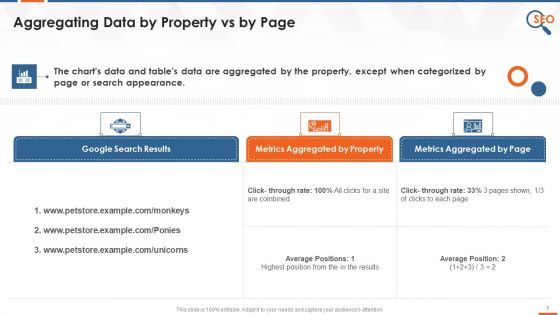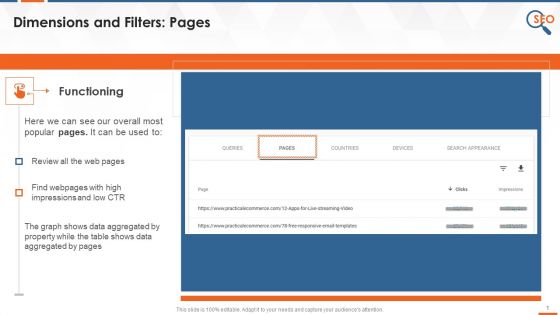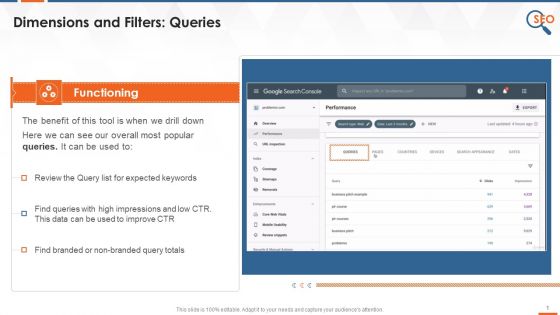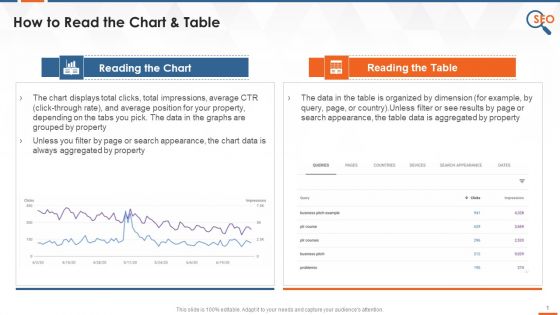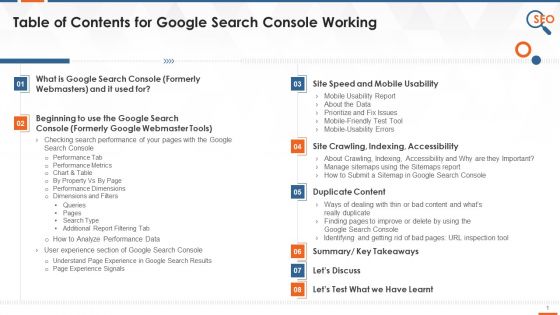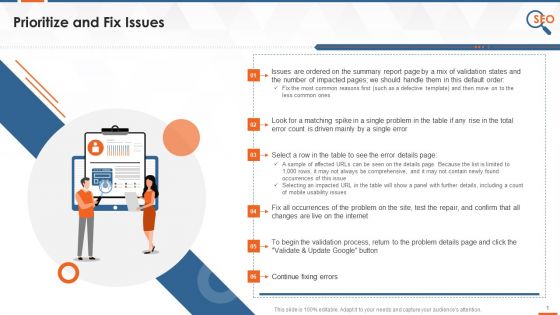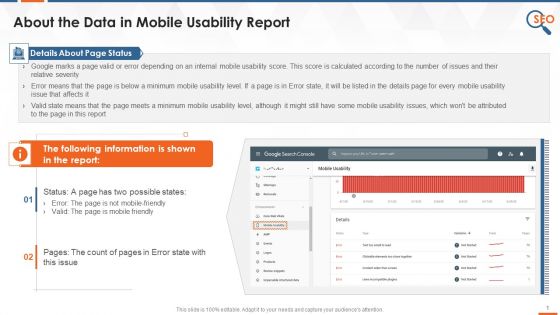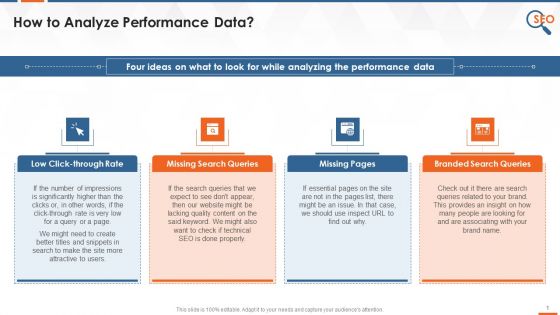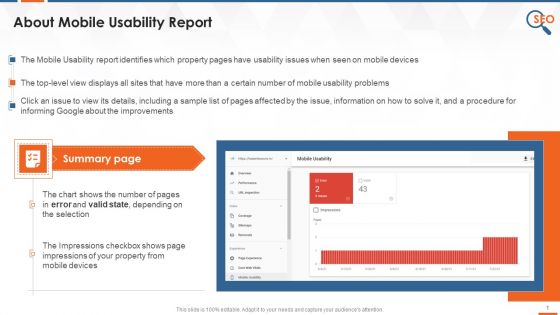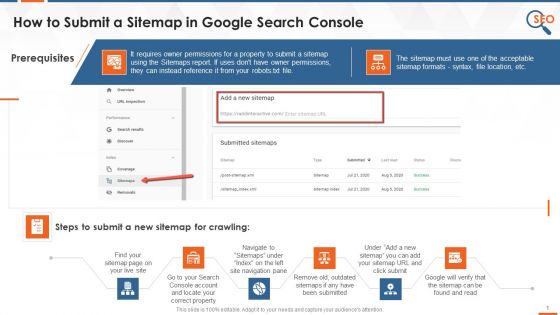Google search console PowerPoint Presentation Templates and Google Slides
-
SEO Tool Google Search Console And Its Usability Training Ppt
Presenting SEO Tool Google Search Console and its Usability. This deck is well crafted by extensive research. Slides consist of amazing visuals and appropriate content. These PPT slides can be instantly downloaded with just a click. Compatible with all screen types and monitors. Supports Google Slides. Premium Customer Support is available. Suitable for use by managers, employees, and organizations. These slides are easily customizable. You can edit the color, text, icon, and font size to suit your requirements.
-
Mcqs On Google Search Console Training Ppt
Presenting MCQs on Google Search Console. These slides are well crafted and designed by our PowerPoint specialists. The PPT presentation is thoroughly researched by the experts, and every slide consists of appropriate content. You can add or delete the content as per your need.
-
Site Speed And Mobile Usability In Google Search Console Training Ppt
Presenting Site Speed and Mobile Usability in Google Search Console. These slides are 100 percentage made in PowerPoint and are compatible with all screen types and monitors. They also support Google Slides. Premium Customer Support is available. Suitable for use by managers, employees, and organizations. These slides are easily customizable. Our PowerPoint experts have included all the necessary templates, designs, icons, graphs, and other essential material in the PPT deck.
-
Comprehending Site Crawling Indexing Sitemaps In Google Search Console Training Ppt
Presenting Comprehending Site Crawling, Indexing, Sitemaps in Google Search Console. This slide is well crafted and designed by our PowerPoint specialists. This PPT presentation is thoroughly researched by the experts, and every slide consists of appropriate content. You can add or delete the content as per your need.
-
Thin Bad And Duplicate Content In Google Search Console Training Ppt
Presenting Thin Bad and Duplicate Content in Google Search Console. These slides are well crafted and designed by our PowerPoint specialists. The PPT presentation is thoroughly researched by the experts, and every slide consists of appropriate content. You can add or delete the content as per your need.
-
Aggregating Data By Property Vs By Page In Google Search Console Training Ppt
This slide covers details about how The charts and tables data are aggregated by the property, except when categorized by page or search appearance.
-
Google Search Console Performance Report Metrics Training Ppt
This slide Covers a description of webmaster performance report metrics. It depicts The total number of times users clicked on a website, the number of times the site appeared in the search result, the average click-through rate, and an average ranking of the website URLs in the Google search engine.
-
Pages Filter In Google Search Console Training Ppt
This slide covers details about pages filter. It also depicts that performance report assigns data to the pages canonical URL, not to a duplicate URL.
-
Queries Filter Explained In Google Search Console Training Ppt
The slide covers details about queries filter such as its functioning, common uses and difference between branded and non-branded queries
-
Reading Charts And Tables In Google Search Console Training Ppt
This slide covers how a user can read charts and tables in the google search console. It also depicts that Unless users filter by page or search appearance, the chart data, as well as table data, will always be aggregated by property.
-
Table Of Contents For SEO Tool Google Search Console Training Ppt
This slide depicts the table of contents for the session google search console working. The topics included in the session are what is google search console and its usage to determine site speed, crawling, indexing, accessibility, and duplicate content.
-
Understanding Performance Tab In Google Search Console Training Ppt
This slide covers google search console performance section details such as total clicks, impressions, average CTR, positioning, etc.
-
What Is Google Search Console And How Does It Help User Training Ppt
This slide covers a brief introduction about the google search console, formerly known as webmasters, and how it helps developers, website owners, and SEO professionals understand traffic and errors through metrics.
-
How To Improve Or Delete Pages In Google Search Console Training Ppt
This slide covers the report depicting which pages on a site have been indexed and highlights URLs that had caused issues when Googlebot attempted to crawl and index them.
-
How To Prioritize And Fix Issues In Google Search Console Training Ppt
This slide covers ways to prioritize and fix issues in webmasters. It also includes summary report page by a mix of validation states and the number of impacted pages.
-
How To Read Data In Mobile Usability Report In Google Search Console Training Ppt
This slide covers details about how to read mobile usability report in google search console. It also includes details about page status such as error and valid.
-
Identifying Duplicate Content With Google Search Console Training Ppt
This slide covers details on what is duplicate content and various ways to fix or prevent thin and bad pages.
-
Making Sense Of Performance Data In Google Search Console Training Ppt
This slide covers four ways to analyze performance data such as Low click-through rate, Missing search queries, missing pages and branded search queries.
-
Mobile Friendly Test Tool In In Google Search Console Training Ppt
This slide covers details about mobile usability report in webmasters. It also depicts the mobile usability report identifies which property pages have usability issues when seen on mobile devices.
-
Page Experience Signals In Google Search Console Training Ppt
This slide covers search signals for page experience largely known as core web vitals. It also includes KPIs such as mobile-friendly experience, safe browsing experience, HTTPS security and no intrusive interstitials.
-
Submitting A Sitemap In Google Search Console Training Ppt
This slide covers prerequisites and steps for how to submit sitemaps in webmaster.
-
Understanding Url Inspection Tool In Google Search Console Training Ppt
This slide covers details on URL Inspection tool. It also includes information about Googles indexed version of a specific page. The Information includes AMP errors, structured data errors, and indexing issues.
-
Using Additional Report Filter In Google Search Console Training Ppt
This slide covers detail instructions to use additional report filter in webmaster. It also includes some default filters that help us understand the search traffic such as queries, search types, pages, countries, etc.
-
Search Engine Optimization Tool Google Search Console Training Deck On SEO Training Ppt
Presenting training deck on Search Engine Optimization Tool Google Search Console. This deck comprises 99 slides. It covers the google search console usability to check site speed, crawling, indexing, accessibility, and duplicate content. It also includes key takeaways, discussion questions, and MCQs related to the topic. This PPT presentation can be instantly downloaded with just a click. Compatible with all screen types and monitors. Supports Google Slides. Premium Customer Support is available. Suitable for use by managers, employees, and organizations. These slides are easily customizable. You can edit the color, text, icon, and font size to suit your requirements.