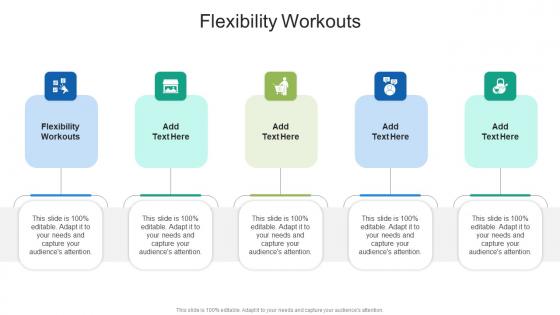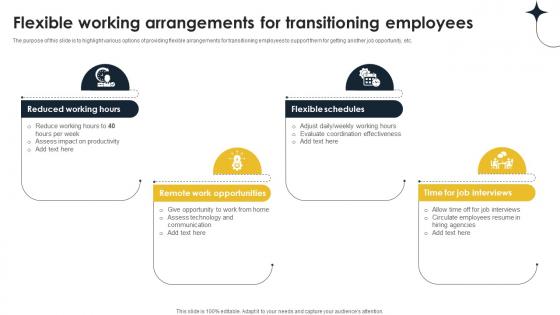Flexible working PowerPoint Presentation Templates and Google Slides
-
Various Types Of Flexible Work Policies Fully Remote Optimizing Staff Retention Rate Microsoft Pdf
The following slide the different types of remote work policies that can assist managers in improving the productivity and efficiency rate of employees. It includes details about creating an environment of trust, defining the fully remote policy, conducting team meetings, and asking for feedback. Coming up with a presentation necessitates that the majority of the effort goes into the content and the message you intend to convey. The visuals of a PowerPoint presentation can only be effective if it supplements and supports the story that is being told. Keeping this in mind our experts created Various Types Of Flexible Work Policies Fully Remote Optimizing Staff Retention Rate Microsoft Pdf to reduce the time that goes into designing the presentation. This way, you can concentrate on the message while our designers take care of providing you with the right template for the situation.
-
Various Types Of Flexible Work Policies Hybrid Rowe Optimizing Staff Retention Rate Professional Pdf
The following slide outlines various types of flexible work policies such as hybrid model, results only work environment ROWE, and split shift. Organizations can successfully reduce the employee absenteeism rate and boost employees morale by implementing these policies. This modern and well-arranged Various Types Of Flexible Work Policies Hybrid Rowe Optimizing Staff Retention Rate Professional Pdf provides lots of creative possibilities. It is very simple to customize and edit with the Powerpoint Software. Just drag and drop your pictures into the shapes. All facets of this template can be edited with Powerpoint no extra software is necessary. Add your own material, put your images in the places assigned for them, adjust the colors, and then you can show your slides to the world, with an animated slide included.
-
Flexibility Workouts In Powerpoint And Google Slides Cpb
Presenting our innovatively designed set of slides titled Flexibility Workouts In Powerpoint And Google Slides Cpb This completely editable PowerPoint graphic exhibits Flexibility Workouts that will help you convey the message impactfully. It can be accessed with Google Slides and is available in both standard screen and widescreen aspect ratios. Apart from this, you can download this well structured PowerPoint template design in different formats like PDF, JPG, and PNG. So, click the download button now to gain full access to this PPT design.
-
Flexible Work Schedules Guide To Designing A Staff Handbook Professional Pdf
Whether you have daily or monthly meetings, a brilliant presentation is necessary. Flexible Work Schedules Guide To Designing A Staff Handbook Professional Pdf can be your best option for delivering a presentation. Represent everything in detail using Flexible Work Schedules Guide To Designing A Staff Handbook Professional Pdf and make yourself stand out in meetings. The template is versatile and follows a structure that will cater to your requirements. All the templates prepared by Slidegeeks are easy to download and edit. Our research experts have taken care of the corporate themes as well. So, give it a try and see the results.
-
Flexible Working Arrangements For Transitioning Implementing Personnel Downsizing Initiative
The purpose of this slide is to highlight various options of providing flexible arrangements for transitioning employees to support them for getting another job opportunity, etc. Slidegeeks is here to make your presentations a breeze with Flexible Working Arrangements For Transitioning Implementing Personnel Downsizing Initiative With our easy-to-use and customizable templates, you can focus on delivering your ideas rather than worrying about formatting. With a variety of designs to choose from, you are sure to find one that suits your needs. And with animations and unique photos, illustrations, and fonts, you can make your presentation pop. So whether you are giving a sales pitch or presenting to the board, make sure to check out Slidegeeks first