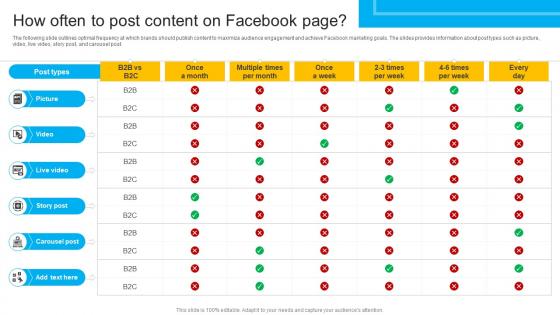Facebook content PowerPoint Presentation Templates and Google Slides
-
How To Create Cost Effective How Often To Post Content On Facebook Strategy SS V
The following slide outlines optimal frequency at which brands should publish content to maximize audience engagement and achieve Facebook marketing goals. The slides provides information about post types such as picture, video, live video, story post, and carousel post. Are you searching for a How To Create Cost Effective How Often To Post Content On Facebook Strategy SS V that is uncluttered, straightforward, and original Its easy to edit, and you can change the colors to suit your personal or business branding. For a presentation that expresses how much effort you have put in, this template is ideal With all of its features, including tables, diagrams, statistics, and lists, its perfect for a business plan presentation. Make your ideas more appealing with these professional slides. Download How To Create Cost Effective How Often To Post Content On Facebook Strategy SS V from Slidegeeks today.
-
Table Of Contents For How To Create Cost Effective Facebook Ads Strategy SS V
Coming up with a presentation necessitates that the majority of the effort goes into the content and the message you intend to convey. The visuals of a PowerPoint presentation can only be effective if it supplements and supports the story that is being told. Keeping this in mind our experts created Table Of Contents For How To Create Cost Effective Facebook Ads Strategy SS V to reduce the time that goes into designing the presentation. This way, you can concentrate on the message while our designers take care of providing you with the right template for the situation.
-
Table Of Contents How To Create Cost Effective Facebook Ads Strategy SS V
This modern and well-arranged Table Of Contents How To Create Cost Effective Facebook Ads Strategy SS V provides lots of creative possibilities. It is very simple to customize and edit with the Powerpoint Software. Just drag and drop your pictures into the shapes. All facets of this template can be edited with Powerpoint, no extra software is necessary. Add your own material, put your images in the places assigned for them, adjust the colors, and then you can show your slides to the world, with an animated slide included.