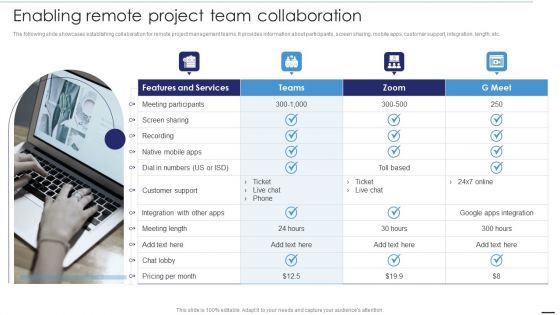Enabling remote project PowerPoint Presentation Templates and Google Slides
-
How To Implement Cloud Collaboration Enabling Remote Project Team Collaboration Topics PDF
The following slide showcases establishing collaboration for remote project management teams. It provides information about participants, screen sharing, mobile apps, customer support, integration, length, etc. This is a How To Implement Cloud Collaboration Enabling Remote Project Team Collaboration Topics PDF template with various stages. Focus and dispense information on four stages using this creative set, that comes with editable features. It contains large content boxes to add your information on topics like Meeting Participants, Screen Sharing, Meeting Length. You can also showcase facts, figures, and other relevant content using this PPT layout. Grab it now.
-
Enabling Remote Project Team Collaboration Integrating Cloud Computing To Enhance Projects Effectiveness Icons PDF
The following slide showcases establishing collaboration for remote project management teams. It provides information about participants, screen sharing, mobile apps, customer support, integration, length, etc. Find highly impressive Enabling Remote Project Team Collaboration Integrating Cloud Computing To Enhance Projects Effectiveness Icons PDF on Slidegeeks to deliver a meaningful presentation. You can save an ample amount of time using these presentation templates. No need to worry to prepare everything from scratch because Slidegeeks experts have already done a huge research and work for you. You need to download Enabling Remote Project Team Collaboration Integrating Cloud Computing To Enhance Projects Effectiveness Icons PDF for your upcoming presentation. All the presentation templates are 100 percent editable and you can change the color and personalize the content accordingly. Download now.
-
Deploying Cloud Technology Enabling Remote Project Team Collaboration Ppt Model Images PDF
The following slide showcases establishing collaboration for remote project management teams. It provides information about participants, screen sharing, mobile apps, customer support, integration, length, etc. If your project calls for a presentation, then Slidegeeks is your go-to partner because we have professionally designed, easy-to-edit templates that are perfect for any presentation. After downloading, you can easily edit Deploying Cloud Technology Enabling Remote Project Team Collaboration Ppt Model Images PDF and make the changes accordingly. You can rearrange slides or fill them with different images. Check out all the handy templates.
-
Enabling Remote Project Team Collaboration Deploying Cloud Project Management Technology Template PDF
The following slide showcases establishing collaboration for remote project management teams. It provides information about participants, screen sharing, mobile apps, customer support, integration, length, etc. Find highly impressive Enabling Remote Project Team Collaboration Deploying Cloud Project Management Technology Template PDF on Slidegeeks to deliver a meaningful presentation. You can save an ample amount of time using these presentation templates. No need to worry to prepare everything from scratch because Slidegeeks experts have already done a huge research and work for you. You need to download Enabling Remote Project Team Collaboration Deploying Cloud Project Management Technology Template PDF for your upcoming presentation. All the presentation templates are 100precent editable and you can change the color and personalize the content accordingly. Download now.
-
Enabling Remote Project Team Collaboration Ppt PowerPoint Presentation File Icon PDF
The following slide showcases establishing collaboration for remote project management teams. It provides information about participants, screen sharing, mobile apps, customer support, integration, length, etc. There are so many reasons you need a Enabling Remote Project Team Collaboration Ppt PowerPoint Presentation File Icon PDF. The first reason is you can not spend time making everything from scratch, Thus, Slidegeeks has made presentation templates for you too. You can easily download these templates from our website easily.