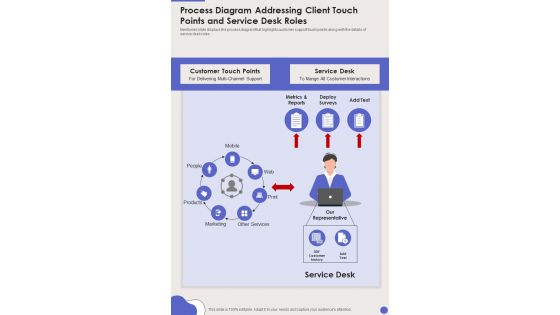Client service desk PowerPoint Presentation Templates and Google Slides
-
Retaining Clients Improving Information Technology Facilities IT Service Desk Issues And Resolve Time Mockup PDF
This slide outlines the process by which various cases can be resolved, escalated on the basis of issues severity. Presenting retaining clients improving information technology facilities it service desk issues and resolve time mockup pdf to provide visual cues and insights. Share and navigate important information on four stages that need your due attention. This template can be used to pitch topics like customer impact, business, critical impact. In addition, this PPT design contains high-resolution images, graphics, etc, that are easily editable and available for immediate download.
-
Process Diagram Addressing Client Touch Points And Service Desk Roles One Pager Sample Example Document
Mentioned slide displays the process diagram that highlights customer support touch points along with the details of service desk roles. Presenting you an exemplary Process Diagram Addressing Client Touch Points And Service Desk Roles One Pager Sample Example Document. Our one-pager comprises all the must-have essentials of an inclusive document. You can edit it with ease, as its layout is completely editable. With such freedom, you can tweak its design and other elements to your requirements. Download this Process Diagram Addressing Client Touch Points And Service Desk Roles One Pager Sample Example Document brilliant piece now.
-
Increasing Client Retention Through Efficient Help Desk Services Complete Deck
This Increasing Client Retention Through Efficient Help Desk Services Complete Deck is designed to help you retain your audiences attention. This content ready PowerPoint Template enables you to take your audience on a journey and share information in a way that is easier to recall. It helps you highlight the crucial parts of your work so that the audience does not get saddled with information download. This Fifty four slide PPT Deck comes prepared with the graphs and charts you could need to showcase your information through visuals. You only need to enter your own data in them. Download this editable PowerPoint Theme and walk into that meeting with confidence.