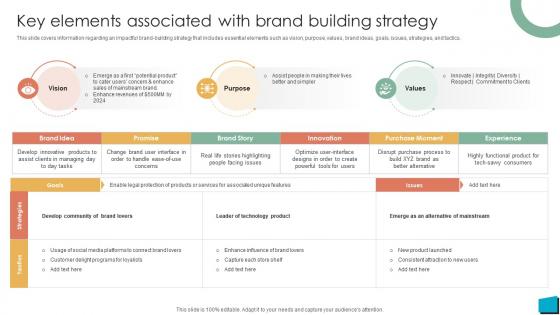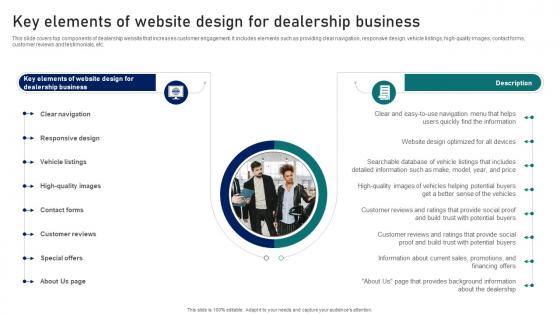Building elements PowerPoint Presentation Templates and Google Slides
-
Strategies To Build Strong Customer Engagement Product Repositioning Technique Elements Pdf
This slide highlights the strategy to develop customer engagement which includes online chatbots for website, employee development and rewards program for customer satisfaction. Presenting this PowerPoint presentation, titled Strategies To Build Strong Customer Engagement Product Repositioning Technique Elements Pdf, with topics curated by our researchers after extensive research. This editable presentation is available for immediate download and provides attractive features when used. Download now and captivate your audience. Presenting this Strategies To Build Strong Customer Engagement Product Repositioning Technique Elements Pdf. Our researchers have carefully researched and created these slides with all aspects taken into consideration. This is a completely customizable Strategies To Build Strong Customer Engagement Product Repositioning Technique Elements Pdf that is available for immediate downloading. Download now and make an impact on your audience. Highlight the attractive features available with our PPTs.
-
Major Fundamentals For Building International Marketing Strategy Elements Pdf
This slide represents key principles that help marketers in building global marketing strategies. It covers details regarding customer behavior, product, prices, promotion and place.Make sure to capture your audiences attention in your business displays with our gratis customizable Major Fundamentals For Building International Marketing Strategy Elements Pdf. These are great for business strategies, office conferences, capital raising or task suggestions. If you desire to acquire more customers for your tech business and ensure they stay satisfied, create your own sales presentation with these plain slides.
-
Brand Authority Key Elements Associated With Brand Building Strategy SS V
This slide covers information regarding an impactful brand-building strategy that includes essential elements such as vision, purpose, values, brand ideas, goals, issues, strategies, and tactics. This modern and well-arranged Brand Authority Key Elements Associated With Brand Building Strategy SS V provides lots of creative possibilities. It is very simple to customize and edit with the Powerpoint Software. Just drag and drop your pictures into the shapes. All facets of this template can be edited with Powerpoint, no extra software is necessary. Add your own material, put your images in the places assigned for them, adjust the colors, and then you can show your slides to the world, with an animated slide included.
-
Guide To Building A Successful Key Elements Of Website Design For Dealership Business Strategy SS V
This slide covers top components of dealership website that increases customer engagement. It includes elements such as providing clear navigation, responsive design, vehicle listings, high-quality images, contact forms, customer reviews and testimonials, etc. Explore a selection of the finest Guide To Building A Successful Key Elements Of Website Design For Dealership Business Strategy SS V here. With a plethora of professionally designed and pre-made slide templates, you can quickly and easily find the right one for your upcoming presentation. You can use our Guide To Building A Successful Key Elements Of Website Design For Dealership Business Strategy SS V to effectively convey your message to a wider audience. Slidegeeks has done a lot of research before preparing these presentation templates. The content can be personalized and the slides are highly editable. Grab templates today from Slidegeeks.
-
Brand Influence Key Elements Associated With Brand Building Strategy SS V
This slide covers information regarding an impactful brand-building strategy that includes essential elements such as vision, purpose, values, brand ideas, goals, issues, strategies, and tactics. This modern and well-arranged Brand Influence Key Elements Associated With Brand Building Strategy SS V provides lots of creative possibilities. It is very simple to customize and edit with the Powerpoint Software. Just drag and drop your pictures into the shapes. All facets of this template can be edited with Powerpoint, no extra software is necessary. Add your own material, put your images in the places assigned for them, adjust the colors, and then you can show your slides to the world, with an animated slide included.