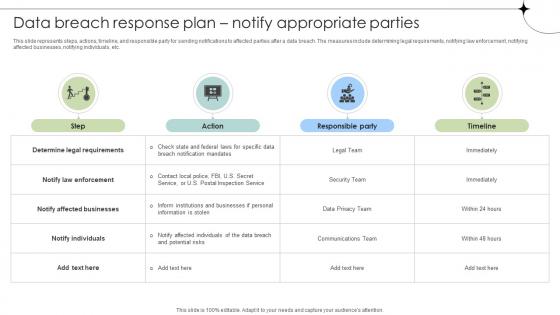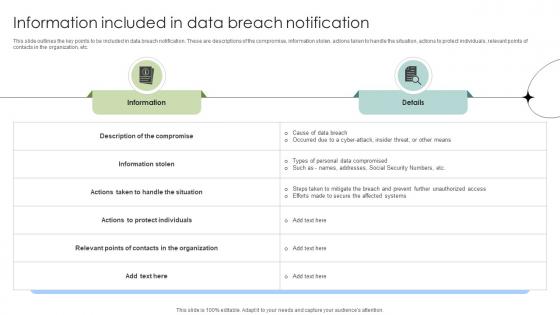Breach Notification PowerPoint Presentation Templates and Google Slides
-
Vector Showing Data Breach Notification Icon Ppt PowerPoint Presentation Summary Deck PDF
Showcasing this set of slides titled vector showing data breach notification icon ppt powerpoint presentation summary deck pdf. The topics addressed in these templates are vector showing data breach notification icon. All the content presented in this PPT design is completely editable. Download it and make adjustments in color, background, font etc. as per your unique business setting.
-
Data Breach Response Plan Notify Appropriate Parties Data Breach Prevention Demonstration Pdf
This slide represents steps, actions, timeline, and responsible party for sending notifications to affected parties after a data breach. The measures include determining legal requirements, notifying law enforcement, notifying affected businesses, notifying individuals, etc. This Data Breach Response Plan Notify Appropriate Parties Data Breach Prevention Demonstration Pdf is perfect for any presentation, be it in front of clients or colleagues. It is a versatile and stylish solution for organizing your meetings. The Data Breach Response Plan Notify Appropriate Parties Data Breach Prevention Demonstration Pdf features a modern design for your presentation meetings. The adjustable and customizable slides provide unlimited possibilities for acing up your presentation. Slidegeeks has done all the homework before launching the product for you. So, do not wait, grab the presentation templates today
-
Information Included In Data Breach Notification Data Breach Prevention Slides Pdf
This slide outlines the key points to be included in data breach notification. These are descriptions of the compromise, information stolen, actions taken to handle the situation, actions to protect individuals, relevant points of contacts in the organization, etc. Slidegeeks has constructed Information Included In Data Breach Notification Data Breach Prevention Slides Pdf after conducting extensive research and examination. These presentation templates are constantly being generated and modified based on user preferences and critiques from editors. Here, you will find the most attractive templates for a range of purposes while taking into account ratings and remarks from users regarding the content. This is an excellent jumping-off point to explore our content and will give new users an insight into our top-notch PowerPoint Templates.
-
Data Breach Response Plan Notify Appropriate Parties Data Fortification Strengthening Defenses
This slide represents steps, actions, timeline, and responsible party for sending notifications to affected parties after a data breach. The measures include determining legal requirements, notifying law enforcement, notifying affected businesses, notifying individuals, etc.This modern and well-arranged Data Breach Response Plan Notify Appropriate Parties Data Fortification Strengthening Defenses provides lots of creative possibilities. It is very simple to customize and edit with the Powerpoint Software. Just drag and drop your pictures into the shapes. All facets of this template can be edited with Powerpoint, no extra software is necessary. Add your own material, put your images in the places assigned for them, adjust the colors, and then you can show your slides to the world, with an animated slide included.
-
Information Included In Data Breach Notification Data Fortification Strengthening Defenses
This slide outlines the key points to be included in data breach notification. These are descriptions of the compromise, information stolen, actions taken to handle the situation, actions to protect individuals, relevant points of contacts in the organization, etc. Retrieve professionally designed Information Included In Data Breach Notification Data Fortification Strengthening Defenses to effectively convey your message and captivate your listeners. Save time by selecting pre-made slideshows that are appropriate for various topics, from business to educational purposes. These themes come in many different styles, from creative to corporate, and all of them are easily adjustable and can be edited quickly. Access them as PowerPoint templates or as Google Slides themes. You do not have to go on a hunt for the perfect presentation because Slidegeeks got you covered from everywhere.