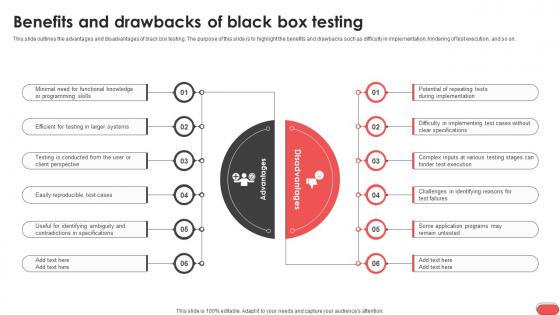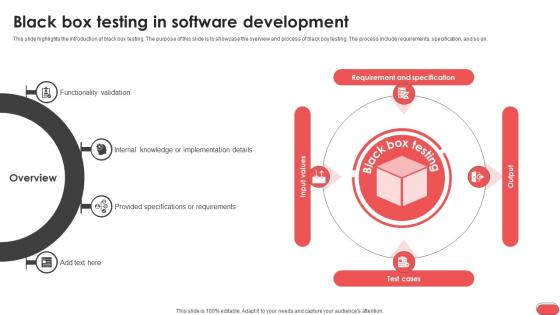Black box testing PowerPoint Presentation Templates and Google Slides
-
Benefits And Drawbacks Of Black Box Testing Gray Box Testing Best Practices
This slide outlines the advantages and disadvantages of black box testing. The purpose of this slide is to highlight the benefits and drawbacks such as difficulty in implementation, hindering of test execution, and so on. There are so many reasons you need a Benefits And Drawbacks Of Black Box Testing Gray Box Testing Best Practices. The first reason is you can not spend time making everything from scratch, Thus, Slidegeeks has made presentation templates for you too. You can easily download these templates from our website easily.
-
Black Box Software Testing Technique Types Gray Box Testing Best Practices
This slide discusses the different methods of performing black box testing. The techniques for implementing black box testing include equivalence class, boundary value testing, and so on. From laying roadmaps to briefing everything in detail, our templates are perfect for you. You can set the stage with your presentation slides. All you have to do is download these easy-to-edit and customizable templates. Black Box Software Testing Technique Types Gray Box Testing Best Practices will help you deliver an outstanding performance that everyone would remember and praise you for. Do download this presentation today.
-
Black Box Testing In Software Development Gray Box Testing Best Practices
This slide highlights the introduction of black box testing. The purpose of this slide is to showcase the overview and process of black box testing. The process include requirements, specification, and so on. Present like a pro with Black Box Testing In Software Development Gray Box Testing Best Practices. Create beautiful presentations together with your team, using our easy-to-use presentation slides. Share your ideas in real-time and make changes on the fly by downloading our templates. So whether you are in the office, on the go, or in a remote location, you can stay in sync with your team and present your ideas with confidence. With Slidegeeks presentation got a whole lot easier. Grab these presentations today.
-
Black Box Testing Software Testing Life Cycle Gray Box Testing Best Practices
This slide highlights the black box testing lifecycle and its phases. The purpose of this slide is to showcase the different phases of STLC which include requirement, test planning, test execution, and so on. Slidegeeks is here to make your presentations a breeze with Black Box Testing Software Testing Life Cycle Gray Box Testing Best Practices With our easy-to-use and customizable templates, you can focus on delivering your ideas rather than worrying about formatting. With a variety of designs to choose from, you are sure to find one that suits your needs. And with animations and unique photos, illustrations, and fonts, you can make your presentation pop. So whether you are giving a sales pitch or presenting to the board, make sure to check out Slidegeeks first
-
Techniques And Tools Used For Black Box Testing Gray Box Testing Best Practices
This slide represents the ways to perform black box testing and the tools used. The purpose of this slide is to outline the methods for performing black box testing and tools such as Appium, Selenium, Microsoft Coded UI, and so on. The best PPT templates are a great way to save time, energy, and resources. Slidegeeks have 100 percent editable powerpoint slides making them incredibly versatile. With these quality presentation templates, you can create a captivating and memorable presentation by combining visually appealing slides and effectively communicating your message. Download Techniques And Tools Used For Black Box Testing Gray Box Testing Best Practices from Slidegeeks and deliver a wonderful presentation.
-
Black Box Testing Approach In Powerpoint And Google Slides Cpb
Introducing our well designed Black Box Testing Approach In Powerpoint And Google Slides Cpb. This PowerPoint design presents information on topics like Black Box Testing Approach. As it is predesigned it helps boost your confidence level. It also makes you a better presenter because of its high quality content and graphics. This PPT layout can be downloaded and used in different formats like PDF, PNG, and JPG. Not only this, it is available in both Standard Screen and Widescreen aspect ratios for your convenience. Therefore, click on the download button now to persuade and impress your audience.