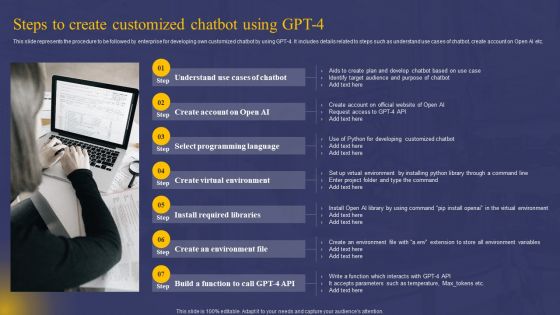Assists to create PowerPoint Presentation Templates and Google Slides
-
Human Assistance In Chatgpt Preparation To Create Interactive Application Diagrams PDF
The purpose this slide is to explain the training process of ChatGPT, which involves human data labelers screening explicit content for fine-tuning the model for specific activities or domains with human input and feedback. Slidegeeks is one of the best resources for PowerPoint templates. You can download easily and regulate Human Assistance In Chatgpt Preparation To Create Interactive Application Diagrams PDF for your personal presentations from our wonderful collection. A few clicks is all it takes to discover and get the most relevant and appropriate templates. Use our Templates to add a unique zing and appeal to your presentation and meetings. All the slides are easy to edit and you can use them even for advertisement purposes.
-
Comprehensive Guide On AI Chat Assistant Steps To Create Customized Chatbot Using GPT 4 Rules PDF
This slide represents the procedure to be followed by enterprise for developing own customized chatbot by using GPT-4. It includes details related to steps such as understand use cases of chatbot, create account on Open AI etc. Make sure to capture your audiences attention in your business displays with our gratis customizable. These are great for business strategies, office conferences, capital raising or task suggestions. If you desire to acquire more customers for your tech business and ensure they stay satisfied, create your own sales presentation with these plain slides.
-
Key Principles Assisting To Create Effective Food Product Packaging Strategies
The slide showcases key principles that assist to create effective food packaging strategies used by companies to market their product efficiently. It contains points such as containment, protection, convenience, communication etc. This Key Principles Assisting To Create Effective Food Product Packaging Strategies is perfect for any presentation, be it in front of clients or colleagues. It is a versatile and stylish solution for organizing your meetings. The Key Principles Assisting To Create Effective Food Product Packaging Strategies features a modern design for your presentation meetings. The adjustable and customizable slides provide unlimited possibilities for acing up your presentation. Slidegeeks has done all the homework before launching the product for you. So, do not wait, grab the presentation templates today
-
Comprehensive Guide On Current Strategies Key Principles Assisting To Create Effective Food Product
The slide showcases key principles that assist to create effective food packaging strategies used by companies to market their product efficiently. It contains points such as containment, protection, convenience, communication etc. Coming up with a presentation necessitates that the majority of the effort goes into the content and the message you intend to convey. The visuals of a PowerPoint presentation can only be effective if it supplements and supports the story that is being told. Keeping this in mind our experts created Comprehensive Guide On Current Strategies Key Principles Assisting To Create Effective Food Product to reduce the time that goes into designing the presentation. This way, you can concentrate on the message while our designers take care of providing you with the right template for the situation.
-
Key Principles Assisting To Create Effective Strategies For Strengthening Food Ppt Template
The slide showcases key principles that assist to create effective food packaging strategies used by companies to market their product efficiently. It contains points such as containment, protection, convenience, communication etc. This modern and well-arranged Key Principles Assisting To Create Effective Strategies For Strengthening Food Ppt Template provides lots of creative possibilities. It is very simple to customize and edit with the Powerpoint Software. Just drag and drop your pictures into the shapes. All facets of this template can be edited with Powerpoint, no extra software is necessary. Add your own material, put your images in the places assigned for them, adjust the colors, and then you can show your slides to the world, with an animated slide included.