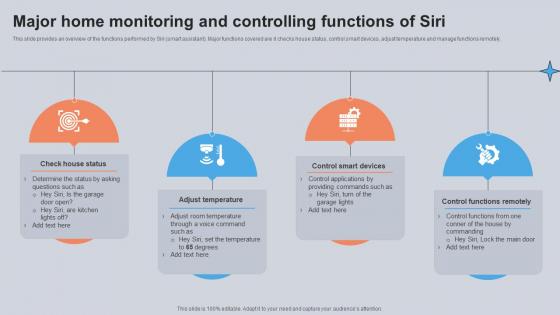Appliance Monitoring PowerPoint Presentation Templates and Google Slides
-
Smart Grid Technology Smart Home Dashboard For Appliance Monitoring Summary PDF
This slide represents the smart home dashboard for monitoring total electricity consumption by rooms and appliances such as lights, microwave heating, room cooling temperature, home security, television and computers. Get a simple yet stunning designed Smart Grid Technology Smart Home Dashboard For Appliance Monitoring Summary PDF. It is the best one to establish the tone in your meetings. It is an excellent way to make your presentations highly effective. So, download this PPT today from Slidegeeks and see the positive impacts. Our easy to edit Smart Grid Technology Smart Home Dashboard For Appliance Monitoring Summary PDF can be your go to option for all upcoming conferences and meetings. So, what are you waiting for Grab this template today.
-
Smart Home Dashboard For Appliance Monitoring Smart Grid Working
This slide represents the smart home dashboard for monitoring total electricity consumption by rooms and appliances such as lights, microwave heating, room cooling temperature, home security, television and computers. This Smart Home Dashboard For Appliance Monitoring Smart Grid Working from Slidegeeks makes it easy to present information on your topic with precision. It provides customization options, so you can make changes to the colors, design, graphics, or any other component to create a unique layout. It is also available for immediate download, so you can begin using it right away. Slidegeeks has done good research to ensure that you have everything you need to make your presentation stand out. Make a name out there for a brilliant performance.
-
Asset Monitoring Use Case For Remote Tracking Of Appliances Optimizing Inventory Management IoT SS V
This slide provides an example of a company that developed software to meet customer needs and its benefits. Major benefits covered are improved efficiency and increased lifespan of electrical devices. Do you have to make sure that everyone on your team knows about any specific topic I yes, then you should give Asset Monitoring Use Case For Remote Tracking Of Appliances Optimizing Inventory Management IoT SS V a try. Our experts have put a lot of knowledge and effort into creating this impeccable Asset Monitoring Use Case For Remote Tracking Of Appliances Optimizing Inventory Management IoT SS V. You can use this template for your upcoming presentations, as the slides are perfect to represent even the tiniest detail. You can download these templates from the Slidegeeks website and these are easy to edit. So grab these today
-
Elements Of Smart Home System For Remote Monitoring Utilizing Smart Appliances IoT SS V
This slide provides an overview of the various smart house system components. Major elements covered are system, input and actuators. It further includes examples that are gateways, room control unit, fan coil actuator, etc. Whether you have daily or monthly meetings, a brilliant presentation is necessary. Elements Of Smart Home System For Remote Monitoring Utilizing Smart Appliances IoT SS V can be your best option for delivering a presentation. Represent everything in detail using Elements Of Smart Home System For Remote Monitoring Utilizing Smart Appliances IoT SS V and make yourself stand out in meetings. The template is versatile and follows a structure that will cater to your requirements. All the templates prepared by Slidegeeks are easy to download and edit. Our research experts have taken care of the corporate themes as well. So, give it a try and see the results.
-
Major Home Monitoring And Controlling Functions Of Siri Utilizing Smart Appliances IoT SS V
This slide provides an overview of the functions performed by Siri smart assistant. Major functions covered are it checks house status, control smart devices, adjust temperature and manage functions remotely. This modern and well-arranged Major Home Monitoring And Controlling Functions Of Siri Utilizing Smart Appliances IoT SS V provides lots of creative possibilities. It is very simple to customize and edit with the Powerpoint Software. Just drag and drop your pictures into the shapes. All facets of this template can be edited with Powerpoint, no extra software is necessary. Add your own material, put your images in the places assigned for them, adjust the colors, and then you can show your slides to the world, with an animated slide included.