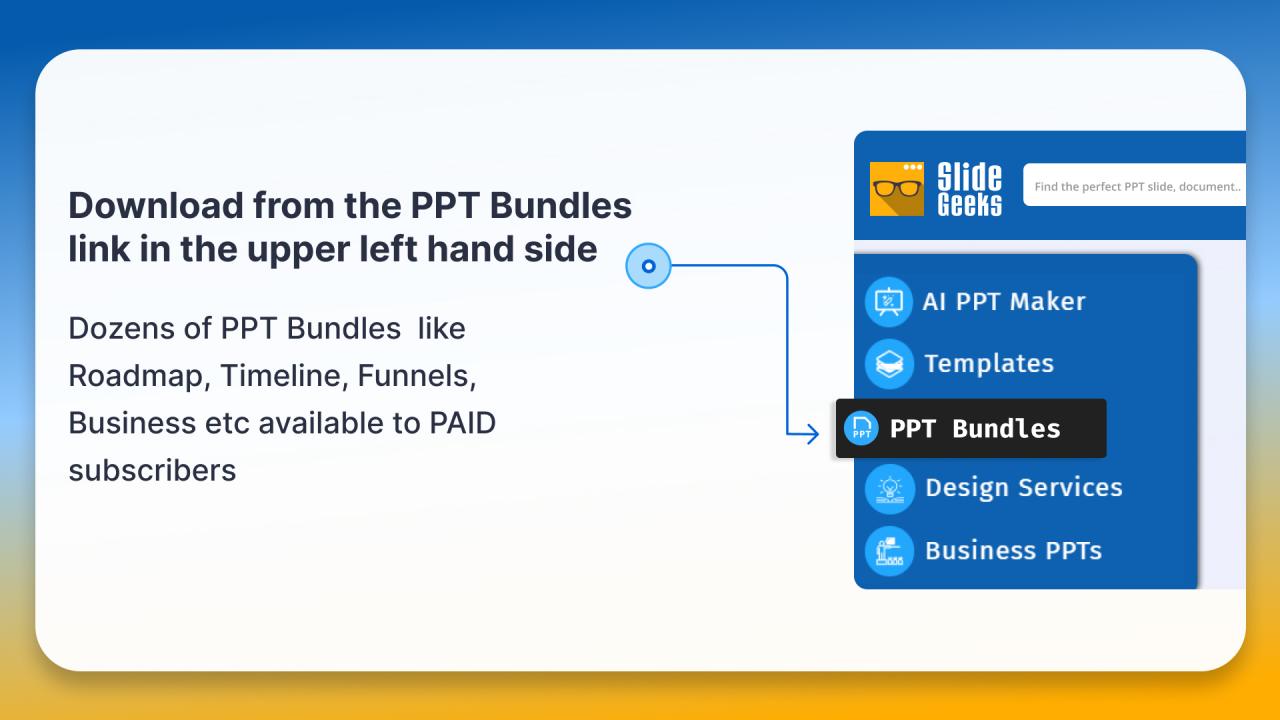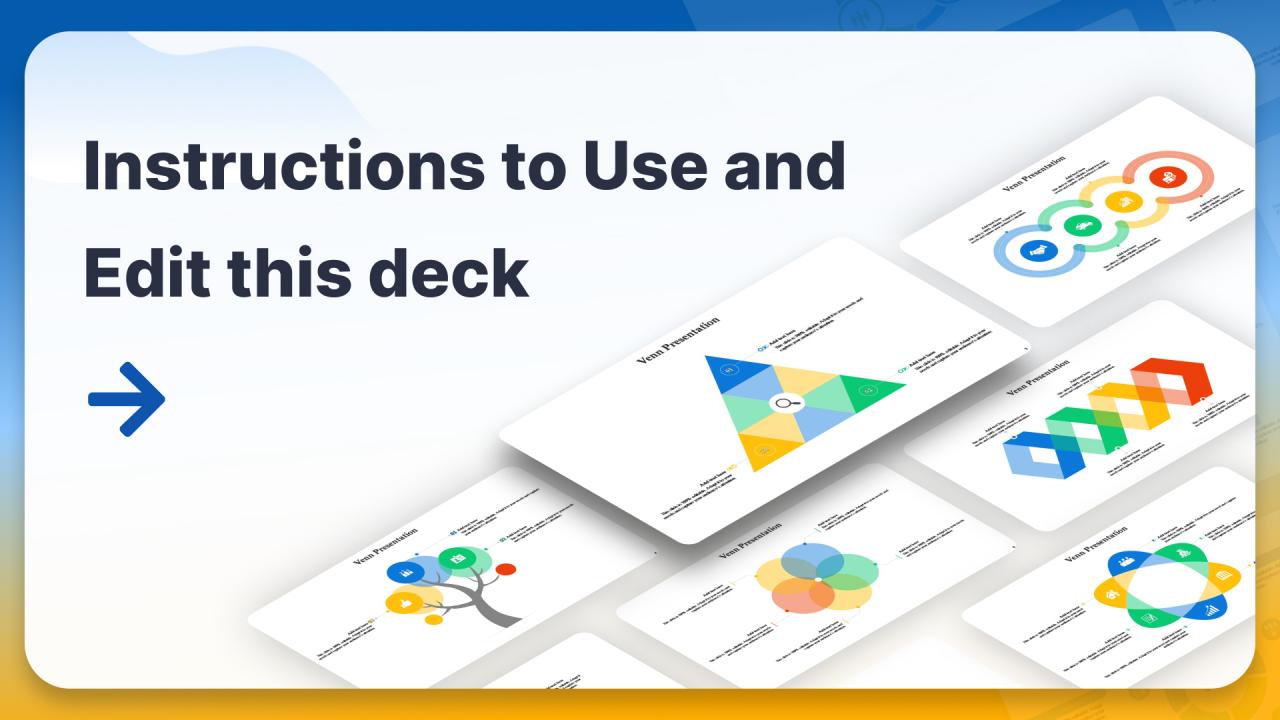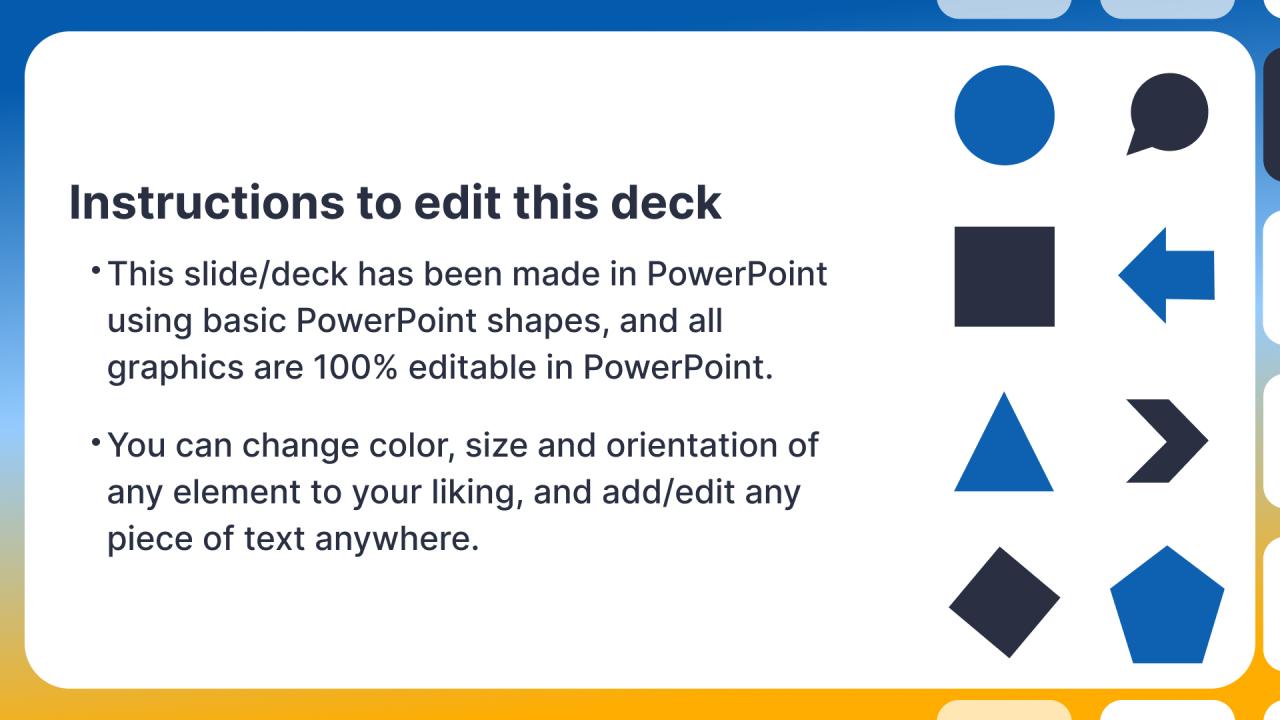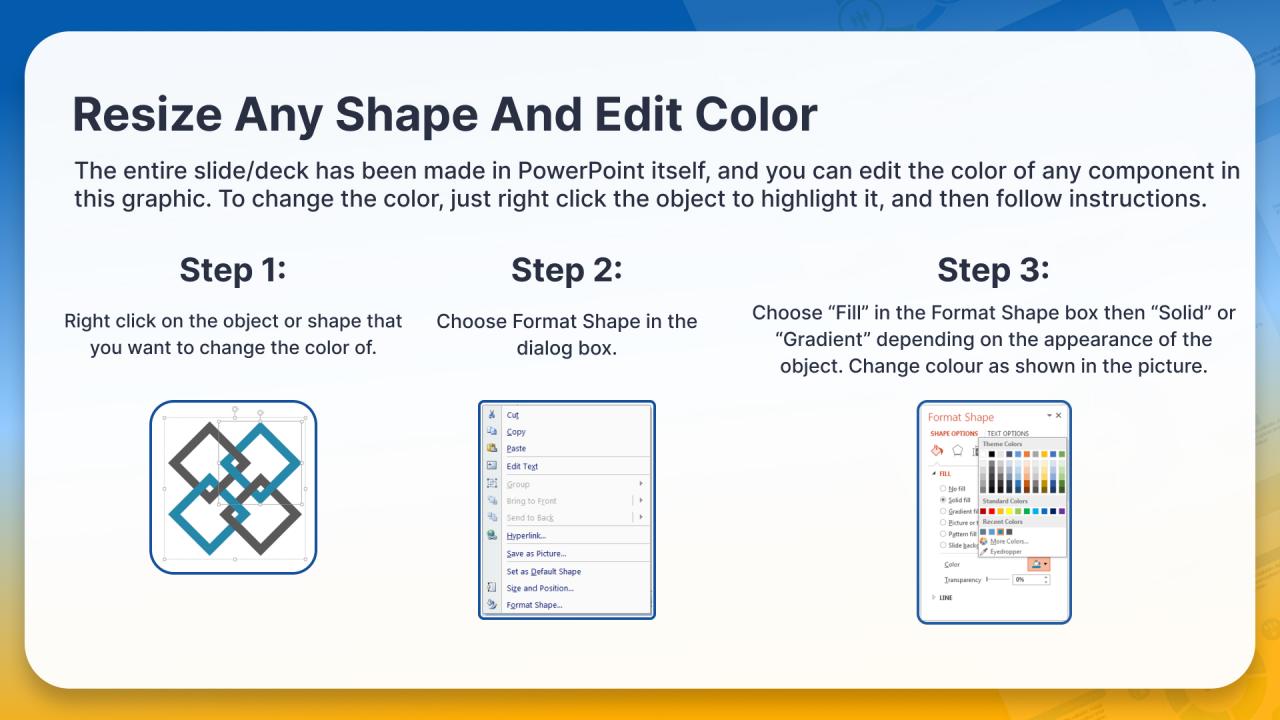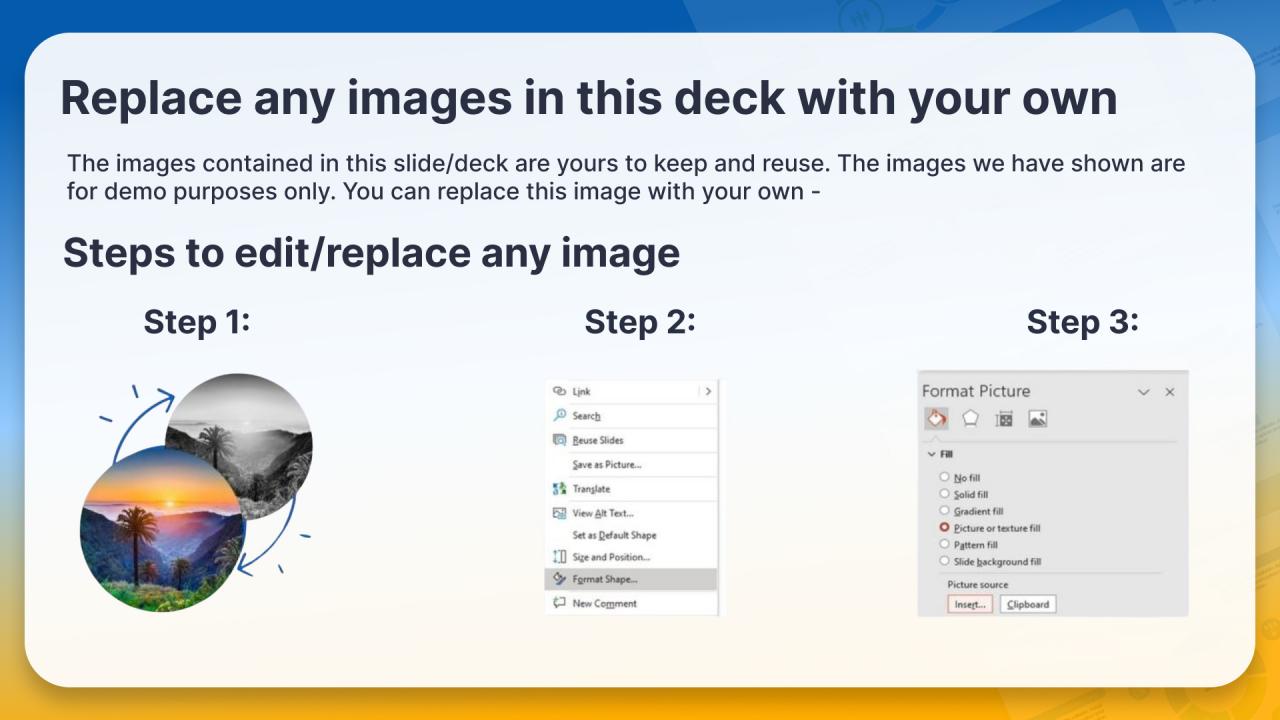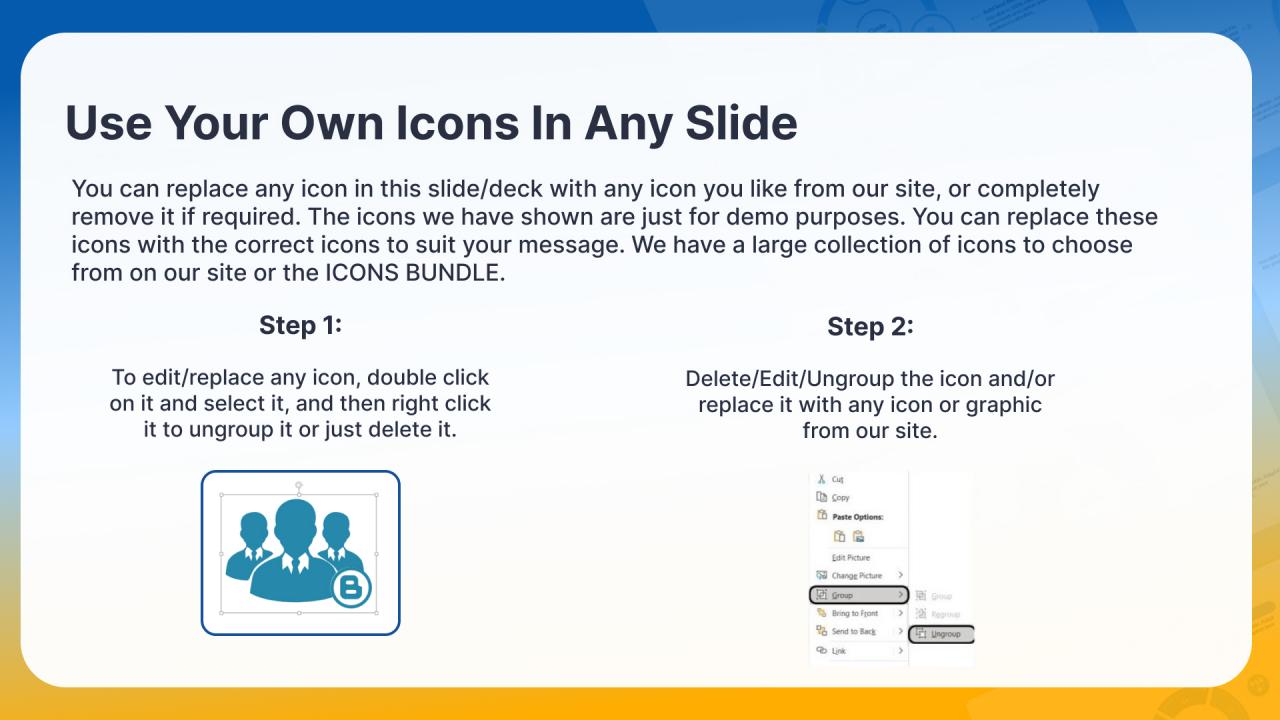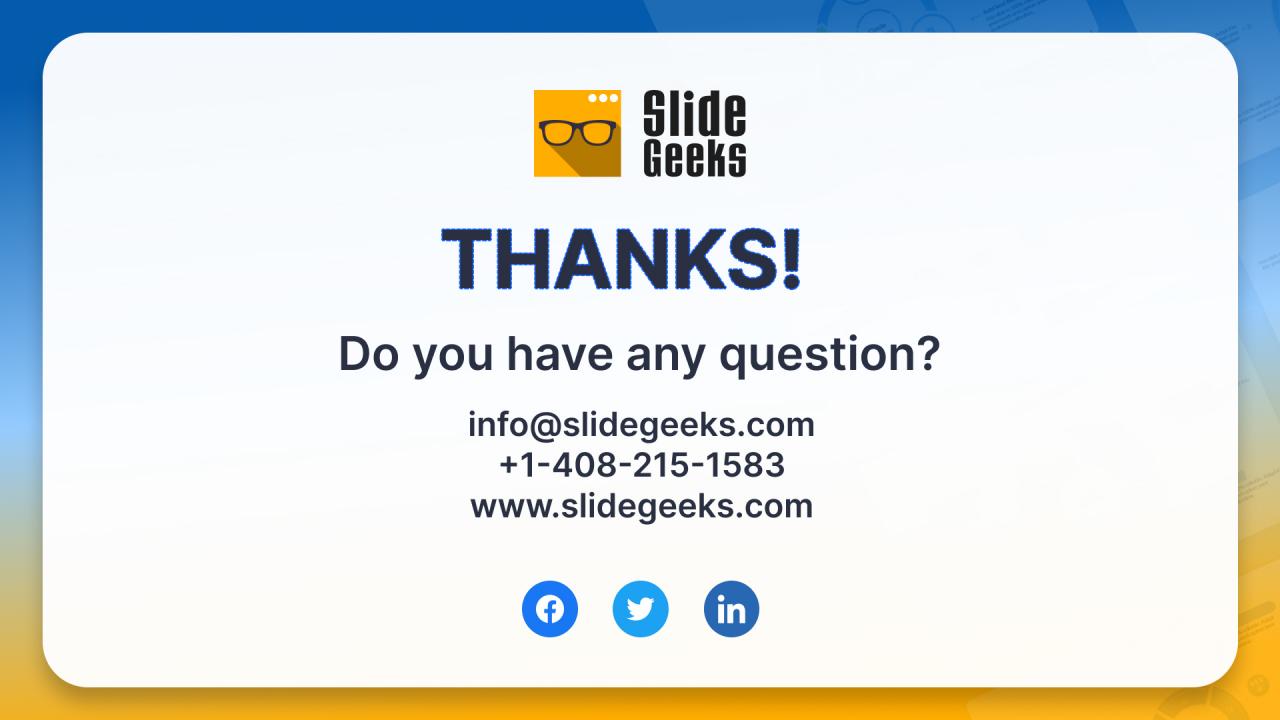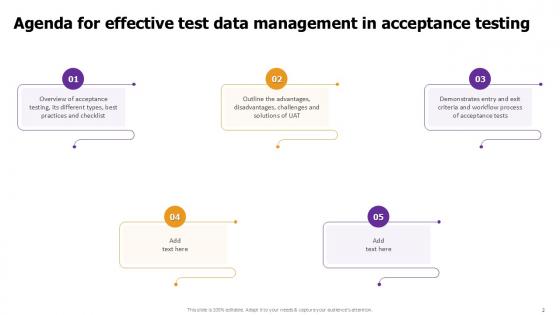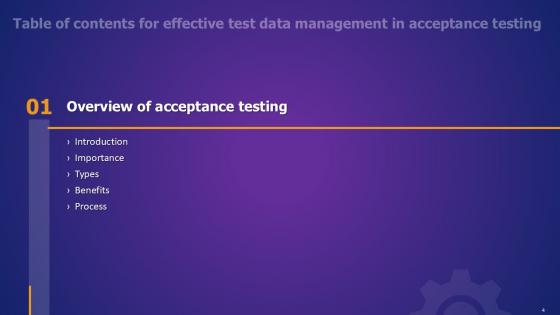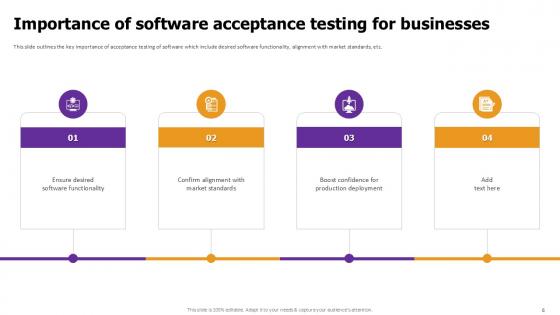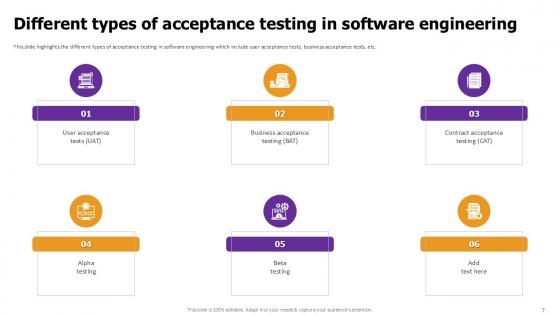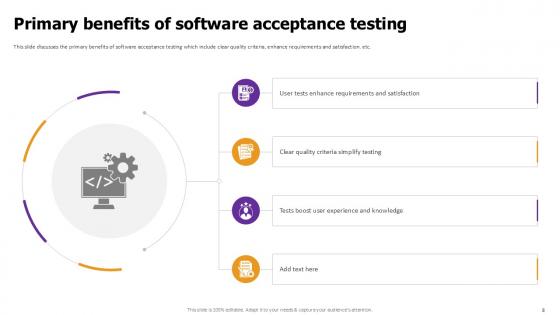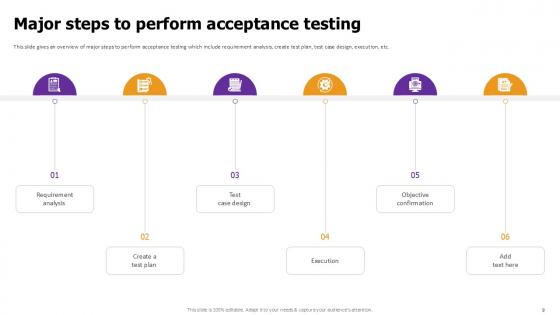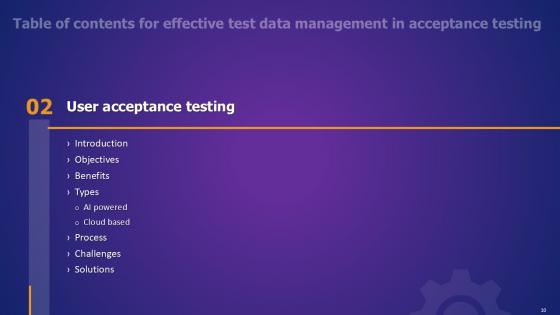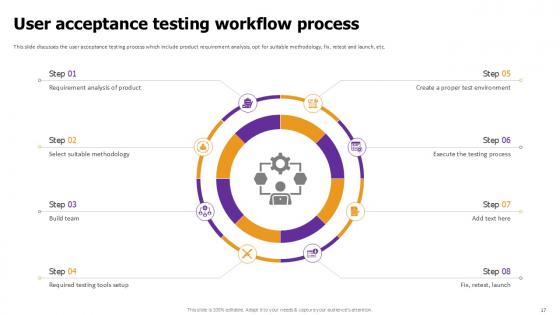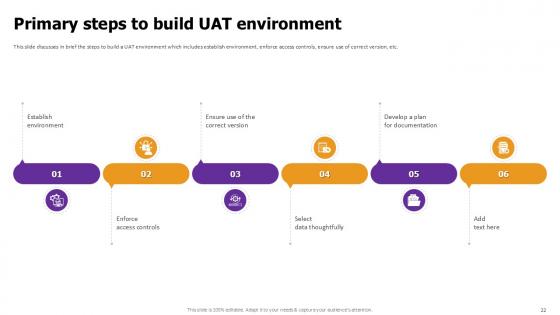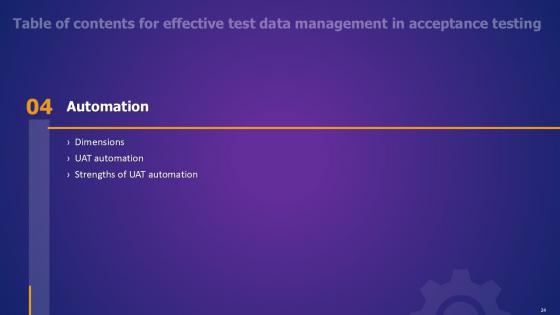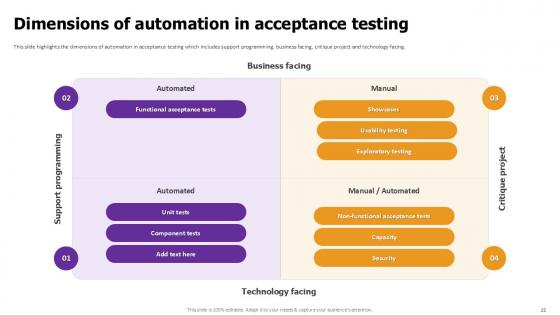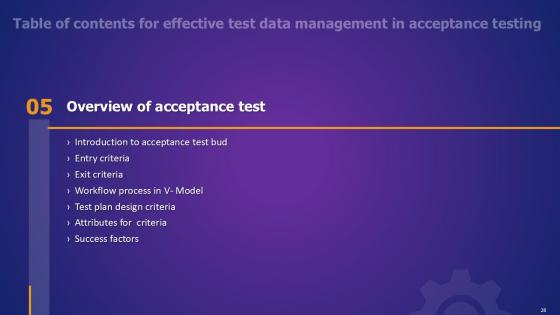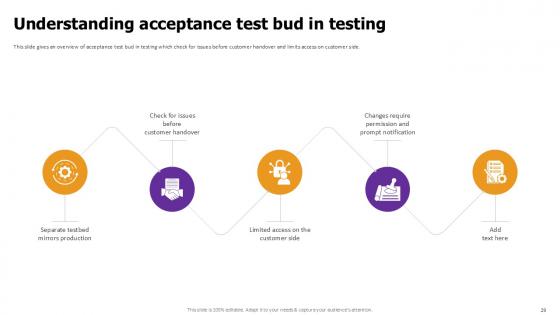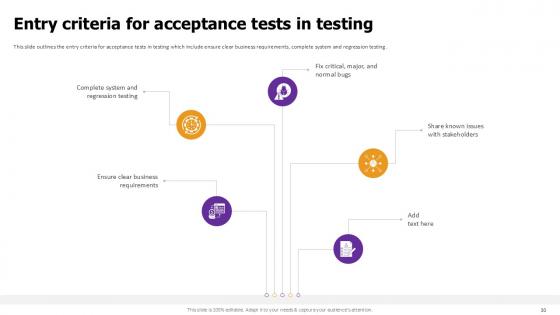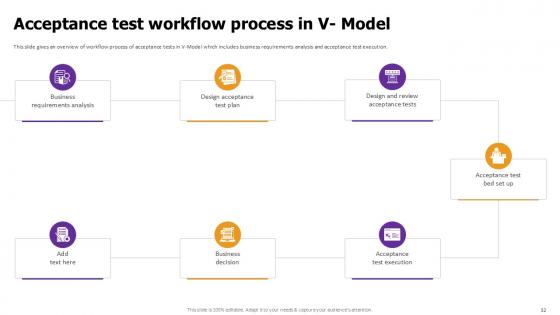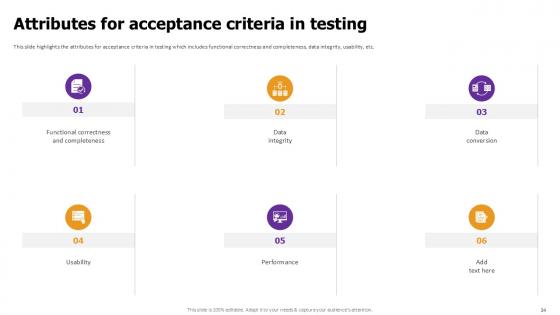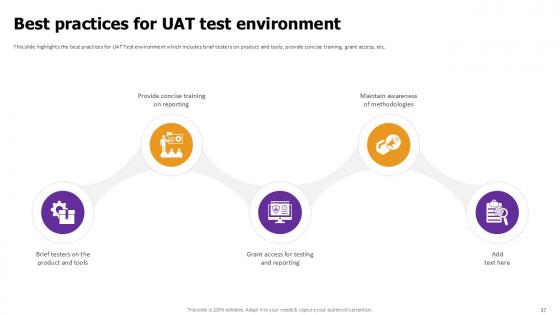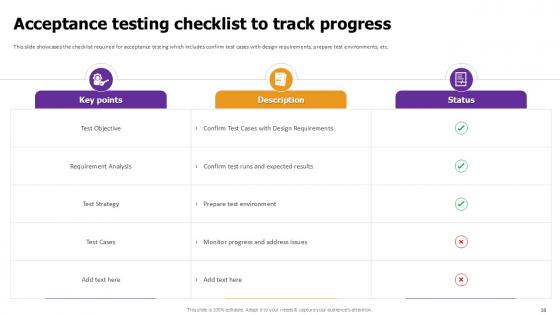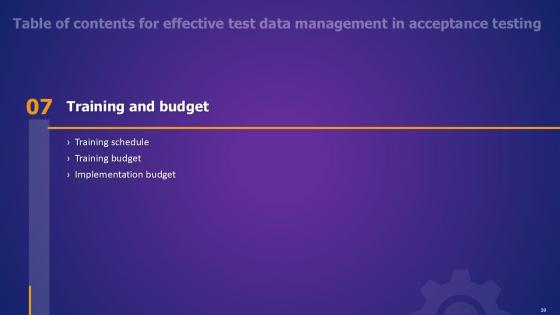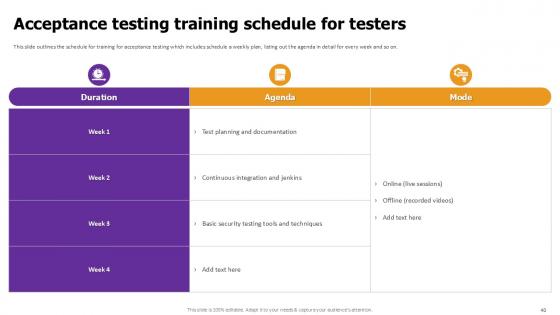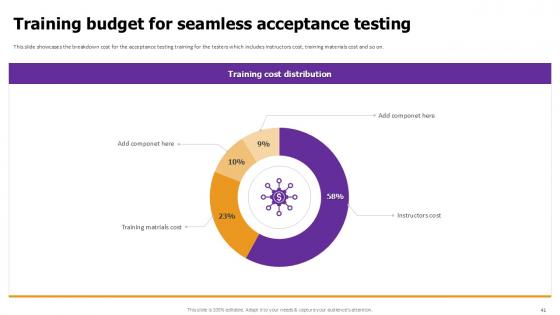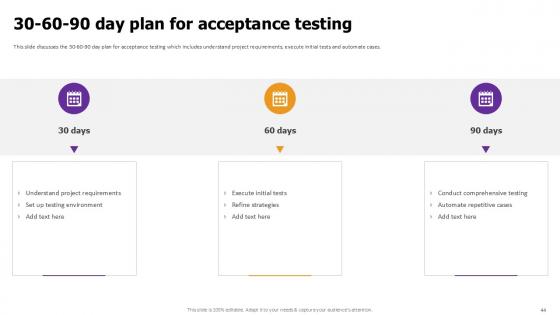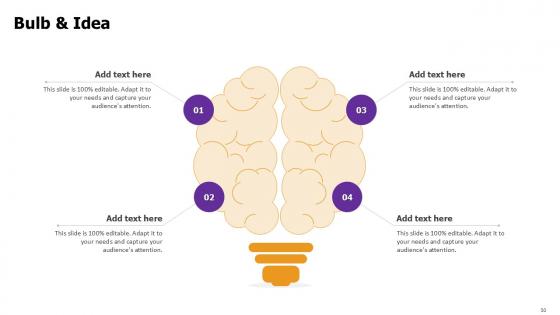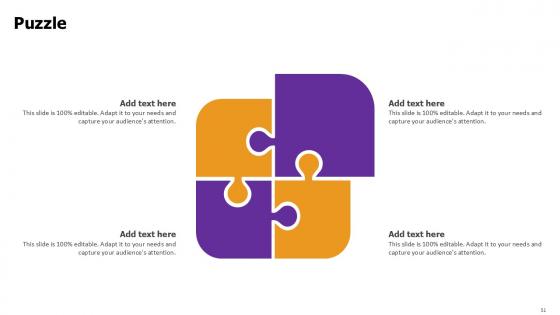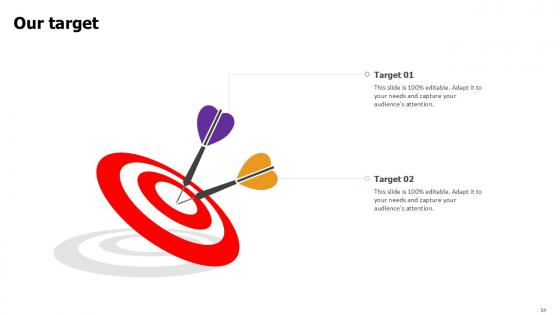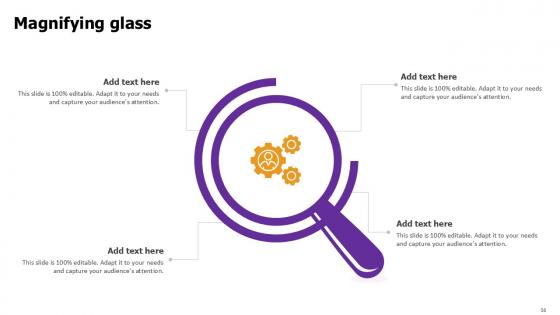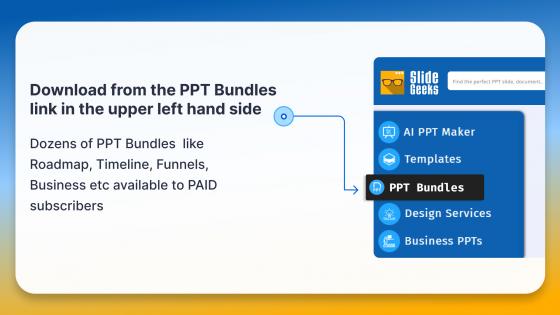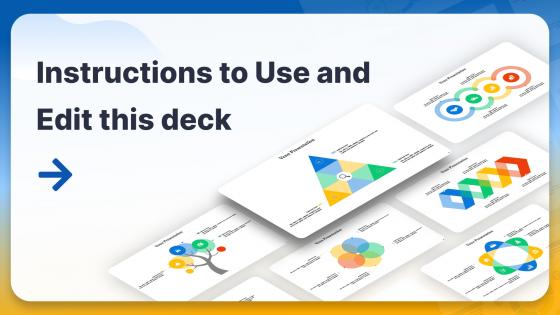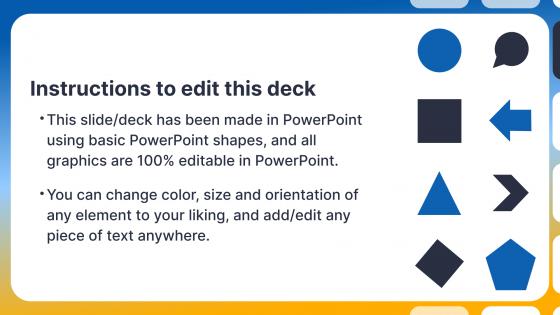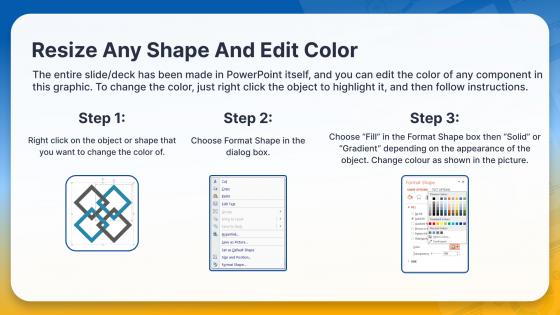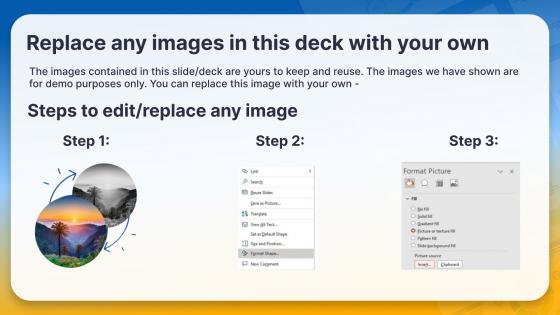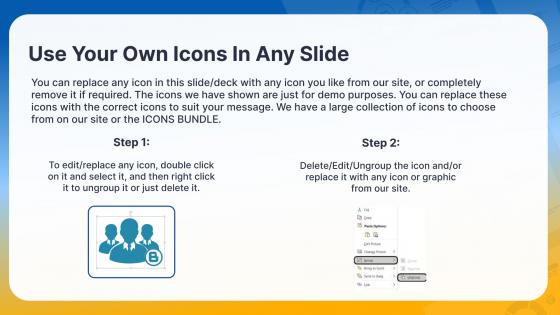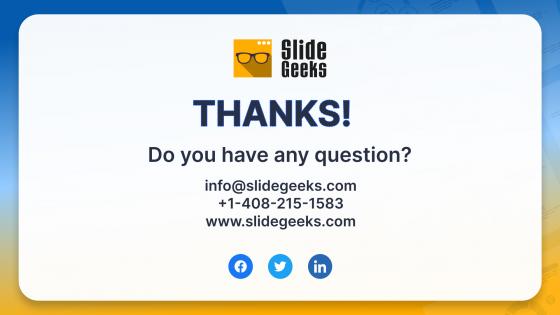Effective Test Data Management in Acceptance Testing PPT Example
Our Effective Test Data Management in Acceptance Testing PPT Example are topically designed to provide an attractive backdrop to any subject. Use them to look like a presentation pro.
- Google Slides is a new FREE Presentation software from Google.
- All our content is 100% compatible with Google Slides.
- Just download our designs, and upload them to Google Slides and they will work automatically.
- Amaze your audience with SlideGeeks and Google Slides.
-
Want Changes to This PPT Slide? Check out our Presentation Design Services
- WideScreen Aspect ratio is becoming a very popular format. When you download this product, the downloaded ZIP will contain this product in both standard and widescreen format.
-

- Some older products that we have may only be in standard format, but they can easily be converted to widescreen.
- To do this, please open the SlideGeeks product in Powerpoint, and go to
- Design ( On the top bar) -> Page Setup -> and select "On-screen Show (16:9)” in the drop down for "Slides Sized for".
- The slide or theme will change to widescreen, and all graphics will adjust automatically. You can similarly convert our content to any other desired screen aspect ratio.
Compatible With Google Slides

Get This In WideScreen
You must be logged in to download this presentation.
 Impress Your
Impress Your Audience
 100%
100% Editable
Google Slides
Features of these PowerPoint presentation slides:
People who downloaded this PowerPoint presentation also viewed the following :
Content of this Powerpoint Presentation
Slide 1: This slide highlights the presentation title: Effective Test Data Management in Acceptance Testing.
Slide 2: This slide states Agenda of the presentation.
Slide 3: This slide shows Table of Content for the presentation.
Slide 4: This slide highlights title for topics that are to be covered next in the template.
Slide 5: This slide gives an overview of the concept of acceptance testing in software engineering which is defined as black box testing to verify functionality.
Slide 6: This slide outlines the key importance of acceptance testing of software which include desired software functionality, alignment with market standards, etc.
Slide 7: This slide highlights the different types of acceptance testing in software engineering which include user acceptance tests, business acceptance tests, etc.
Slide 8: This slide discusses the primary benefits of software acceptance testing which include clear quality criteria, enhance requirements and satisfaction.
Slide 9: This slide gives an overview of major steps to perform acceptance testing which include requirement analysis, create test plan, test case design, execution, etc.
Slide 10: This slide highlights title for topics that are to be covered next in the template.
Slide 11: This slide gives an overview of the concept of user acceptance testing which is the last testing phase and is the final check before deployment.
Slide 12: This slide lists out the primary objectives of user acceptance testing which includes validate business requirements, confirm user satisfaction and verify data.
Slide 13: This slide discusses the key benefits of user acceptance testing which includes development of competitive products, improved customer experience, etc.
Slide 14: This slide discusses the distinct types of user acceptance testing which includes alpha and beta testing, contract acceptance testing and regulatory acceptance testing.
Slide 15: This slide gives an overview of the possible trends in user acceptance testing which includes AI powered user acceptance testing using AI and machine learning.
Slide 16: This slide covers the features of cloud based user acceptance testing which include flexibility and accessibility, remote testing and fosters collaboration.
Slide 17: This slide discusses the user acceptance testing process which include product requirement analysis, opt for suitable methodology, fix, retest and launch, etc.
Slide 18: This slide discusses the main challenges faced in user acceptance testing which includes planning for test and managing new business requirements, etc.
Slide 19: This slide highlights the guidelines for overcoming challenges in user acceptance testing which includes effectively control release cycle, skilled testers and so on.
Slide 20: This slide highlights title for topics that are to be covered next in the template.
Slide 21: This slide defines user acceptance testing environment as dedicated UAT, resembles production closely and validates requirements and usability.
Slide 22: This slide discusses in brief the steps to build a UAT environment which includes establish environment, enforce access controls, ensure use of correct version, etc.
Slide 23: This slide discusses the UAT to production transition in test environment which include set up production environment, ensure product quality validation, etc.
Slide 24: This slide highlights title for topics that are to be covered next in the template.
Slide 25: This slide highlights the dimensions of automation in acceptance testing which includes support programming, business facing, critique project and technology facing.
Slide 26: This slide is an introduction to user acceptance testing automation which includes user scripted tests, excels in repetitive tasks and ensure reliability.
Slide 27: This slide highlights the key strengths of user acceptance testing automation which includes rapid, repeatable tests, high availability and binary requirements.
Slide 28: This slide highlights title for topics that are to be covered next in the template.
Slide 29: This slide gives an overview of acceptance test bud in testing which check for issues before customer handover and limits access on customer side.
Slide 30: This slide outlines the entry criteria for acceptance tests in testing which include ensure clear business requirements, complete system and regression testing.
Slide 31: This slide discusses the exit criteria for acceptance tests which include pass all acceptance tests, stakeholders sign off, fix and verify major defects.
Slide 32: This slide gives an overview of workflow process of acceptance tests in V-Model which includes business requirements analysis and acceptance test execution.
Slide 33: This slide gives an overview of criteria laid down for design of acceptance test plan which includes detail test design, specify test bed setup and schedule, etc.
Slide 34: This slide highlights the attributes for acceptance criteria in testing which includes functional correctness and completeness, data integrity, usability, etc.
Slide 35: This slide gives an overview of success factors for acceptance tests which include clearly define and validate the testing scope and execute acceptance tests.
Slide 36: This slide highlights title for topics that are to be covered next in the template.
Slide 37: This slide highlights the best practices for UAT Test environment which includes brief testers on product and tools, provide concise training, grant access, etc.
Slide 38: This slide showcases the checklist required for acceptance testing which includes confirm test cases with design requirements, prepare test environments, etc.
Slide 39: This slide highlights title for topics that are to be covered next in the template.
Slide 40: This slide outlines the schedule for training for acceptance testing which includes schedule a weekly plan, listing out the agenda in detail for every week and so on.
Slide 41: This slide showcases the breakdown cost for the acceptance testing training for the testers which includes instructors cost, training materials cost and so on.
Slide 42: This slide represents the estimated and actual cost of implementing acceptance testing in an organization on budget categories such as testing tools, design, etc.
Slide 43: This slide highlights title for topics that are to be covered next in the template.
Slide 44: This slide discusses the 30-60-90 day plan for acceptance testing which includes understand project requirements, execute initial tests and automate cases.
Slide 45: This slide gives an overview of roadmap for acceptance testing in software development which includes stages such as planning, design test cases, bug fixes, etc.
Slide 46: This slide highlights title for topics that are to be covered next in the template.
Slide 47: This slide shows the comparison of before and after impact of user acceptance testing in terms of addressing defects, post release issues and so on.
Slide 48: This slide contains all the icons used in this presentation.
Slide 49: This slide is titled as Additional Slides for moving forward.
Slide 50: This is an Idea Generation slide to state a new idea or highlight information, specifications etc.
Slide 51: This slide contains Puzzle with related icons and text.
Slide 52: This slide shows SWOT describing- Strength, Weakness, Opportunity, and Threat.
Slide 53: This slide depicts Venn diagram with text boxes.
Slide 54: This is Our Target slide. State your targets here.
Slide 55: This slide shows Post It Notes. Post your important notes here.
Slide 56: This slide showcases Magnifying Glass to highlight information, specifications, etc.
Slide 57: This is a Thank You slide with address, contact numbers and email address.
Effective Test Data Management in Acceptance Testing PPT Example with all 65 slides:
Use our Effective Test Data Management in Acceptance Testing PPT Example to effectively help you save your valuable time. They are readymade to fit into any presentation structure.
Most Relevant Reviews
-
Informative design.
-
Good research work and creative work done on every template.

 Home
Home