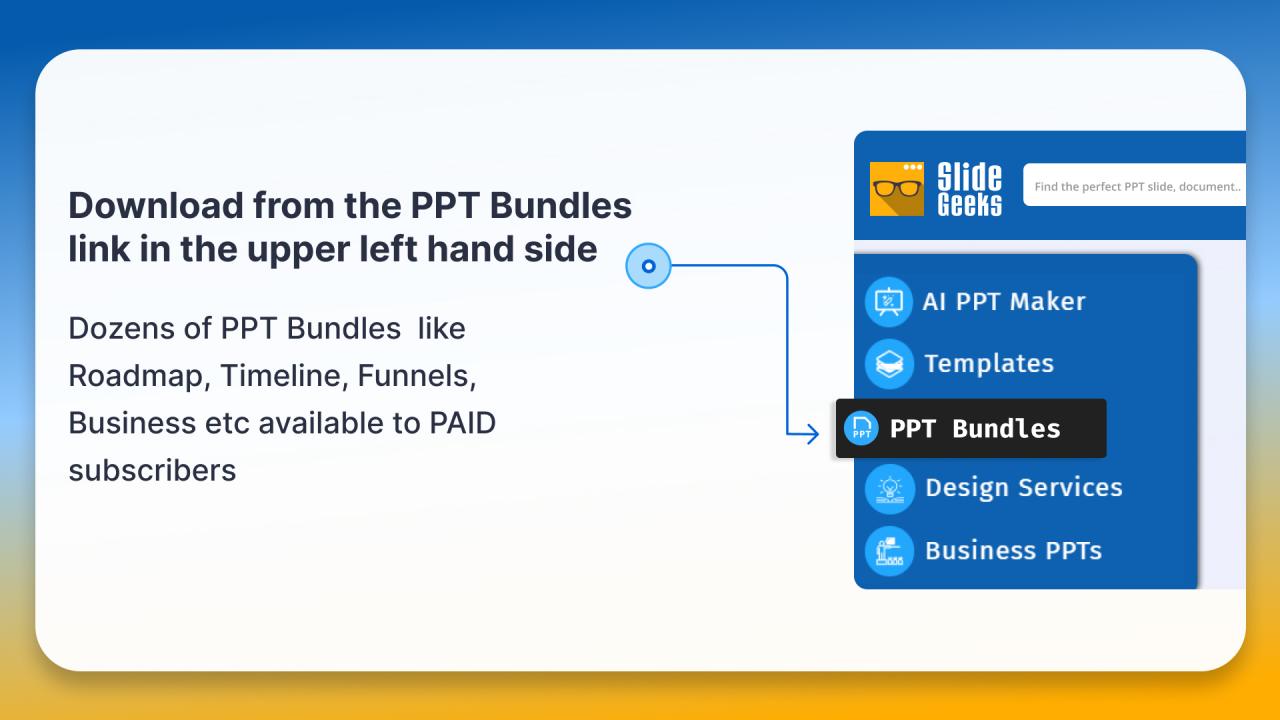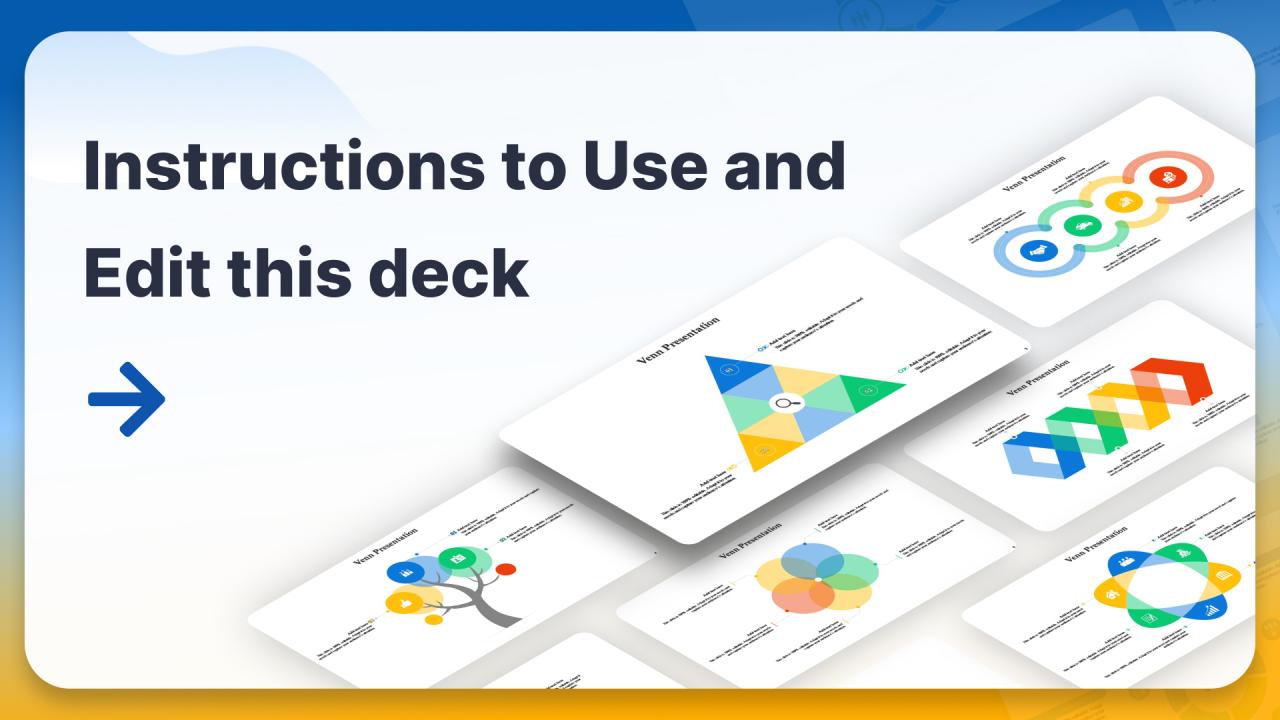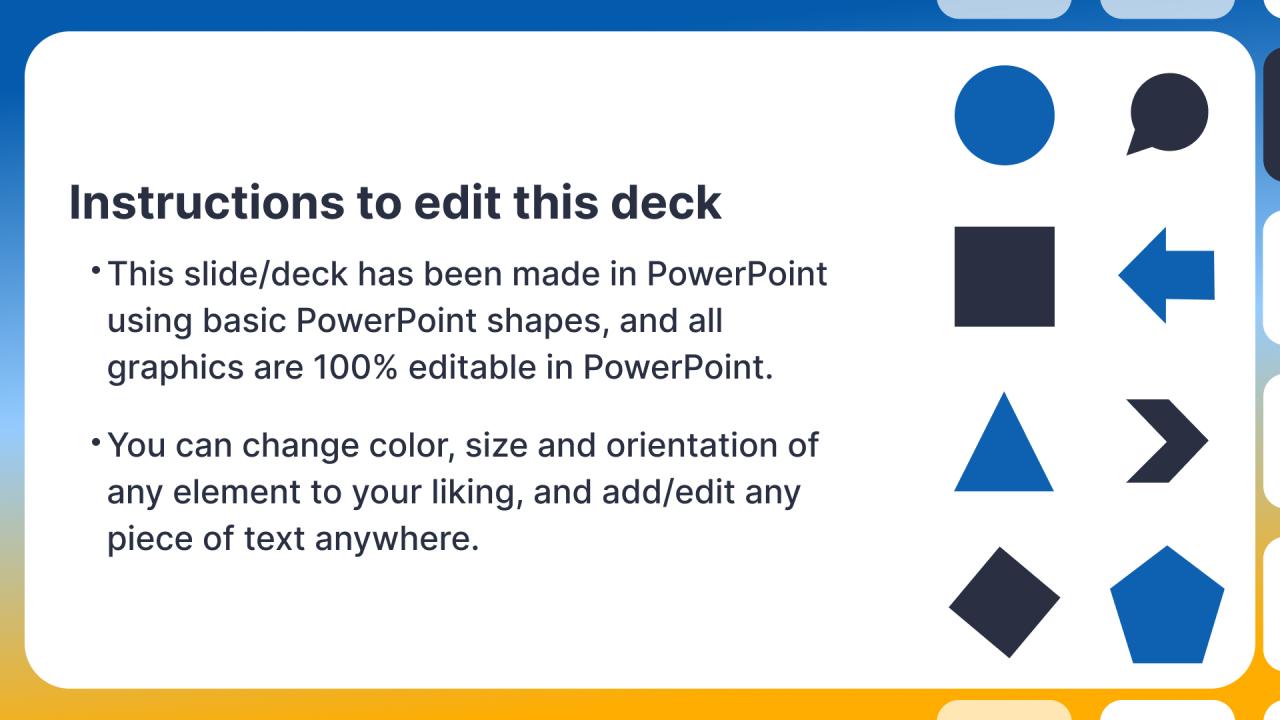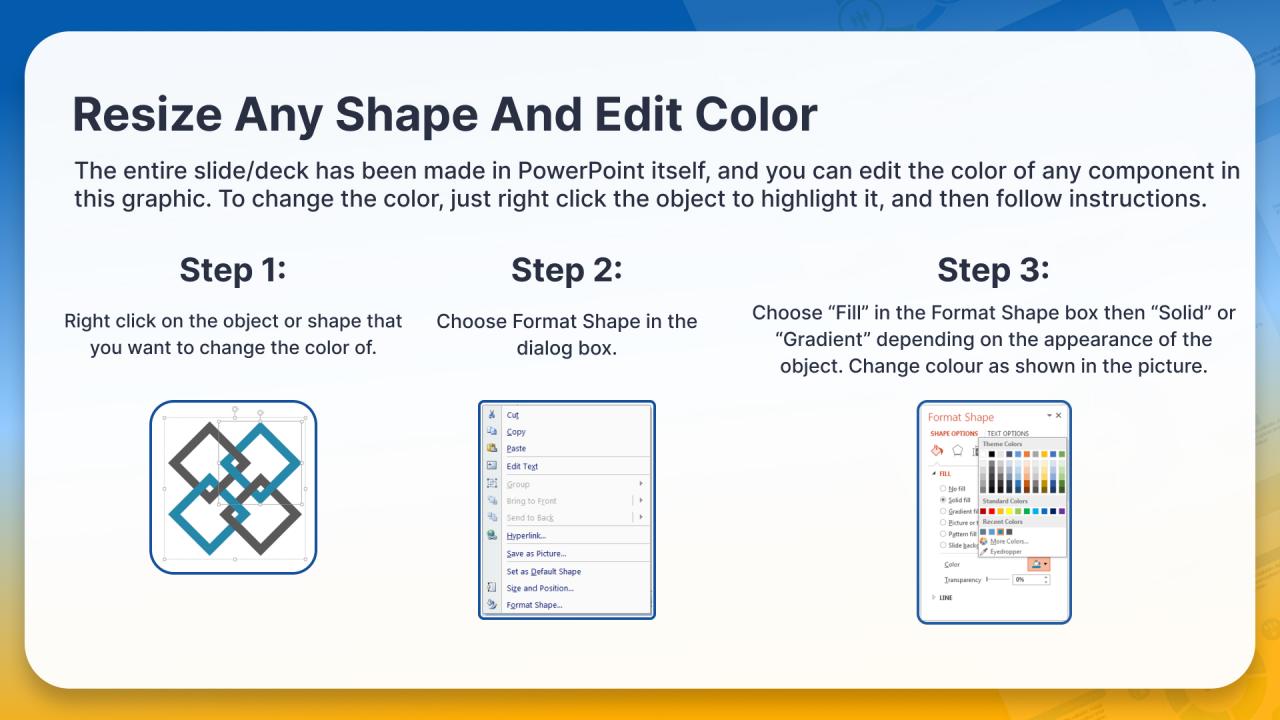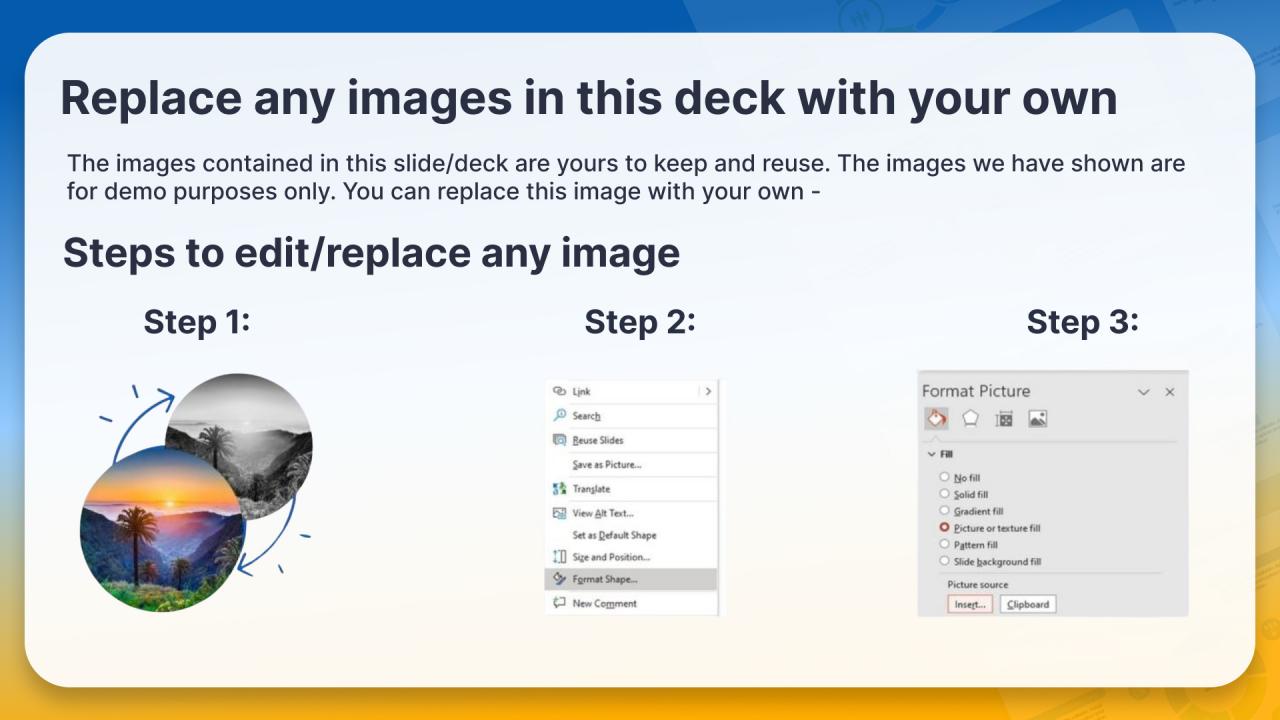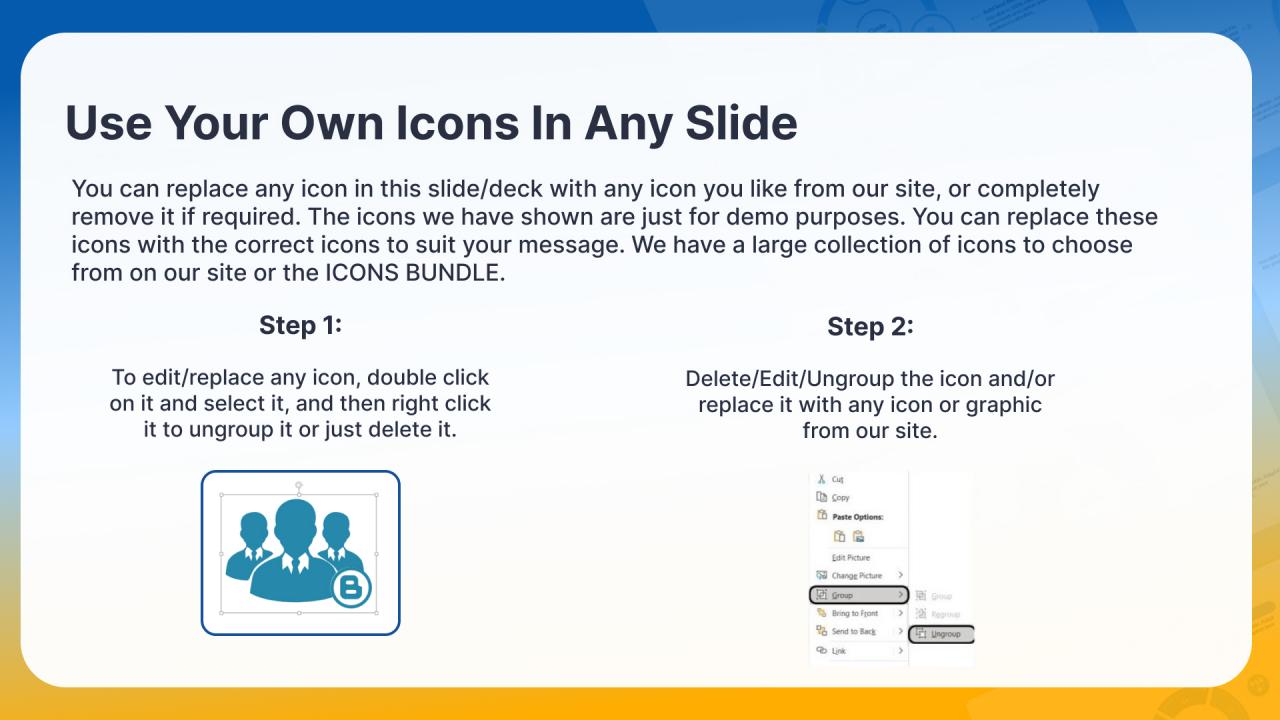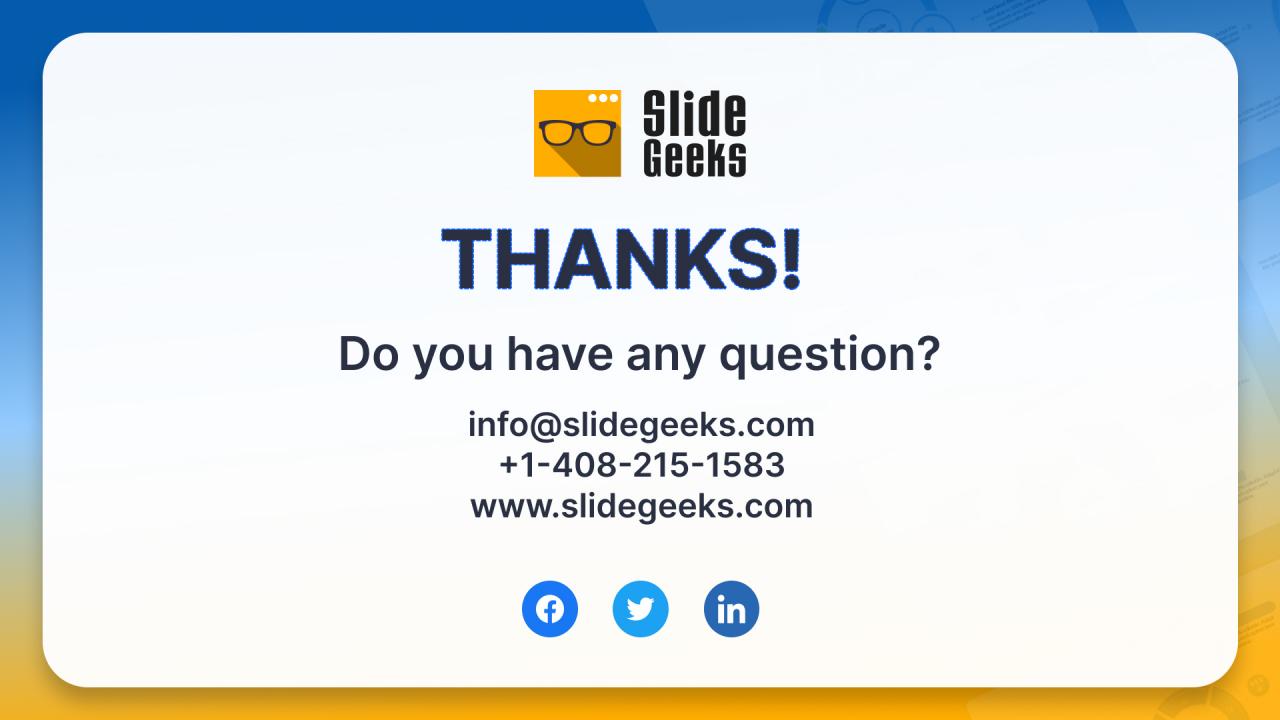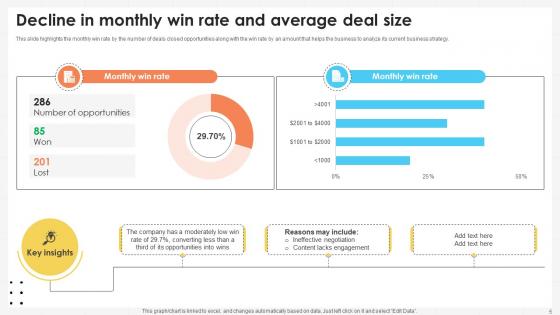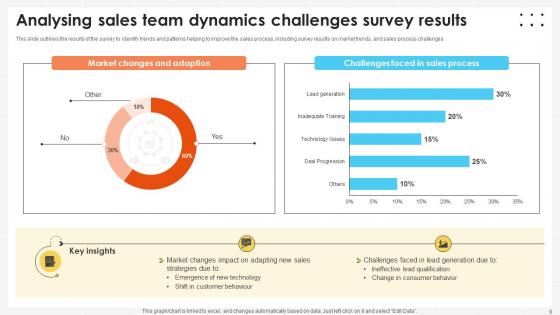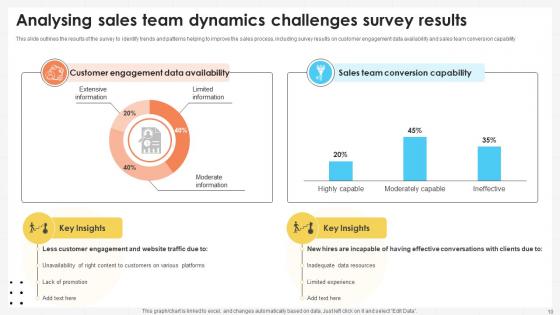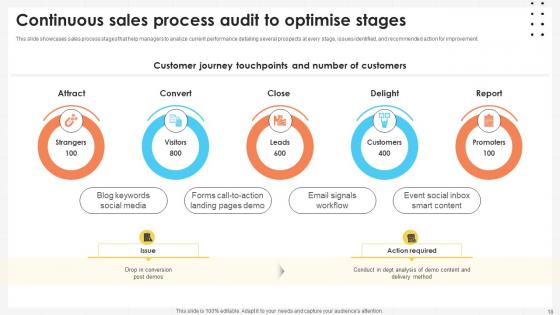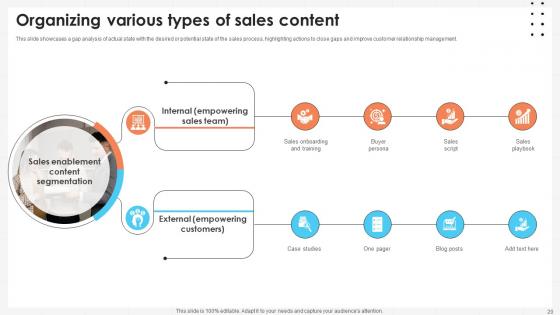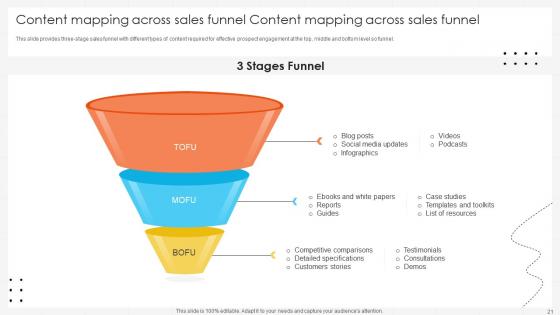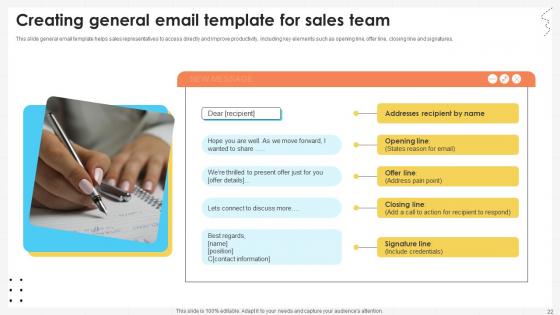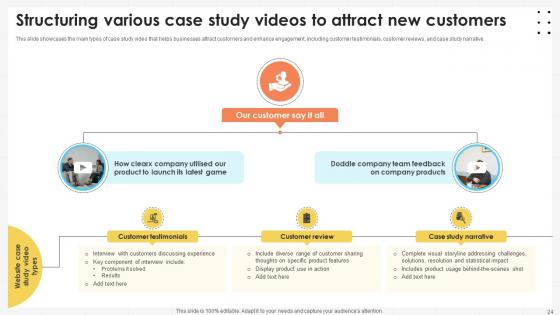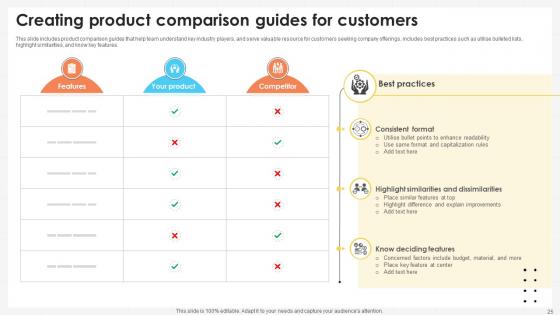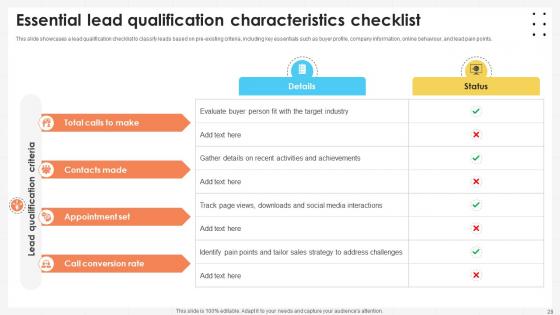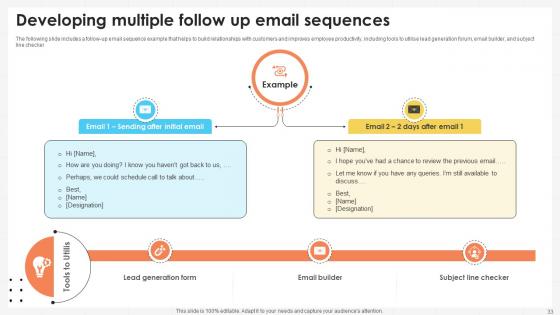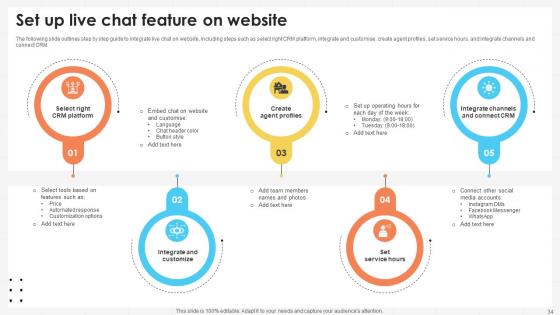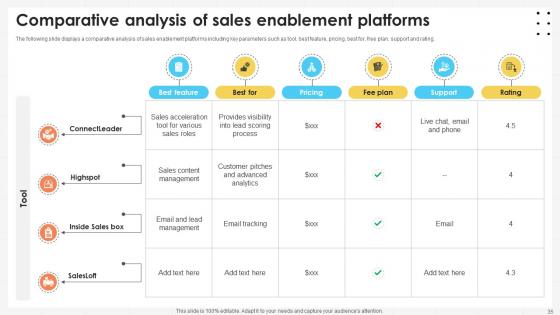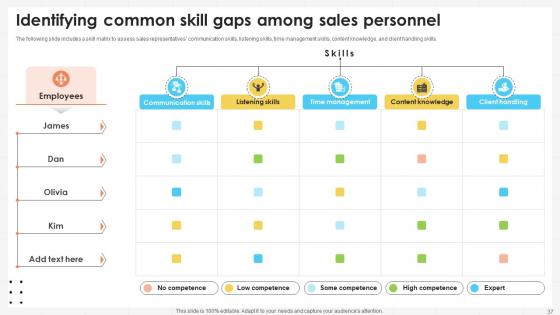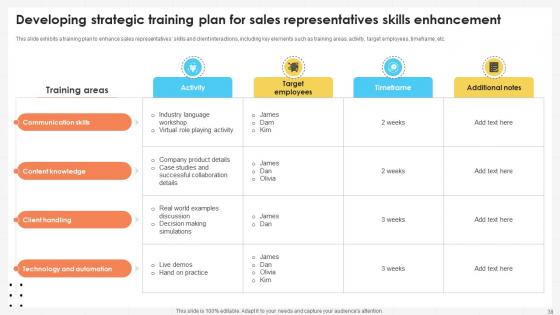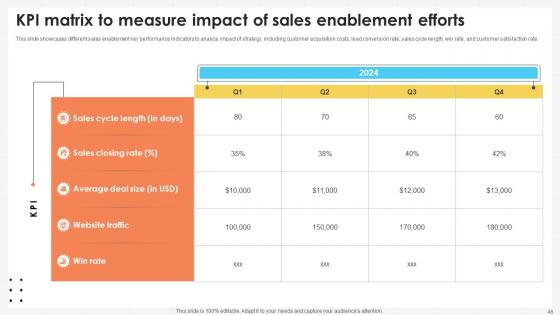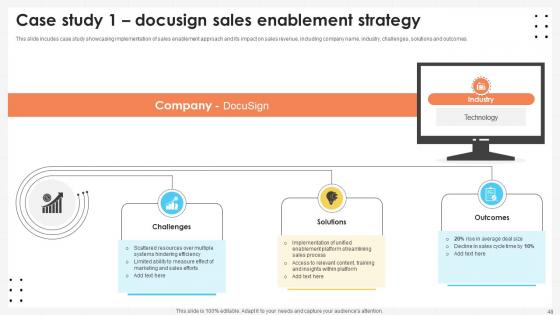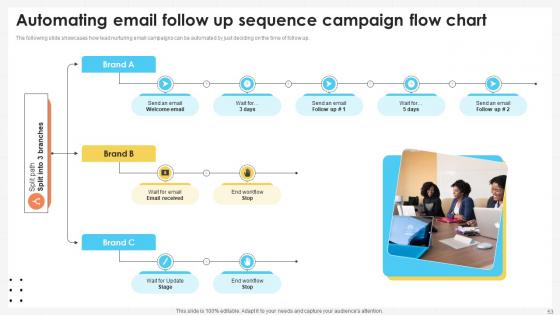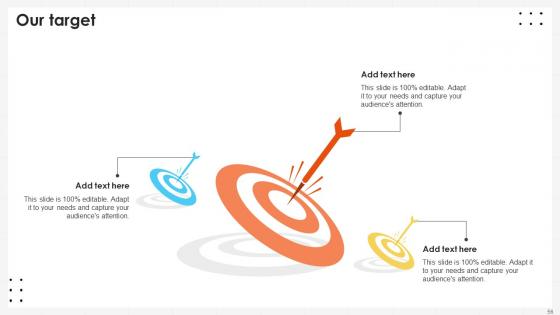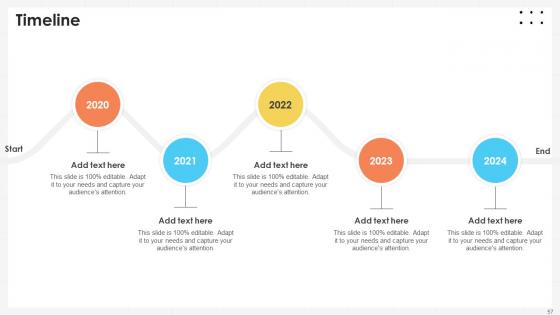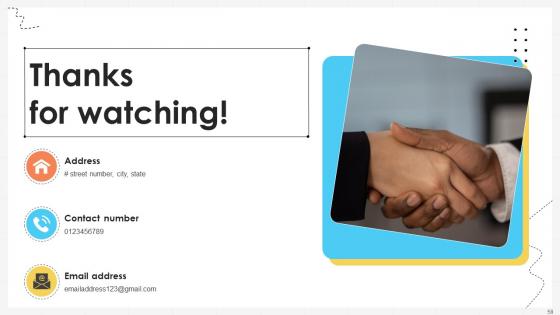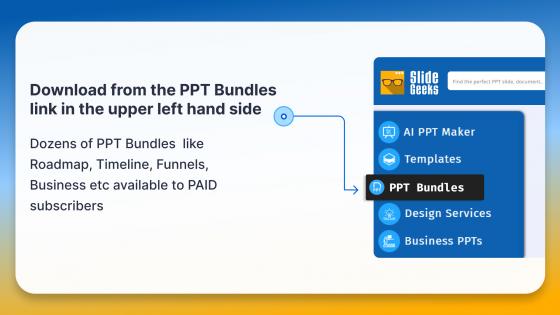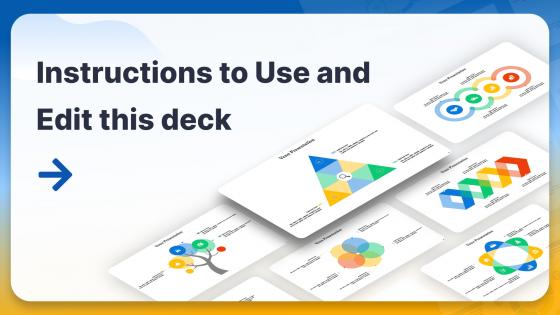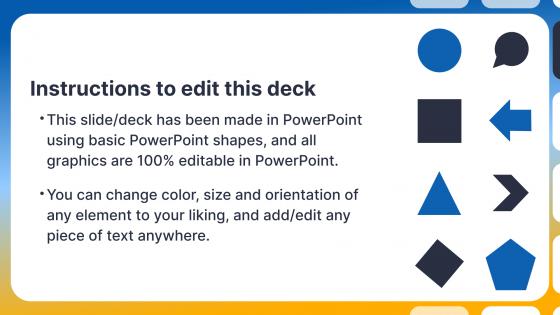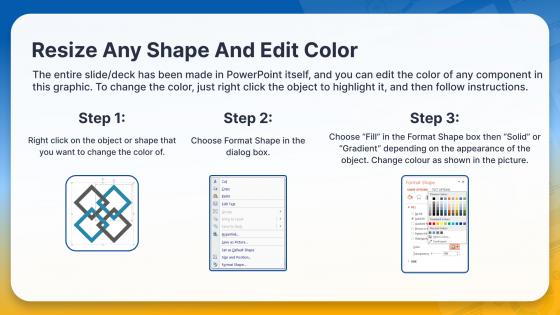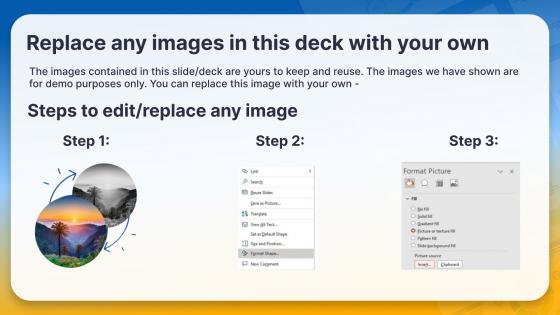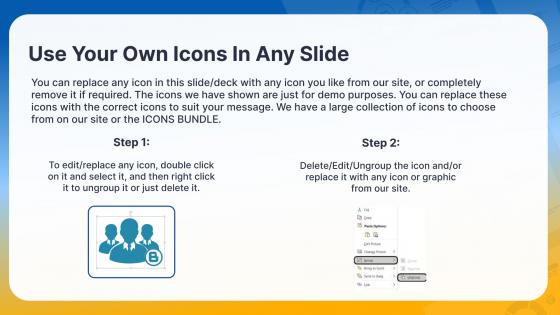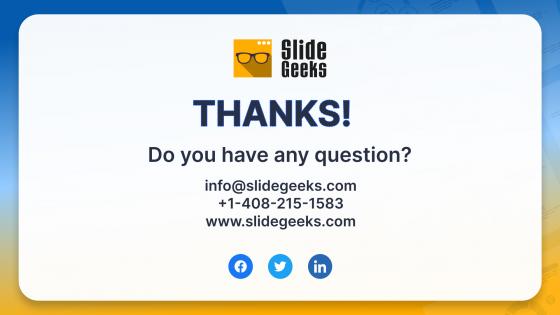Business Development Team Empowerment Strategies SA CD V
Our Business Development Team Empowerment Strategies SA CD V are topically designed to provide an attractive backdrop to any subject. Use them to look like a presentation pro.
- Google Slides is a new FREE Presentation software from Google.
- All our content is 100% compatible with Google Slides.
- Just download our designs, and upload them to Google Slides and they will work automatically.
- Amaze your audience with SlideGeeks and Google Slides.
-
Want Changes to This PPT Slide? Check out our Presentation Design Services
- WideScreen Aspect ratio is becoming a very popular format. When you download this product, the downloaded ZIP will contain this product in both standard and widescreen format.
-

- Some older products that we have may only be in standard format, but they can easily be converted to widescreen.
- To do this, please open the SlideGeeks product in Powerpoint, and go to
- Design ( On the top bar) -> Page Setup -> and select "On-screen Show (16:9)” in the drop down for "Slides Sized for".
- The slide or theme will change to widescreen, and all graphics will adjust automatically. You can similarly convert our content to any other desired screen aspect ratio.
Compatible With Google Slides

Get This In WideScreen
You must be logged in to download this presentation.
 Impress Your
Impress Your Audience
 100%
100% Editable
Google Slides
Features of these PowerPoint presentation slides:
People who downloaded this PowerPoint presentation also viewed the following :
Content of this Powerpoint Presentation
Slide 1: This slide introduces Business Development Team Empowerment Strategies. State your company name and begin.
Slide 2: This slide states Agenda of the presentation.
Slide 3: This slide shows Table of Content for the presentation.
Slide 4: This slide highlights title for topics that are to be covered next in the template.
Slide 5: This slide presents Decline in monthly win rate and average deal size.
Slide 6: This slide displays Annual decline in sales support metrics.
Slide 7: This slide highlights title for topics that are to be covered next in the template.
Slide 8: This slide presents Questionnaire to identify sales team challenges.
Slide 9: This slide displays Analysing sales team dynamics challenges survey results.
Slide 10: This slide represents Analysing sales team dynamics challenges survey results.
Slide 11: This slide showcases Key issues identified to improve sales team performance.
Slide 12: This slide highlights title for topics that are to be covered next in the template.
Slide 13: This slide shows Solutions to overcome sales team challenges.
Slide 14: This slide highlights title for topics that are to be covered next in the template.
Slide 15: This slide presents Providing team with prospects call history and timeline details.
Slide 16: This slide displays Empowering sales team with standardised report and data dashboards.
Slide 17: This is another slide continuing Empowering sales team with standardised report and data dashboards.
Slide 18: This slide represents Continuous sales process audit to optimise stages.
Slide 19: This slide highlights title for topics that are to be covered next in the template.
Slide 20: This slide showcases Organizing various types of sales content.
Slide 21: This slide shows Content mapping across sales funnel Content mapping across sales funnel.
Slide 22: This slide presents Creating general email template for sales team.
Slide 23: This slide displays Ideal buyer persona and customer profile document for content team.
Slide 24: This slide represents Structuring various case study videos to attract new customers.
Slide 25: This slide showcases Creating product comparison guides for customers.
Slide 26: This slide shows Developing sales enablement content distribution strategy.
Slide 27: This slide highlights title for topics that are to be covered next in the template.
Slide 28: This slide presents Essential lead qualification characteristics checklist.
Slide 29: This slide displays Assessing and selecting sales qualification models.
Slide 30: This slide represents Qualifying leads to assess potential leads.
Slide 31: This slide highlights title for topics that are to be covered next in the template.
Slide 32: This slide showcases Best practices for automating prospecting process.
Slide 33: This slide shows Developing multiple follow up email sequences.
Slide 34: This slide presents Set up live chat feature on website.
Slide 35: This slide displays Comparative analysis of sales enablement platforms.
Slide 36: This slide highlights title for topics that are to be covered next in the template.
Slide 37: This slide represents Identifying common skill gaps among sales personnel.
Slide 38: This slide showcases Developing strategic training plan for sales representatives skills enhancement.
Slide 39: This slide shows Continuous learning initiatives for sales team development.
Slide 40: This slide highlights title for topics that are to be covered next in the template.
Slide 41: This slide shows Sales enablement strategy implementation roadmap.
Slide 42: This slide presents Budget breakdown to implement sales enablement strategy.
Slide 43: This slide displays Share data with marketing team for content enhancement.
Slide 44: This slide highlights title for topics that are to be covered next in the template.
Slide 45: This slide represents Impact on quarterly sales revenue.
Slide 46: This slide represents KPI matrix to measure impact of sales enablement efforts.
Slide 47: This slide showcases Business development team empowerment strategies.
Slide 48: This slide shows Case study 1 – docusign sales enablement strategy.
Slide 49: This slide presents Case study 2 – internet security organization revolutionising sales with revegy.
Slide 50: This slide contains all the icons used in this presentation.
Slide 51: This slide is titled as Additional Slides for moving forward.
Slide 52: This slide displays Lead qualification criteria matrix.
Slide 53: This slide represents Automating email follow up sequence campaign flow chart.
Slide 54: This slide provides 30 60 90 Days Plan with text boxes.
Slide 55: This slide presents Roadmap with additional textboxes.
Slide 56: This is Our Target slide. State your targets here.
Slide 57: This is a Timeline slide. Show data related to time intervals here.
Slide 58: This is a Thank You slide with address, contact numbers and email address.
Business Development Team Empowerment Strategies SA CD V with all 66 slides:
Use our Business Development Team Empowerment Strategies SA CD V to effectively help you save your valuable time. They are readymade to fit into any presentation structure.
Most Relevant Reviews
-
Visually stunning presentation, love the content.
-
Wonderful templates design to use in business meetings.

 Home
Home