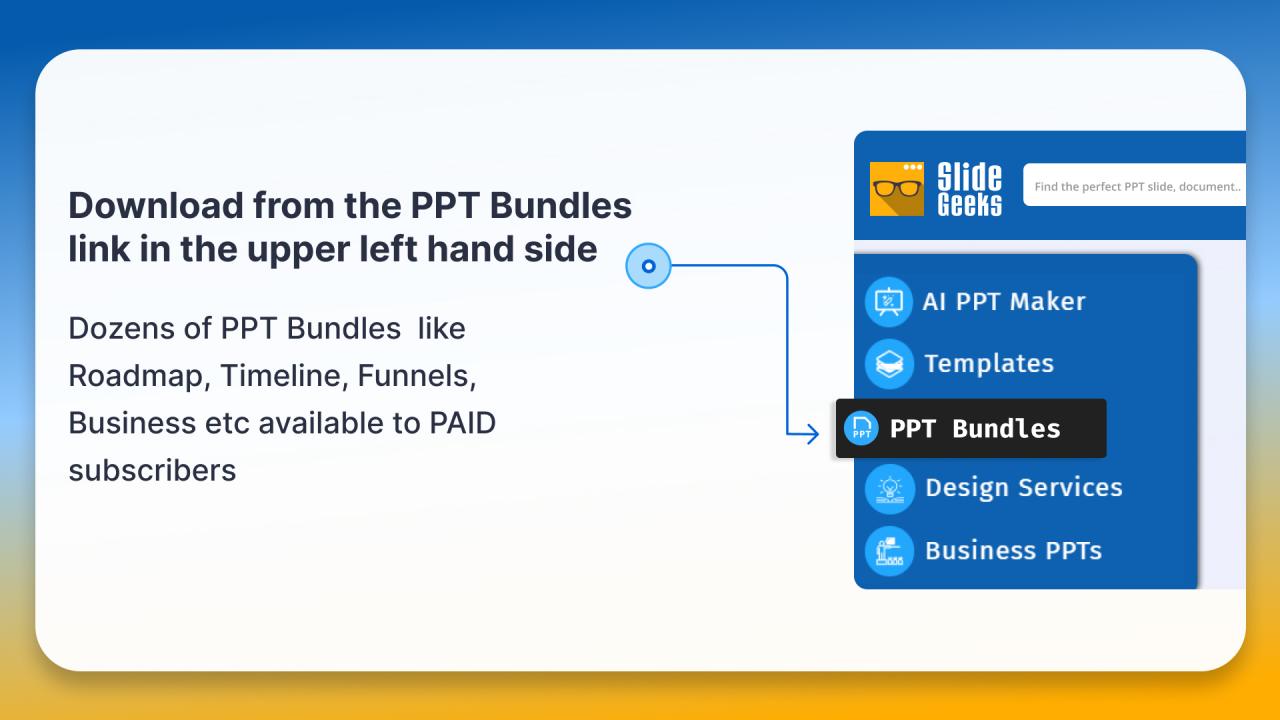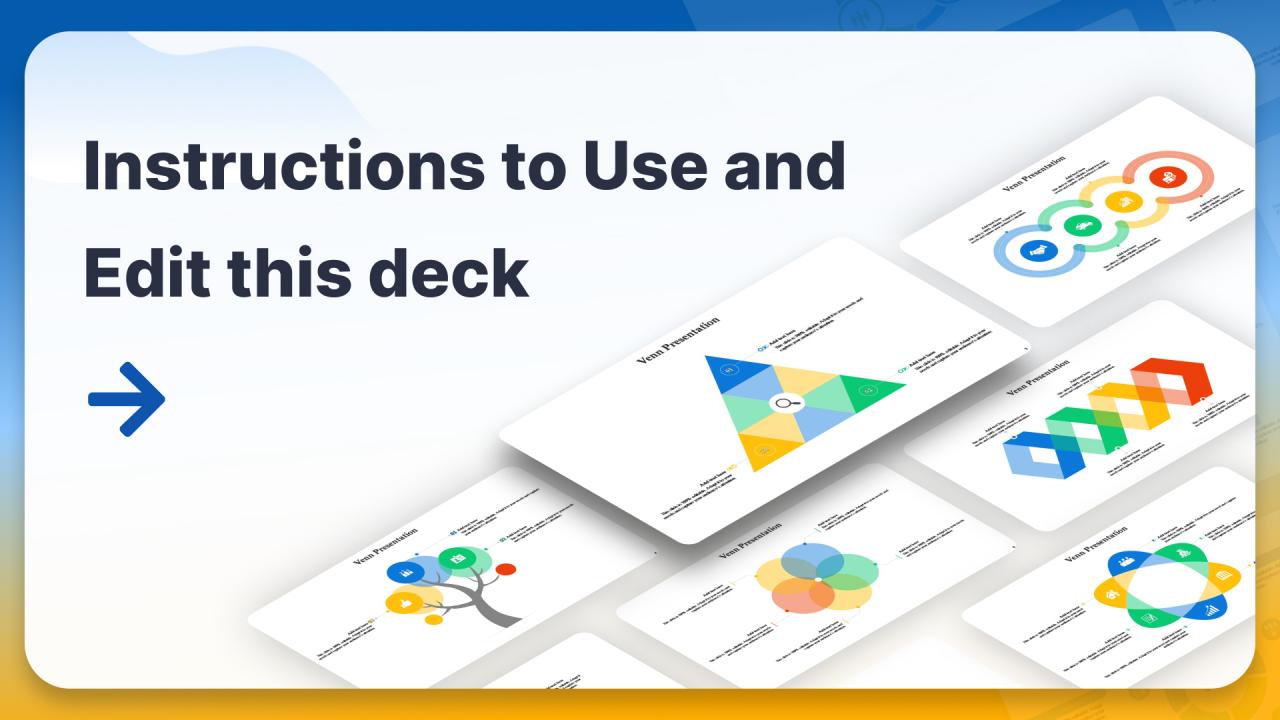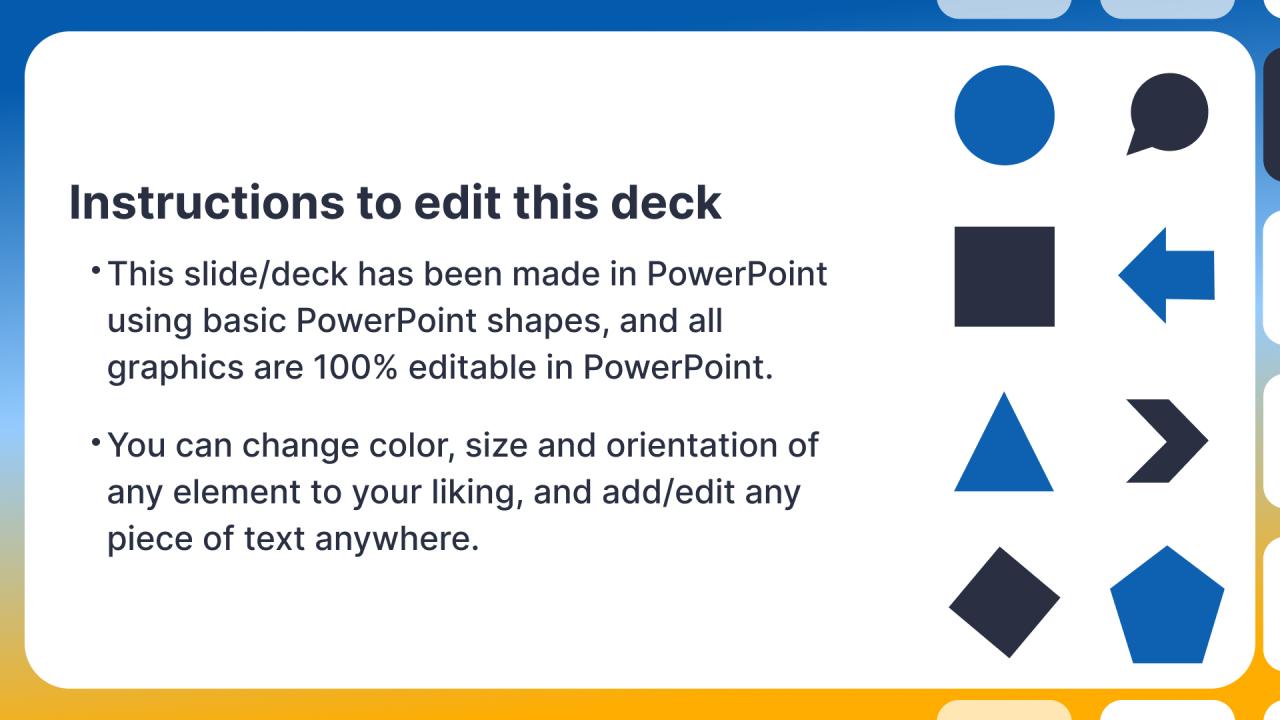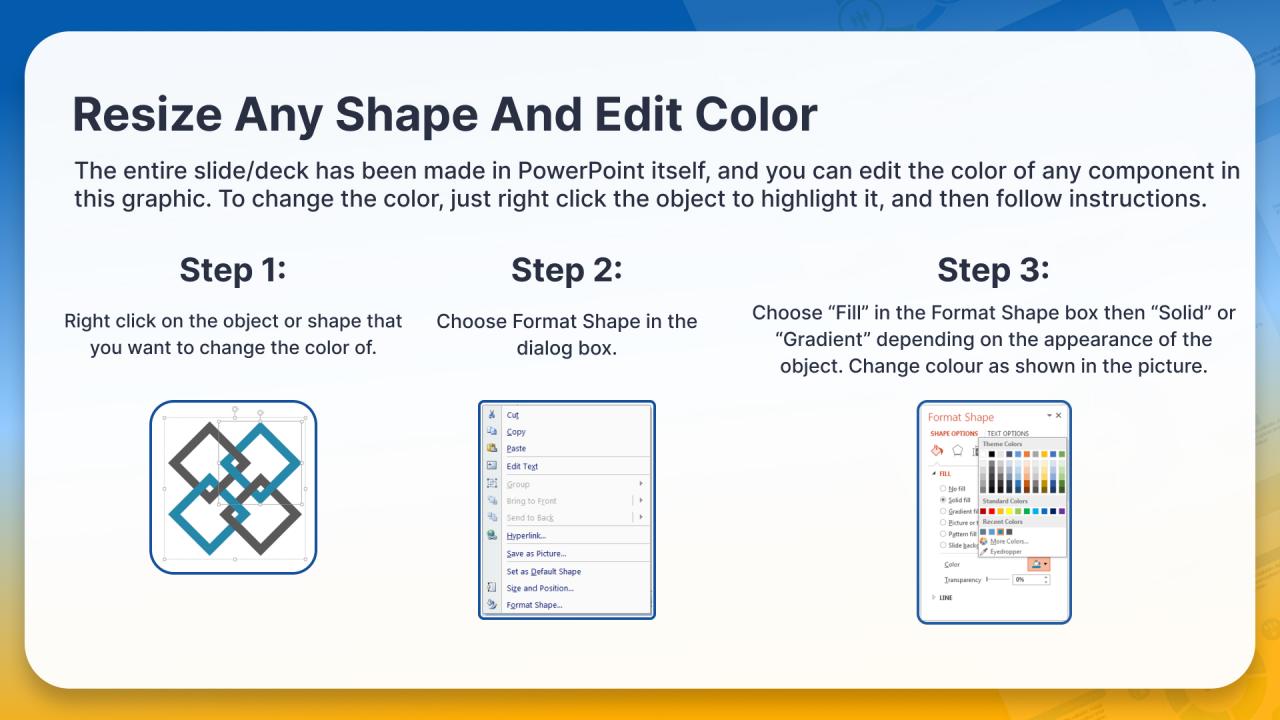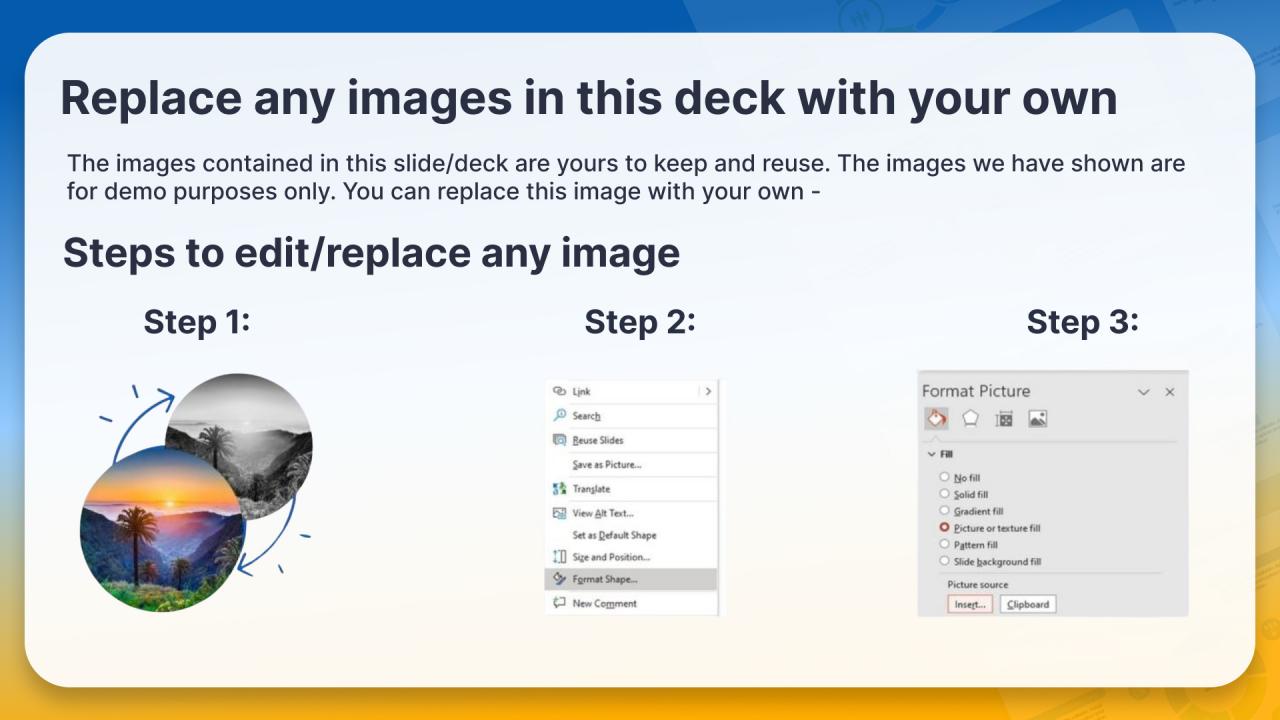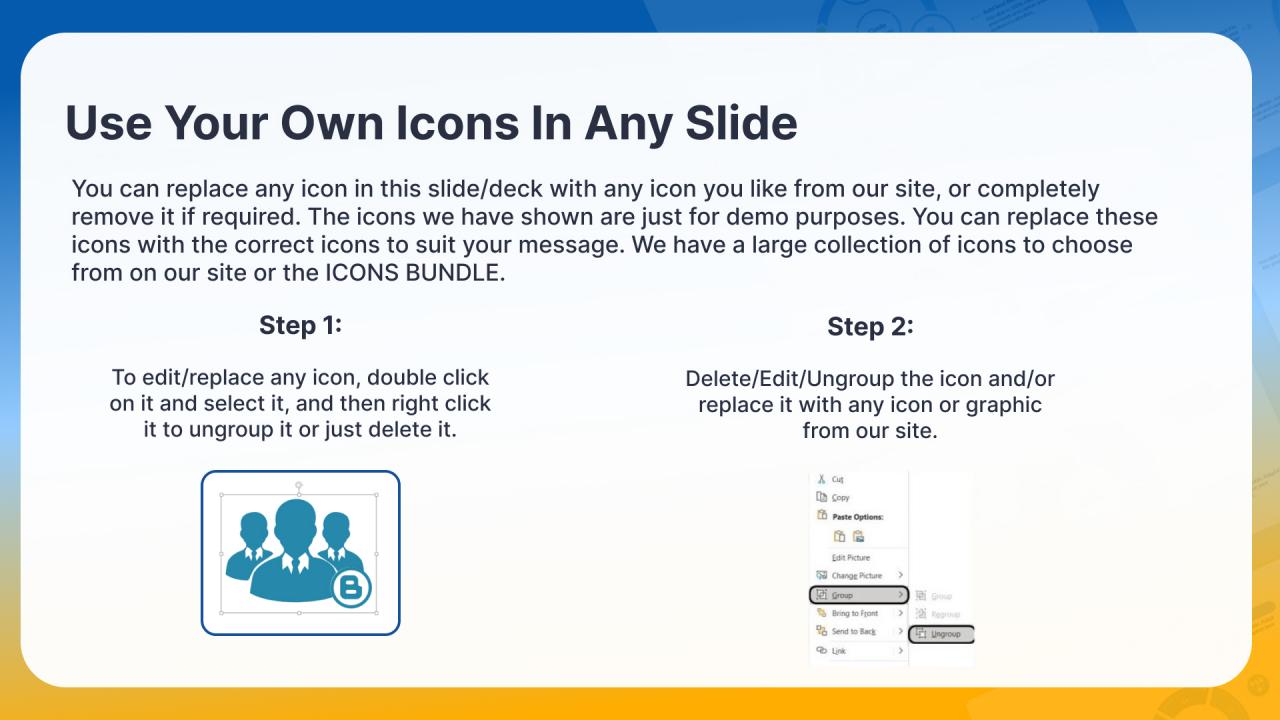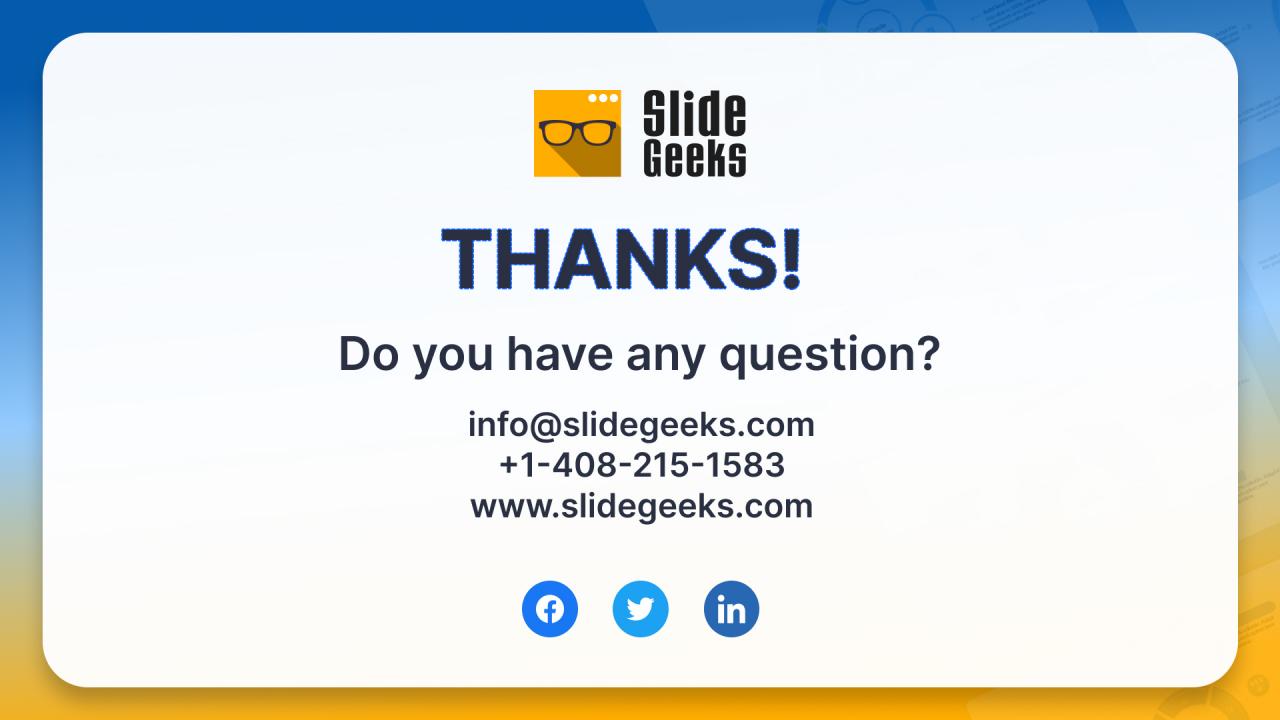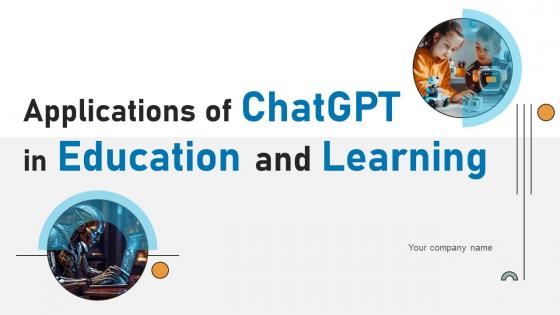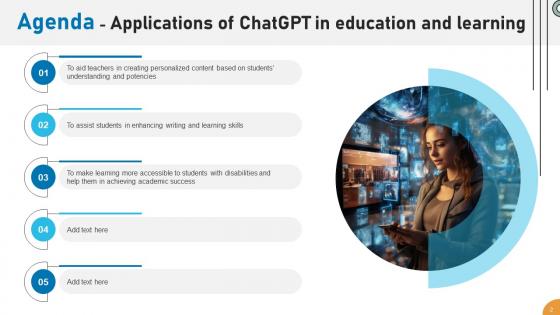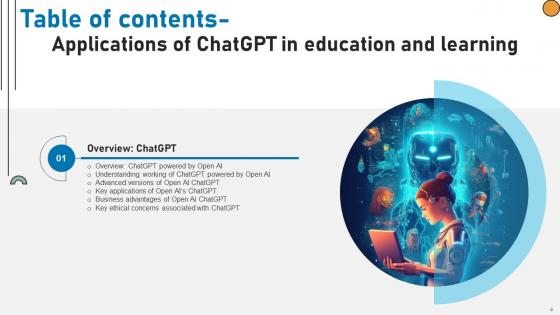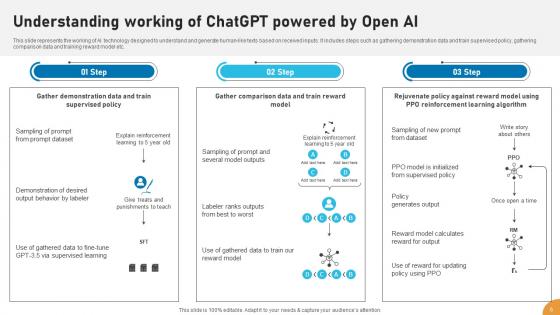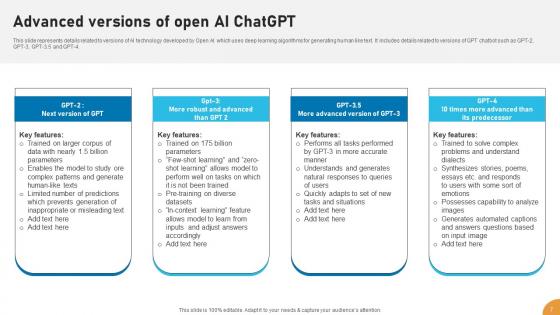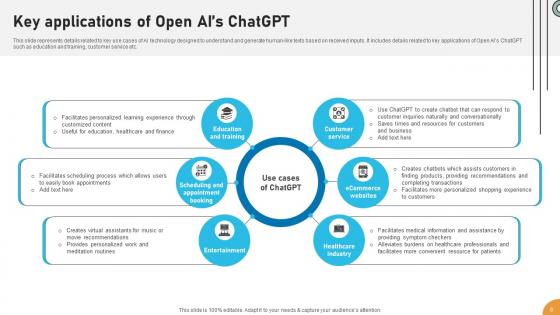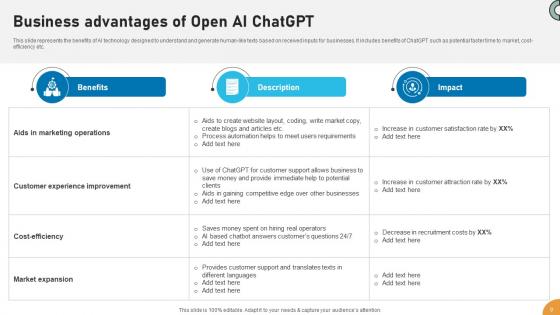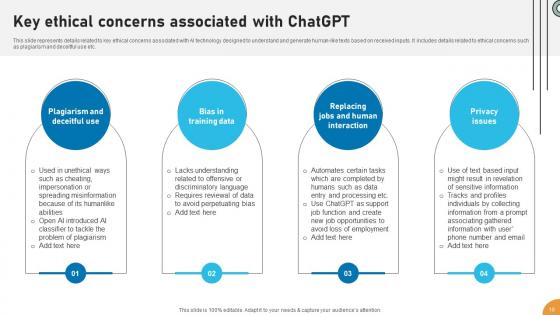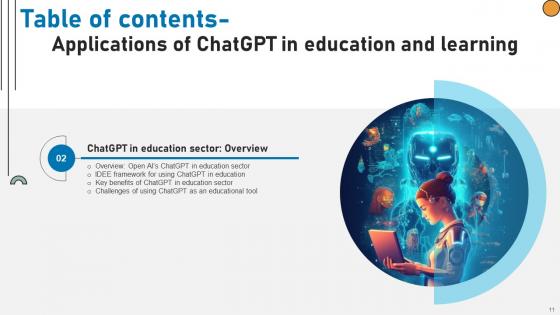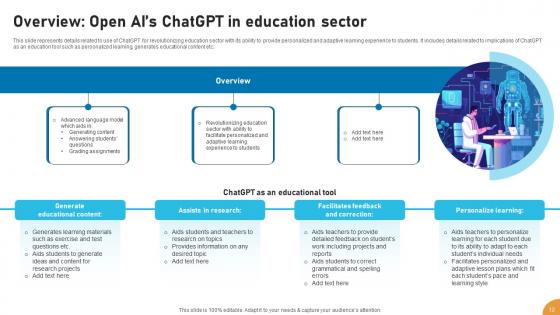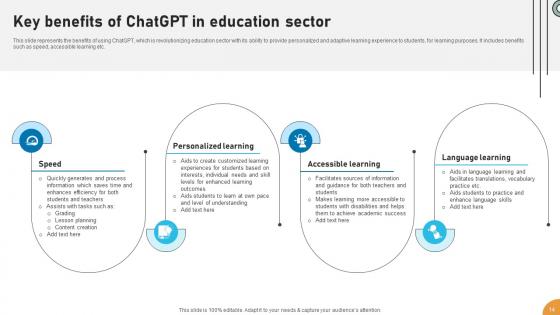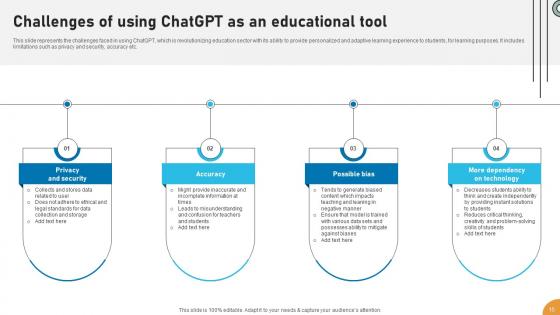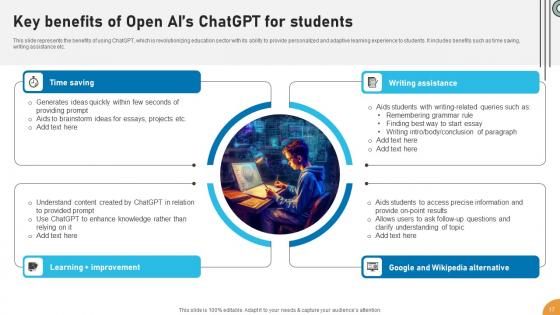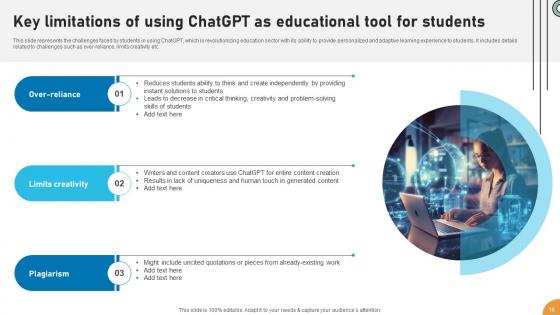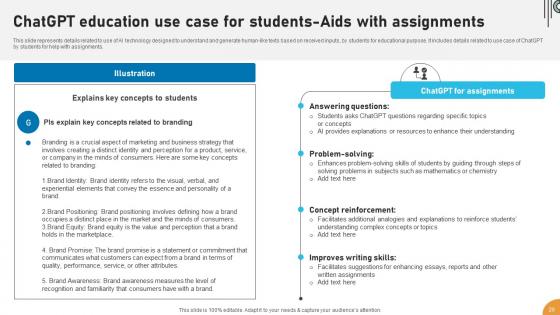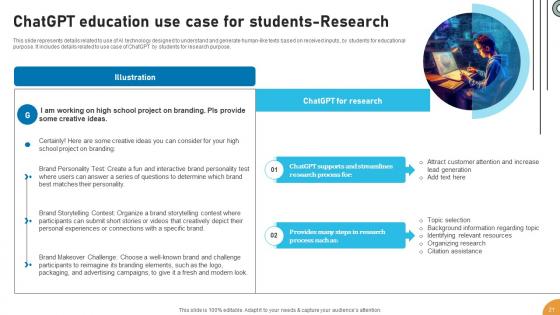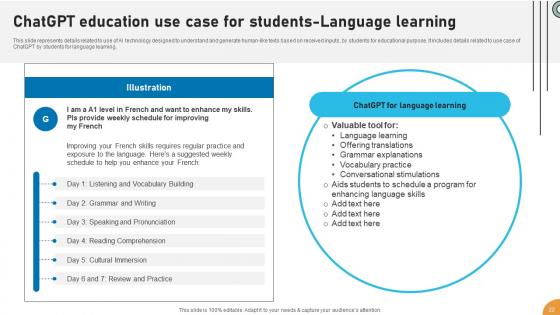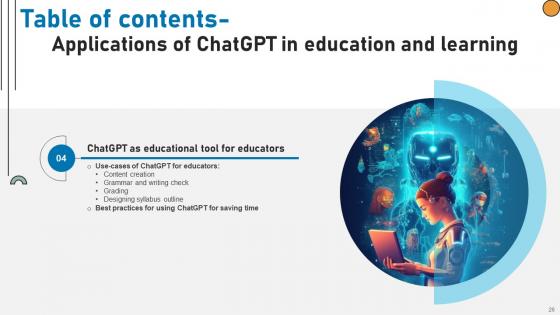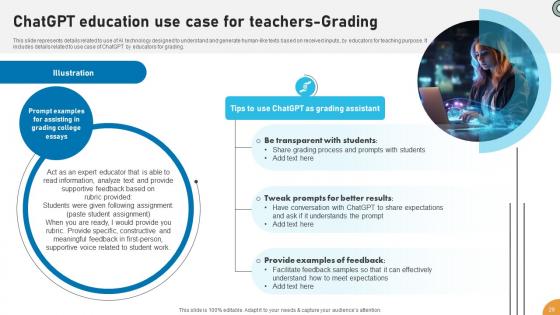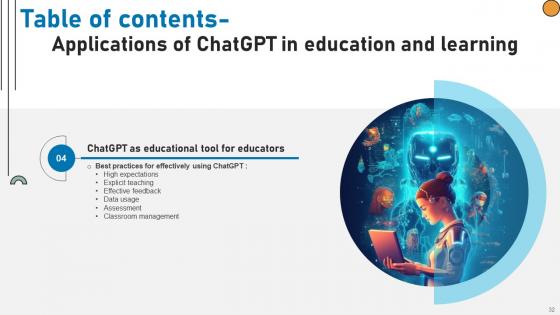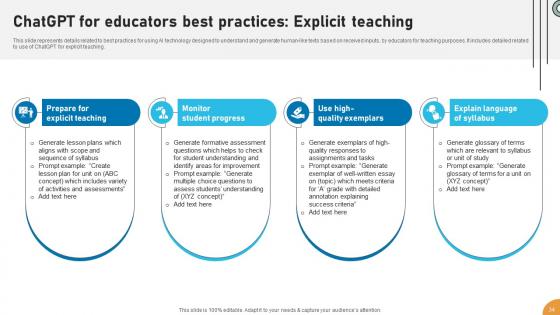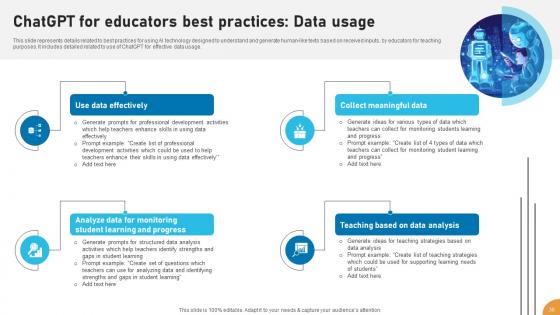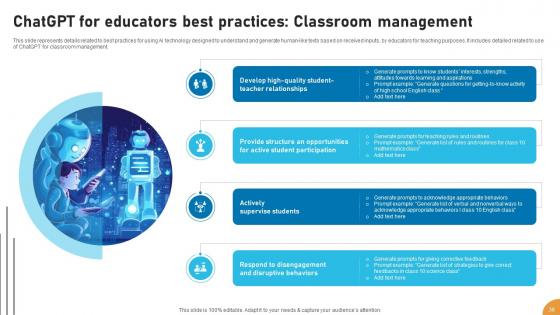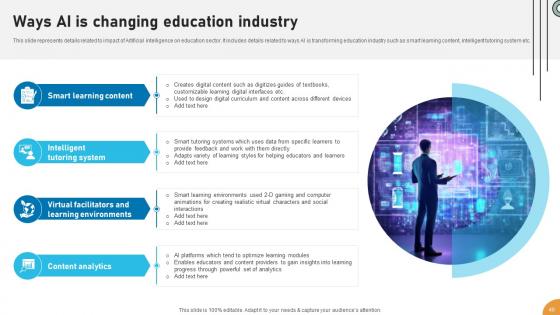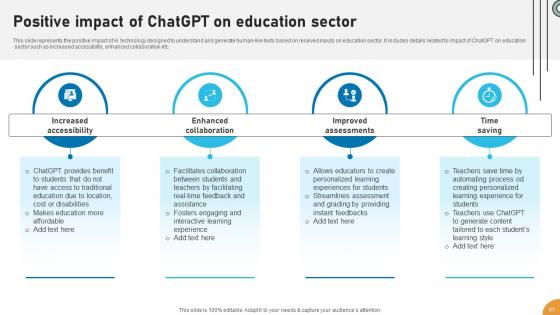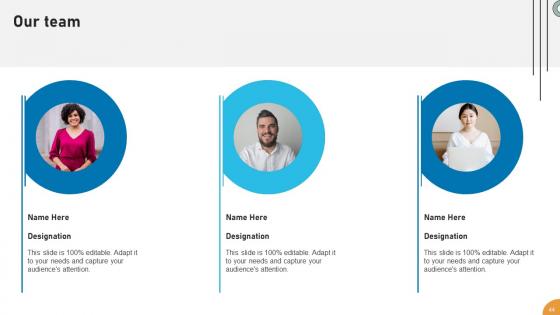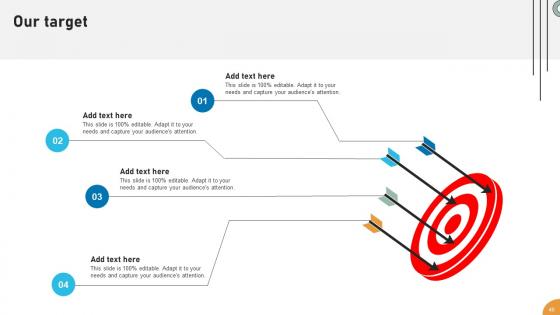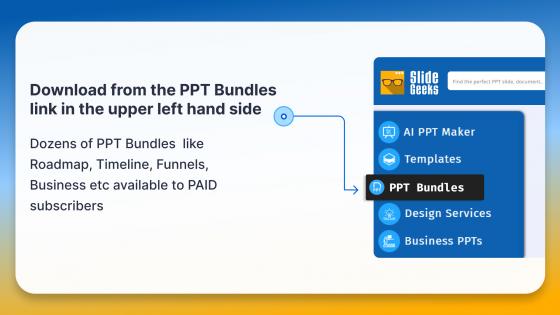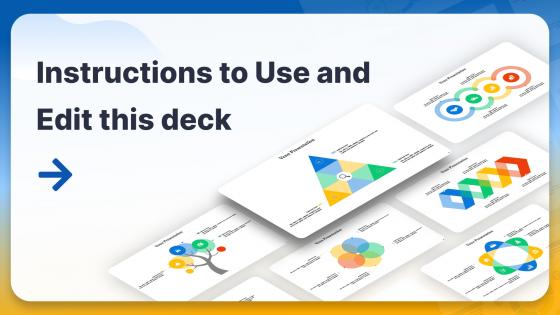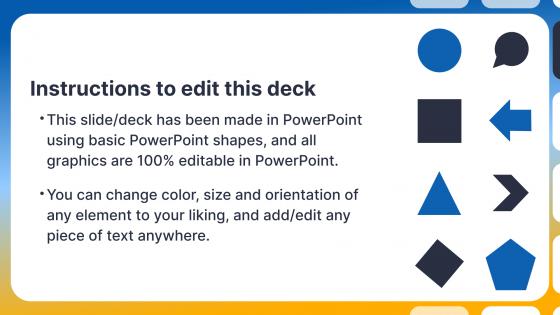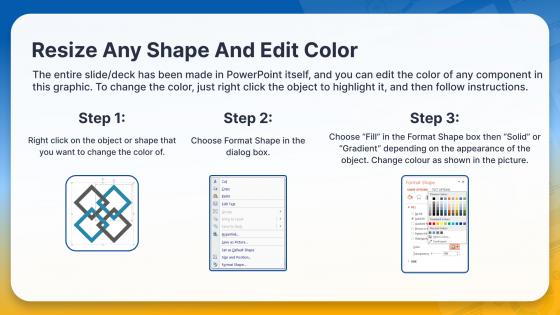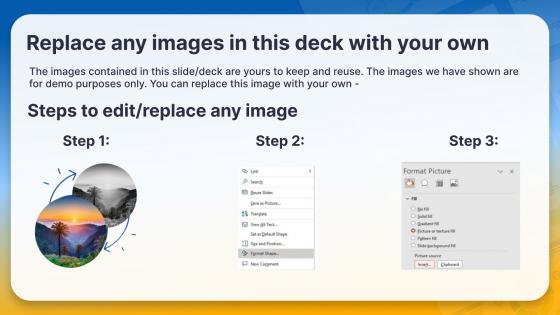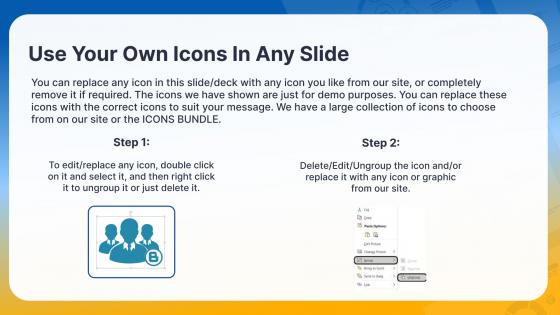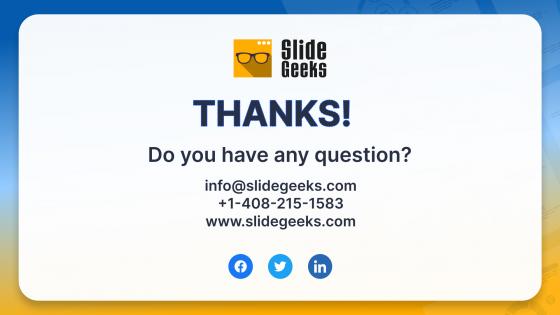Applications Of ChatGPT In Education And Learning ChatGPT CD V
Our Applications Of ChatGPT In Education And Learning ChatGPT CD V are topically designed to provide an attractive backdrop to any subject. Use them to look like a presentation pro.
- Google Slides is a new FREE Presentation software from Google.
- All our content is 100% compatible with Google Slides.
- Just download our designs, and upload them to Google Slides and they will work automatically.
- Amaze your audience with SlideGeeks and Google Slides.
-
Want Changes to This PPT Slide? Check out our Presentation Design Services
- WideScreen Aspect ratio is becoming a very popular format. When you download this product, the downloaded ZIP will contain this product in both standard and widescreen format.
-

- Some older products that we have may only be in standard format, but they can easily be converted to widescreen.
- To do this, please open the SlideGeeks product in Powerpoint, and go to
- Design ( On the top bar) -> Page Setup -> and select "On-screen Show (16:9)” in the drop down for "Slides Sized for".
- The slide or theme will change to widescreen, and all graphics will adjust automatically. You can similarly convert our content to any other desired screen aspect ratio.
Compatible With Google Slides

Get This In WideScreen
You must be logged in to download this presentation.
 Impress Your
Impress Your Audience
 100%
100% Editable
Google Slides
Features of these PowerPoint presentation slides:
People who downloaded this PowerPoint presentation also viewed the following :
Content of this Powerpoint Presentation
Slide 1: This slide introduces Applications of ChatGPT in education and learning. State Your Company Name and begin.
Slide 2: This slide is an Agenda slide. State your agendas here.
Slide 3: This slide shows a Table of Contents for the presentation.
Slide 4: This slide is introductory in nature.
Slide 5: This slide represents overview of AI technology designed to understand and generate human-like texts based on received inputs.
Slide 6: This slide presents the working of AI technology designed to understand and generate human-like texts based on received inputs.
Slide 7: This slide shows details related to versions of AI technology developed by Open AI.
Slide 8: This slide entails details related to key use cases of AI technology.
Slide 9: This slide provides Business advantages of Open AI ChatGPT.
Slide 10: This slide illustrates Key ethical concerns associated with ChatGPT.
Slide 11: This slide introduces Overview: Open AI’s ChatGPT in education sector out of the Table of Contents.
Slide 12: This slide demonstrates details related to use of ChatGPT for revolutionizing education sector.
Slide 13: This slide describes details related to IIDEE framework for using ChatGPT.
Slide 14: This slide outlines Key benefits of ChatGPT in education sector.
Slide 15: This slide overviews the challenges faced in using ChatGPT.
Slide 16: This slide introduces ChatGPT as educational tool for students out of the Table of contents.
Slide 17: This slide portrays Key benefits of Open AI’s ChatGPT for students.
Slide 18: This slide entails Key limitations of using ChatGPT as educational tool for students.
Slide 19: This slide introduces ChatGPT as educational tool for students out of the Table of contents, and is in continuation.
Slide 20: This slide illustrates ChatGPT education use case for students-Aids with assignments.
Slide 21: This slide represents ChatGPT education use case for students-Research.
Slide 22: This slide presents ChatGPT education use case for students-Language learning.
Slide 23: This slide introduces ChatGPT as educational tool for educators out of the Table of Contents.
Slide 24: This slide highlights Key benefits of ChatGPT as educational tools for educators
Slide 25: This slide showcases Negative impacts of ChatGPT as educational tools for educators.
Slide 26: This slide introduces ChatGPT as educational tool for educators out of the Table of Contents, and is in continuation.
Slide 27: This slide shows ChatGPT education use case for teachers-Content creation.
Slide 28: This slide represents details related to use of AI technology designed to understand and generate human-like texts based on received inputs.
Slide 29: This slide entails details related to use of AI technology.
Slide 30: This slide highlights ChatGPT education use case for teachers-Designing syllabus outline.
Slide 31: This slide represents details related to best practices for using AI technology.
Slide 32: This slide introduces ChatGPT as educational tool for educators out of the Table of contents.
Slide 33: This slide represents details related to best practices for using AI technology designed to understand and generate human-like texts.
Slide 34: This slide showcases ChatGPT for educators best practices: Explicit teaching.
Slide 35: This slide shows ChatGPT for educators best practices: Effective feedback.
Slide 36: This slide portrays ChatGPT for educators best practices: Data usage.
Slide 37: This slide illustrates ChatGPT for educators best practices: Assessment.
Slide 38: This slide represents details related to prompts to acknowledge appropriate behaviors.
Slide 39: This slide introduces Impact of ChatGPT and AI on education industry out of the Table of Contents.
Slide 40: This slide represents details related to impact of Artificial intelligence on education sector.
Slide 41: This slide contains the positive impact of AI technology.
Slide 42: This slide shows all the icons included in the presentation.
Slide 43: This slide is titled Additional Slides for moving forward.
Slide 44: This slide is Our Team slide with names and designations.
Slide 45: This slide depicts a Venn diagram with text boxes.
Slide 46: This slide is Our Target slide. State your targets here.
Slide 47: This slide is a financial slide. Show your finance-related stuff here.
Slide 48: This slide is a Location slide with maps to show data related to different locations.
Slide 49: This slide provides a 30-60-90-day plan with text boxes.
Slide 50: This slide is an About Us slide to show company specifications etc.
Slide 51: This slide displays Mind Map with related imagery.
Slide 52: This slide is a thank-you slide with address, contact numbers, and email address.
Applications Of ChatGPT In Education And Learning ChatGPT CD V with all 60 slides:
Use our Applications Of ChatGPT In Education And Learning ChatGPT CD V to effectively help you save your valuable time. They are readymade to fit into any presentation structure.
Most Relevant Reviews
-
Nice colors schemes and visually appealing slides.
-
Use of different colors is good. Its simple and attractive.

 Home
Home